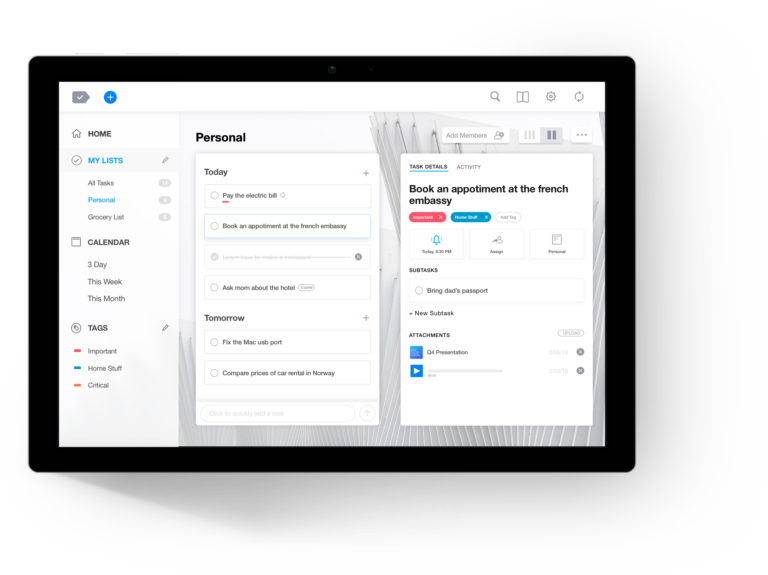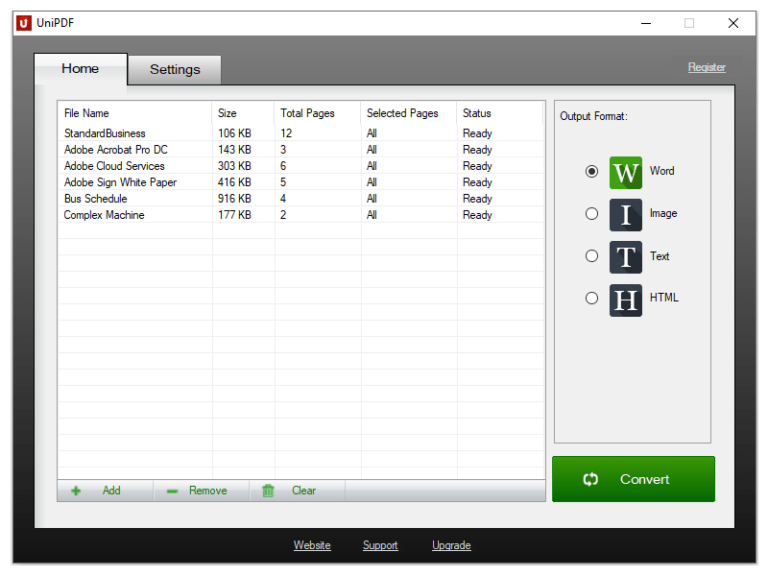The best data recovery software for PC includes EaseUS Data Recovery Wizard, Stellar Data Recovery, and Recuva. These tools offer reliable solutions for retrieving lost files.
Data loss can be a nightmare, especially when important files are involved. EaseUS Data Recovery Wizard, Stellar Data Recovery, and Recuva are top choices for effective data recovery. EaseUS Data Recovery Wizard is known for its user-friendly interface and powerful recovery capabilities.
Stellar Data Recovery excels in retrieving files from various storage media, ensuring comprehensive recovery options. Recuva offers a free version that is both efficient and easy to use. Choosing the right software depends on your specific needs, but these three options provide reliable and efficient solutions for most data recovery scenarios.
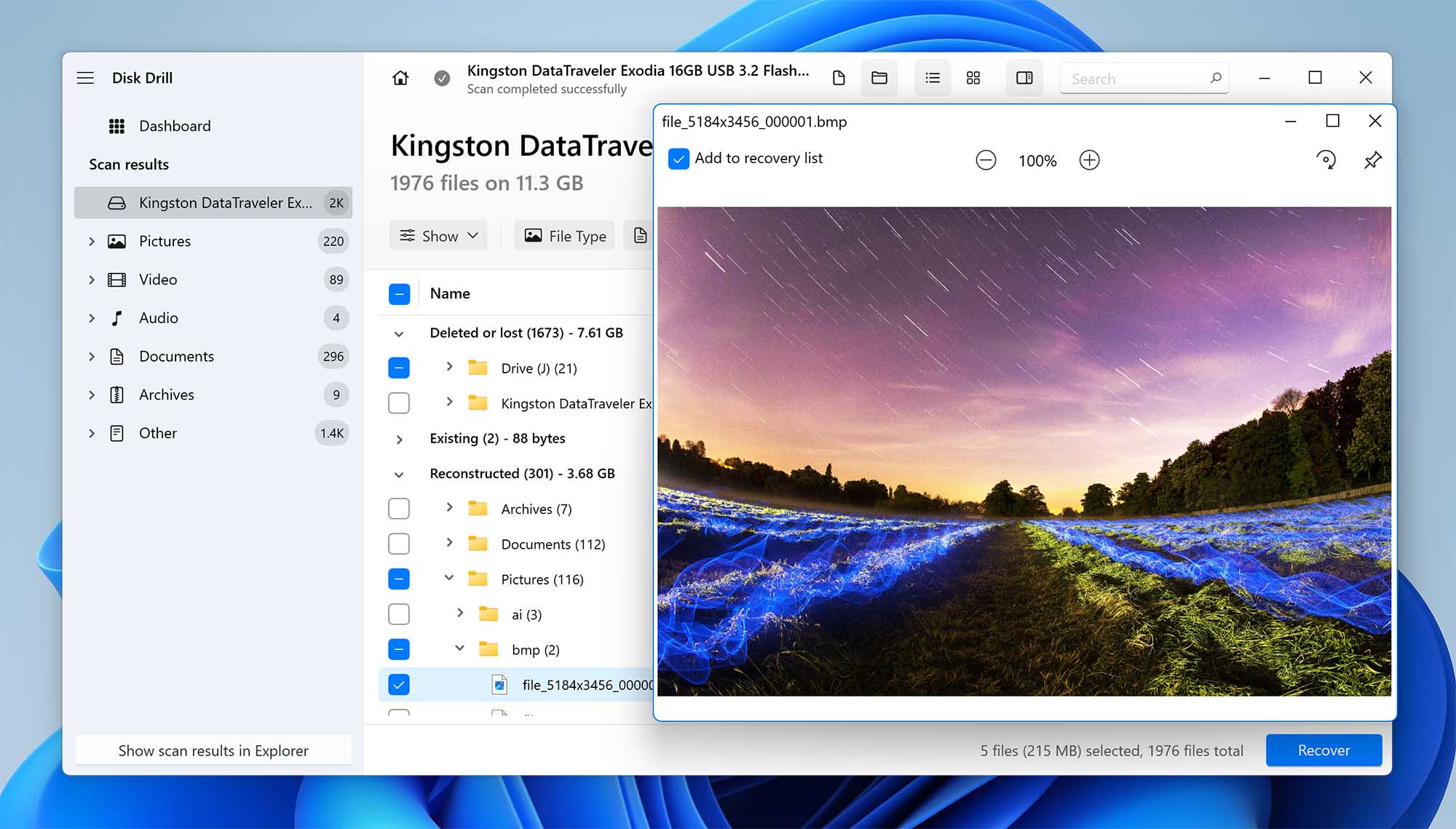
Credit: www.handyrecovery.com
Introduction To Data Recovery
Data recovery is the process of retrieving lost or corrupted data. Computers can lose data due to various reasons. Data recovery software helps in getting back these lost files.
Why Data Loss Occurs
Data loss is a common problem. Here are some reasons why it happens:
- Accidental Deletion: Files can be accidentally deleted.
- Hardware Failure: Hard drives can fail unexpectedly.
- Software Crashes: Programs can crash and corrupt files.
- Virus Attacks: Malware can delete or encrypt data.
- Power Outages: Sudden power cuts can cause data loss.
Importance Of Data Recovery
Recovering lost data is essential. Here’s why:
- Prevent Data Loss: Data recovery software can prevent permanent loss.
- Save Time: It saves time compared to recreating lost files.
- Cost-Effective: It is cheaper than professional recovery services.
- Protect Important Files: Important documents, photos, and videos are safe.
- Peace of Mind: Knowing your data can be recovered provides peace of mind.
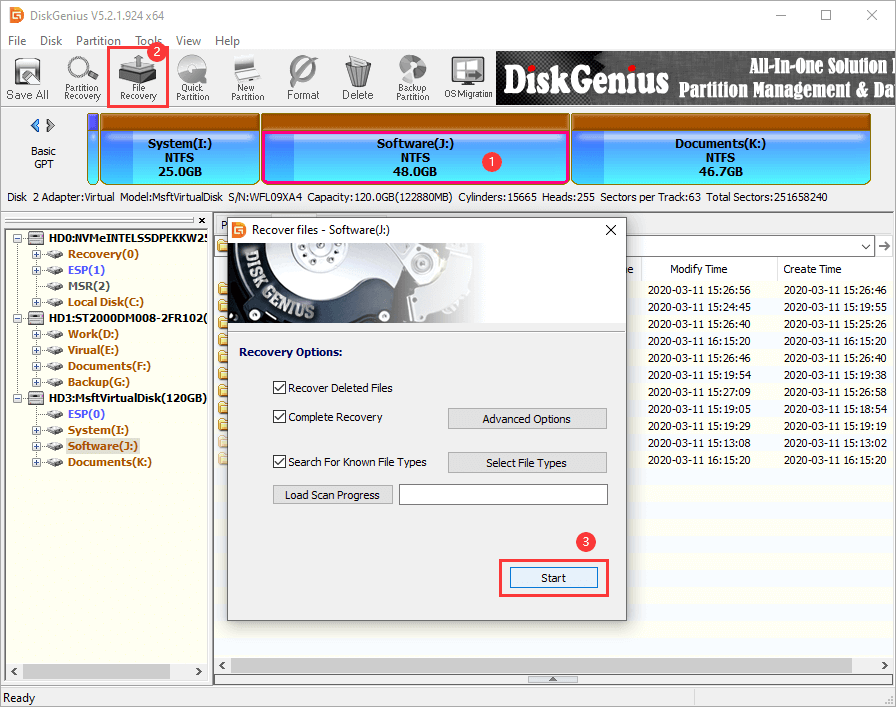
Credit: www.diskgenius.com
Criteria For Evaluating Software
Choosing the right data recovery software for your PC is crucial. The software should meet specific criteria to ensure optimal performance. Here are some key criteria to consider:
Performance And Reliability
The most important aspect of data recovery software is its performance. It must recover data quickly and efficiently. The software should handle large volumes of data without crashing. Reliability is equally important. The software must consistently deliver accurate results.
| Criteria | Importance |
|---|---|
| Speed | High |
| Accuracy | Very High |
| Handling large data | High |
Compatibility And Support
The software must be compatible with various operating systems. It should support multiple file formats. Compatibility ensures the software can recover data from different devices. Good support is crucial. Users may need help during the recovery process. Excellent customer support can make a big difference.
- Compatible with Windows, Mac, and Linux.
- Supports NTFS, FAT, exFAT, HFS+, and more.
- 24/7 customer support.
User Experience
An intuitive user interface enhances the software’s usability. Users should navigate the software easily. Clear instructions and a simple design are essential. The software should offer preview options. This lets users see files before recovery. A good user experience can save time and reduce frustration.
- Easy-to-use interface.
- Clear recovery instructions.
- File preview options.
Top Contenders In Data Recovery
Data loss can be stressful. Choosing the right software is crucial. Here are the top contenders in data recovery for your PC.
Features To Look For
Consider these features when selecting data recovery software:
- User-Friendly Interface: Easy navigation and intuitive design.
- File Type Support: Compatibility with various file formats.
- Recovery Speed: Quick scanning and recovery process.
- Preview Option: Ability to preview files before recovery.
- Security: Ensures data integrity and protection.
Pros And Cons
| Software | Pros | Cons |
|---|---|---|
| Software A |
|
|
| Software B |
|
|
| Software C |
|
|
Freeware Vs Paid Solutions
Choosing the right data recovery software for your PC is crucial. Users often face a dilemma between freeware and paid solutions. Both have distinct advantages and limitations. This section breaks down the differences, helping you make an informed decision.
Assessing Free Software
Free data recovery software can be a lifesaver. These tools offer basic recovery features without costing a dime. They are perfect for small recovery tasks.
- Cost-Effective: Free software saves money.
- Easy to Use: User-friendly interfaces for beginners.
- Basic Features: Suitable for simple data recovery.
Here’s a quick comparison:
| Feature | Free Software |
|---|---|
| Cost | Free |
| Data Limit | Limited |
| Support | Community |
Benefits Of Investing In Paid Software
Paid data recovery software provides advanced features. These tools offer robust support and extensive recovery capabilities.
- Comprehensive Recovery: Recovers more data types.
- Customer Support: Access to professional help.
- Regular Updates: Get the latest features and improvements.
Check out the benefits:
| Feature | Paid Software |
|---|---|
| Cost | Varies |
| Data Limit | Unlimited |
| Support | Professional |
Choosing between free and paid data recovery software depends on your needs. Assess your requirements and pick the best option for you.
Ease Of Use
Choosing the best data recovery software for your PC is crucial. One key factor to consider is ease of use. The software should be user-friendly and intuitive. Let’s explore two important aspects of ease of use: software interface and process simplicity.
Software Interface
The software interface should be clean and simple. A cluttered interface makes tasks confusing. Users should quickly find and use key features. Icons and buttons should be easy to understand.
Many top data recovery tools excel in this area. They use a graphical user interface (GUI) that is straightforward. Menus and toolbars should be well-organized. Here’s a comparison table of some popular data recovery software interfaces:
| Software | Interface Type | Ease of Navigation |
|---|---|---|
| Software A | Graphical | Very Easy |
| Software B | Graphical | Moderate |
| Software C | Text-Based | Challenging |
Process Simplicity
The process simplicity of data recovery is also crucial. Users want a quick and easy recovery process. The steps should be minimal and clear.
High-quality recovery software often follows these simple steps:
- Install the software.
- Open the program.
- Select the drive to scan.
- Preview recoverable files.
- Recover the files.
The software should guide users through each step. Clear instructions and prompts are essential. Here’s a list of software known for their simple processes:
- Software A: Known for its step-by-step guide.
- Software B: Offers automated recovery options.
- Software C: Provides a simple wizard-based approach.
These features ensure users can recover their data quickly and easily.
Advanced Features
Choosing the best data recovery software for PC can be challenging. Understanding advanced features helps make informed decisions. These features ensure efficient and comprehensive data retrieval.
Deep Scan Capabilities
Deep scan capabilities are crucial for data recovery. They delve into your hard drive’s sectors, retrieving lost files. This process ensures no stone is left unturned.
- Thorough Examination: The software scans every bit of data.
- Improved Accuracy: It identifies and restores hidden files.
- Time-Consuming: The process might take longer, but it’s worth it.
File Type Support
File type support is essential for versatile data recovery. The best software supports various file types. This includes documents, photos, videos, and more.
| File Type | Examples |
|---|---|
| Documents | PDF, DOCX, XLSX |
| Photos | JPEG, PNG, GIF |
| Videos | MP4, AVI, MOV |
Supporting a wide range of file types ensures comprehensive recovery. This feature is crucial for users with diverse data needs.
Security Aspects
When choosing the best data recovery software for PC, security is crucial. Ensuring your data remains safe while recovering it is essential. This section delves into the key security aspects you should consider.
Data Protection Measures
Data protection is vital in data recovery. The software should have robust encryption methods to keep your files secure. Look for tools that use 256-bit AES encryption. This level of encryption ensures your data remains safe from unauthorized access.
Another critical measure is read-only recovery. This feature ensures the software does not alter the original data. It helps in maintaining data integrity during the recovery process.
| Feature | Importance |
|---|---|
| 256-bit AES Encryption | High |
| Read-only Recovery | High |
Software Trustworthiness
Using reliable software is essential. Choose software from reputable developers. Trusted brands often have better security protocols. They also offer regular updates to fix vulnerabilities.
Check for user reviews and ratings. Positive reviews indicate good software performance and reliability. Also, consider the software’s certifications. Certifications from recognized bodies ensure the software meets security standards.
- Reputable Developers
- Positive User Reviews
- Certifications
Ensuring the software’s trustworthiness protects your data during recovery.
Customer Support And Resources
Choosing the best data recovery software for your PC is crucial. Equally important is the customer support and resources offered. Excellent customer support ensures smooth recovery processes. Resources help you understand and utilize the software effectively.
Availability Of Help
Reliable customer support is essential. The best software offers 24/7 support. This can be via live chat, phone, or email. Quick responses save you time and stress. Look for software with extensive support options.
| Support Type | Availability |
|---|---|
| Live Chat | 24/7 |
| Phone | 24/7 |
| Within 24 hours |
Some software offers remote assistance. This means experts can access your computer. They can then help you recover data directly. This option is great for complex issues.
Educational Content
Educational content is a valuable resource. Top data recovery software provides tutorials and guides. These materials help you understand the software. They make the recovery process easier.
- Video Tutorials: Step-by-step visual guides.
- User Manuals: Detailed instructions and FAQs.
- Webinars: Live sessions with experts.
These resources are often available on the software’s website. They can also be found in the software’s help section. Educational content empowers users to solve problems independently.
Forums and community support are also helpful. They allow users to share experiences. You can learn from others’ successes and mistakes. This community aspect can be very reassuring.
Case Studies
Case studies show real-world applications of data recovery software. They demonstrate how these tools save valuable data. This section provides insights into successful recoveries. You’ll see different scenarios and solutions. Each case study highlights the software’s effectiveness.
Success Stories
John’s Family Photos: John accidentally deleted his family photos. He used Recuva to recover all his lost images. The software scanned his hard drive and found every deleted photo.
Office Documents: A business lost important documents due to a virus. They used EaseUS Data Recovery to retrieve lost files. The software quickly restored all their critical documents.
Student’s Thesis: A student’s laptop crashed, losing their thesis. Using Disk Drill, they recovered the entire document. The software performed a deep scan and saved the day.
Recovery Scenarios
| Scenario | Software Used | Outcome |
|---|---|---|
| Accidental Deletion | Recuva | 100% data recovered |
| Virus Attack | EaseUS Data Recovery | All important files restored |
| System Crash | Disk Drill | Complete recovery of lost documents |
Common Scenarios:
- Accidental file deletion
- Virus or malware attacks
- System crashes
- Formatted drives
Software Capabilities:
- Deep scanning algorithms
- User-friendly interface
- Support for multiple file formats
- Quick recovery options
The success stories and recovery scenarios show the importance of choosing the right software. Each tool has unique features and benefits. Select one that meets your needs.
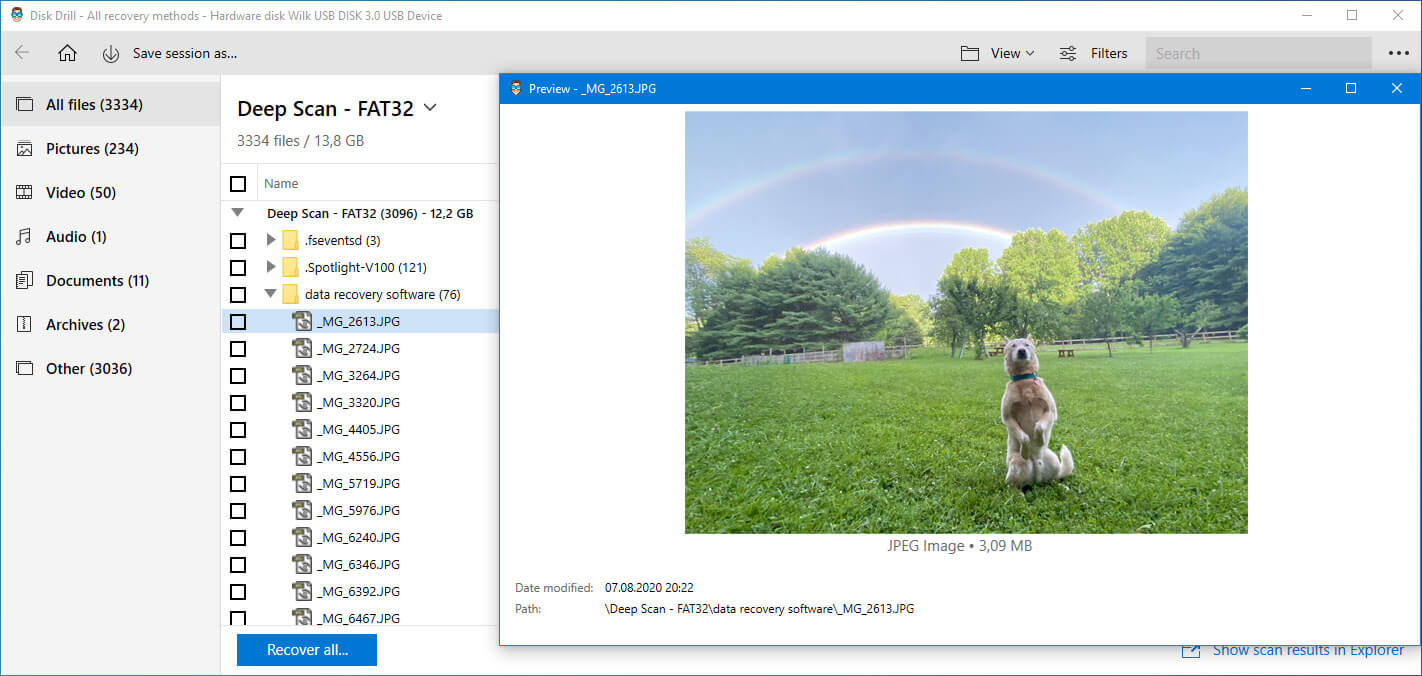
Credit: www.cleverfiles.com
Frequently Asked Questions
Is It Safe To Use Data Recovery Software?
Yes, using reputable data recovery software is generally safe. Always choose trusted programs and follow instructions carefully.
What Software Does Professional Data Recovery Use?
Professional data recovery uses software like EaseUS Data Recovery Wizard, Stellar Data Recovery, and R-Studio. These tools recover lost or deleted files.
Is There A Free Data Recovery Tool With No Limit?
Yes, Recuva offers a free version with no data recovery limit. It’s user-friendly and effective for most needs.
What Is The Best Data Recovery Software For Ssd?
The best data recovery software for SSD is EaseUS Data Recovery Wizard. It offers excellent performance and user-friendly interface.
Conclusion
Choosing the right data recovery software can save your precious files and time. The options listed here offer robust features and ease of use. Evaluate your specific needs and pick the best fit for your PC. Protect your data today and ensure peace of mind for the future.