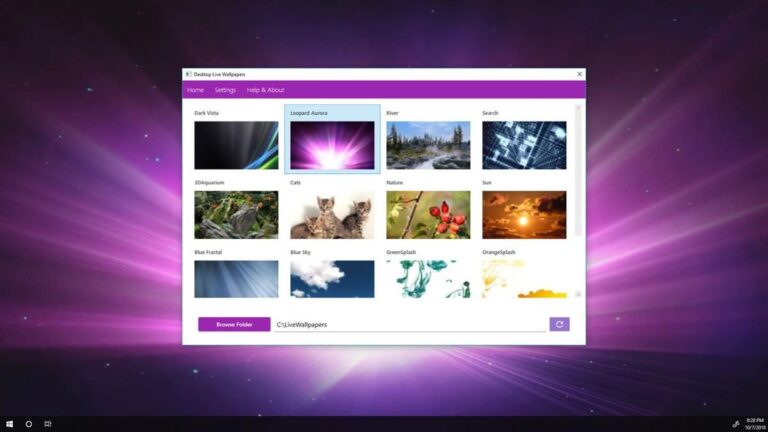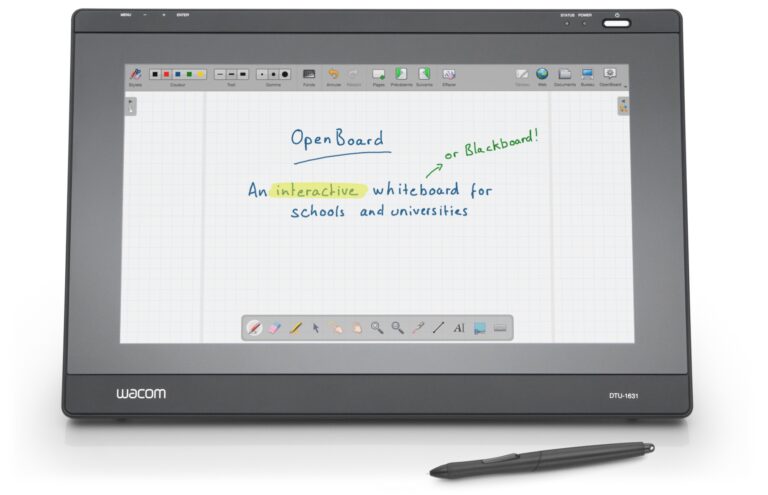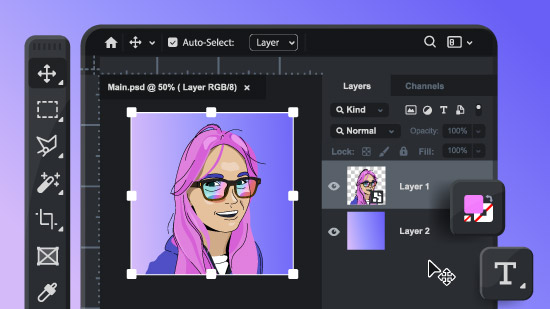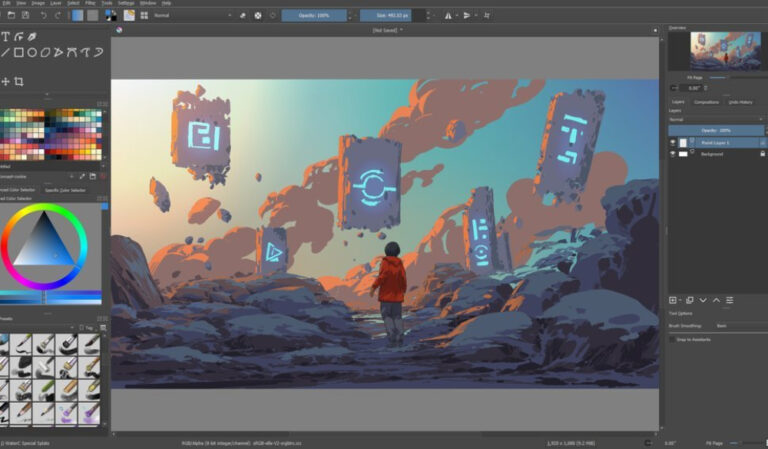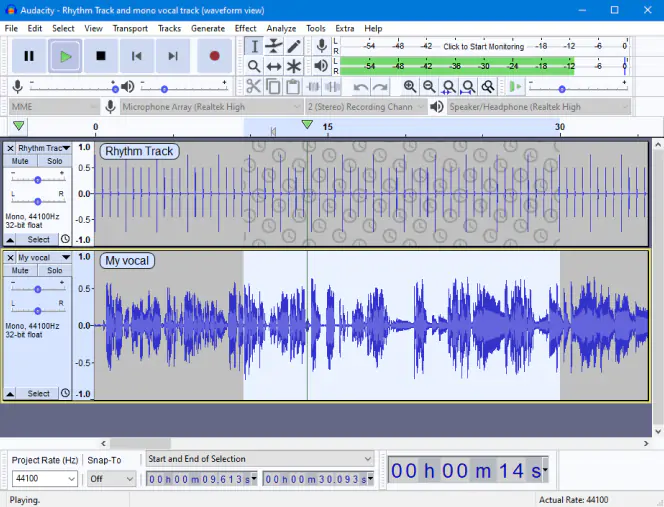The best cleaning software for PC includes CCleaner, Advanced SystemCare, and CleanMyPC. These tools optimize system performance and clear junk files.
Keeping your PC clean and efficient is essential for smooth performance. Over time, computers accumulate unnecessary files, redundant data, and software clutter. This buildup can slow down your system and impact productivity. Cleaning software helps remove junk files, fix registry errors, and enhance overall speed.
Popular options like CCleaner, Advanced SystemCare, and CleanMyPC offer user-friendly interfaces and powerful cleaning capabilities. They not only free up disk space but also improve system stability. Investing in reliable cleaning software ensures your PC runs efficiently, providing a better user experience and prolonging the device’s lifespan.
Introduction To Pc Cleaning Software
Keeping your PC clean is crucial for its performance. A clean PC runs faster and more efficiently. PC cleaning software helps you achieve this with ease. These tools remove unnecessary files and optimize system performance.
Why Speed Matters
Speed is crucial for a smooth user experience. A fast PC saves time and boosts productivity. Slow computers can be frustrating and hinder your tasks. Cleaning software improves speed by removing junk files and optimizing processes.
Common Pc Performance Issues
PCs often face various performance issues. Some common problems include:
- Slow startup times
- Frequent crashes
- Delayed response from applications
- Low disk space
- Overheating
Here is a table summarizing these issues and their effects:
| Issue | Effect |
|---|---|
| Slow startup times | Delays in starting the computer |
| Frequent crashes | Interruptions in tasks |
| Delayed response | Slow application performance |
| Low disk space | Inability to save files |
| Overheating | Potential hardware damage |
Cleaning software helps resolve these issues. It removes unnecessary files, fixes registry errors, and optimizes settings. This results in a faster, more reliable PC.
Criteria For Choosing The Best Cleaning Software
Choosing the best cleaning software for your PC can be tricky. You want software that is easy to use, packed with useful features, and safe. Let’s break down the criteria to help you make the best choice.
Ease Of Use
Ease of use is very important. The software should have a simple interface. You should be able to clean your PC with just a few clicks. Look for software with clear instructions. If it is hard to understand, it is not the best choice.
Features And Tools
The features and tools of the software matter a lot. Good cleaning software should offer tools like:
- Junk file removal
- Registry cleaner
- Disk defragmenter
- Browser cleaner
These tools help keep your PC running smoothly. Make sure the software has the tools you need.
Safety And Security
Safety and security are crucial. The software should not harm your PC. It should have good reviews and a strong reputation. Check if the software has a backup feature. This allows you to restore files if something goes wrong.
| Criteria | Importance |
|---|---|
| Ease of Use | High |
| Features and Tools | Very High |
| Safety and Security | Critical |
By focusing on these criteria, you can pick the best cleaning software for your PC. Clean your PC effectively and keep it running fast and smooth.
Top Contenders In Cleaning Software For 2023
Keeping your PC clean helps it run smoothly. Here are the best cleaning tools for 2023. These tools remove junk files, optimize performance, and secure your system.
Ccleaner
CCleaner is a popular tool for PC cleaning. It removes temporary files, clears browser caches, and fixes registry errors. Users find it easy to use and effective. It also offers a scheduler to automate cleaning tasks.
- Price: Free and Pro versions
- Features: Junk file remover, registry cleaner, browser cleaner
- Pros: Easy to use, effective cleaning
- Cons: Pro version is paid
Advanced Systemcare
Advanced SystemCare offers a comprehensive cleaning and optimization suite. It features a one-click solution for cleaning, speeding up, and protecting your PC. It also includes tools like disk optimization and privacy protection.
- Price: Free and Pro versions
- Features: Junk file cleaner, system optimizer, privacy protector
- Pros: All-in-one tool, user-friendly
- Cons: Some features require the Pro version
Iobit Uninstaller
IObit Uninstaller excels in removing unwanted programs and browser extensions. It ensures no leftovers remain, freeing up disk space. It also includes a software updater to keep your applications current.
- Price: Free and Pro versions
- Features: Program uninstaller, browser extension remover, software updater
- Pros: Thorough uninstallation, additional tools
- Cons: Pro version needed for some features
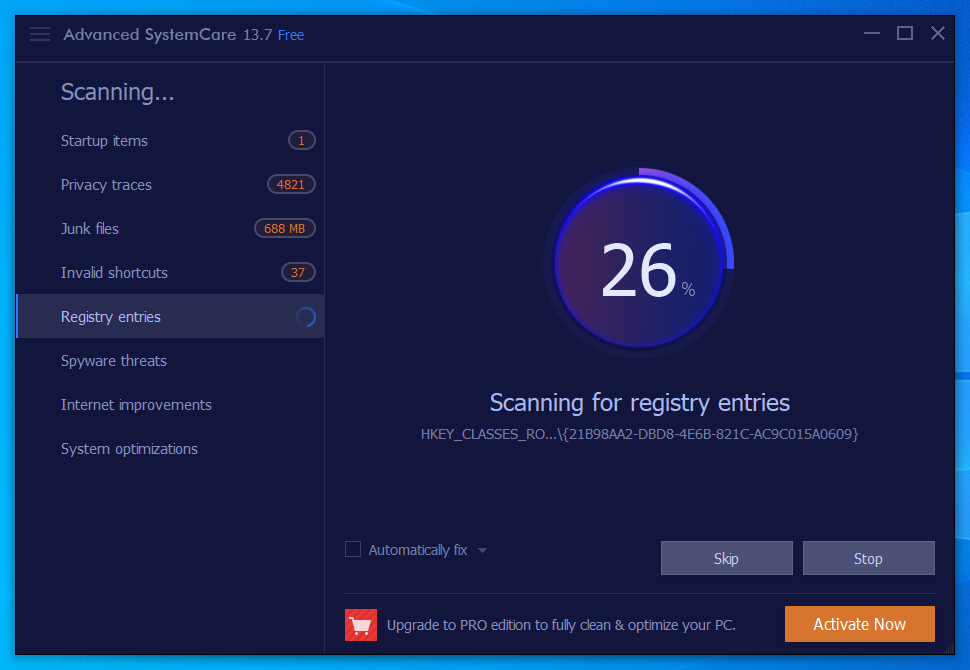
Credit: fossbytes.com
Deep Dive: Features That Boost Speed
Cleaning software can make your PC run faster. This happens through key features. These features remove clutter and optimize performance. Let’s explore three main features that boost speed.
Junk File Removal
Junk files can slow down your PC. Cleaning software removes these files. This frees up space and boosts speed. Junk files include:
- Temporary files
- Cache files
- Old logs
Removing these files is crucial for better performance. Most cleaning software has an easy-to-use interface. This makes the process simple and quick.
Registry Cleaning
The Windows registry stores important settings. Over time, it gets cluttered. This can slow down your PC. Registry cleaning fixes this. It removes old and unused entries. This helps your PC run smoothly.
Key benefits of registry cleaning include:
- Faster startup times
- Improved overall performance
- Fewer system errors
Startup Optimization
Too many startup programs can slow down your PC. Cleaning software can manage these programs. This speeds up your PC’s boot time. You can disable unnecessary startup items. This leads to a faster, more efficient PC.
| Benefit | Explanation |
|---|---|
| Faster Boot Times | Less waiting when you turn on your PC. |
| Better Performance | Fewer programs running in the background. |
| More Control | Choose which programs start with your PC. |
Startup optimization is essential for a speedy PC. It ensures your system runs efficiently from the moment you turn it on.
User Experiences And Testimonials
Discover how the best cleaning software for PC has transformed users’ computers. Real users share their stories and highlight the improvements they experienced. These testimonials provide insights into the software’s effectiveness.
Before And After Comparisons
Users report significant changes in their PC’s performance. Before using cleaning software, many faced slow load times and frequent crashes. After installation, the difference is noticeable.
| Issues Before | Results After |
|---|---|
| Slow boot times | Boots up in seconds |
| Frequent system crashes | Stable performance |
| Cluttered disk space | More free space |
| Lag during games | Smoother gameplay |
Long-term Benefits
Long-term users of the best cleaning software enjoy continuous benefits. The software keeps their PCs running efficiently. Regular cleaning prevents the build-up of junk files.
- Enhanced system longevity
- Consistent speed and performance
- Less risk of malware
- Improved user experience
Users also note the software’s easy interface. Even non-tech-savvy individuals find it user-friendly. The regular updates ensure the software remains effective.
Safety First: Ensuring Your Data Is Protected
Choosing the best cleaning software for your PC is crucial. Ensuring your data is protected is essential. Safety first should always be your priority. This section will cover important features such as backup options and privacy protections.
Backup Features
The best cleaning software offers strong backup features. These features ensure your data is safe if something goes wrong. Here are some key points:
- Automatic backups
- Easy data restoration
- Cloud storage options
Automatic backups save your data without manual effort. Easy data restoration lets you retrieve lost files quickly. Cloud storage provides extra security and access from anywhere.
Privacy Protections
Privacy is a big concern for many users. The best cleaning software includes strong privacy protections. Here are some features to look for:
- Data encryption
- Secure file deletion
- Privacy audits
Data encryption keeps your information safe from hackers. Secure file deletion ensures deleted files can’t be recovered. Privacy audits help you understand and manage your data privacy.
Choosing software with these features will help protect your data. Always prioritize safety when selecting cleaning software for your PC.
Beyond Cleaning: Additional Features Worth Noting
Many PC cleaning software programs do more than just clean. They offer extra features that can help keep your computer secure and up-to-date. These features are important for keeping your computer running smoothly. Let’s take a look at some of these extra features.
Malware Protection
Malware can harm your computer. Good cleaning software includes malware protection. This feature scans your computer for harmful files. It helps remove viruses, spyware, and other threats. This keeps your data safe and your computer running well.
Some programs even offer real-time protection. This means they check for threats all the time. Here are a few benefits of malware protection:
- Removes harmful files
- Protects personal data
- Keeps your computer safe
Software Updater
Outdated software can cause problems. Good cleaning software includes a software updater. This feature checks for updates for all your programs. It makes sure you have the latest versions. This helps fix bugs and improve performance.
Updating software can also improve security. New updates often fix security issues. Here are some benefits of using a software updater:
- Keeps programs up-to-date
- Fixes bugs
- Improves security
These extra features make PC cleaning software more useful. They help keep your computer safe and running well.
/cleanup-win-01.png?width=1082&name=cleanup-win-01.png)
Credit: www.avast.com
Making Your Choice: Which Software Fits Your Needs?
Choosing the best cleaning software for your PC can be a challenge. Various options, each with unique features, can make the decision tough. This guide will help you make an informed choice. We’ll explore key factors such as price and compatibility.
Comparing Prices
Price is a crucial factor when selecting PC cleaning software. Some tools are free, while others require a subscription. Here’s a comparison of popular options:
| Software | Price | Features |
|---|---|---|
| CCleaner | Free / $19.95 per year | Basic cleaning, real-time monitoring |
| Avast Cleanup | $59.99 per year | Advanced cleaning, speed boost |
| Glary Utilities | Free / $39.95 per year | System optimization, privacy protection |
Compatibility Considerations
Ensure the software you choose is compatible with your operating system. Some tools work only on specific versions of Windows. Compatibility can affect performance and efficiency.
- CCleaner: Windows 7, 8, 10, 11
- Avast Cleanup: Windows 7, 8, 10
- Glary Utilities: Windows XP, Vista, 7, 8, 10
Check the system requirements before purchasing or downloading. Verify that your PC meets these needs.
Choosing the right cleaning software involves comparing prices and ensuring compatibility. This will help you maintain a clean and efficient PC.
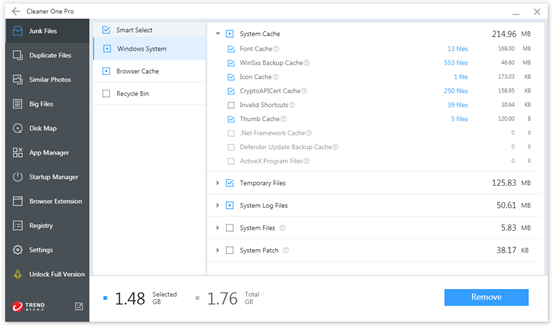
Credit: cleanerone.trendmicro.com
Frequently Asked Questions
What Is The Best Tool To Clean A Pc?
The best tool to clean a PC is CCleaner. It removes junk files, optimizes performance, and protects privacy.
What Is The Best Computer Cleanup?
The best computer cleanup involves using tools like CCleaner or BleachBit. Regularly uninstall unused programs, clear cache, and defragment the hard drive.
Is There A Free Program To Clean Up My Computer?
Yes, free programs like CCleaner and BleachBit can clean up your computer. They improve performance by removing junk files.
What Is Better Than Ccleaner?
Better alternatives to CCleaner include BleachBit, Glary Utilities, and Wise Disk Cleaner. They offer more features and better privacy.
Conclusion
Choosing the best cleaning software for your PC can boost performance and security. Regular maintenance keeps your system running smoothly. Ensure to pick a reliable, user-friendly tool to clean and optimize your computer. With the right software, enjoy a faster and more efficient PC experience.
Keep your digital life hassle-free.