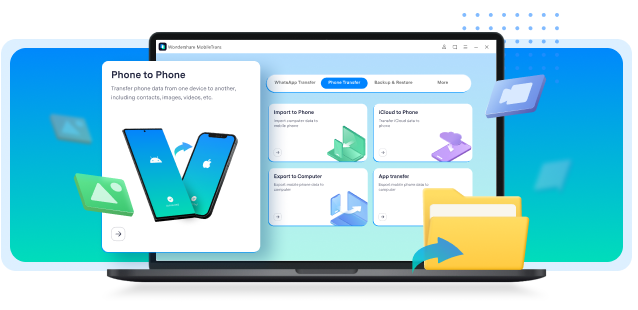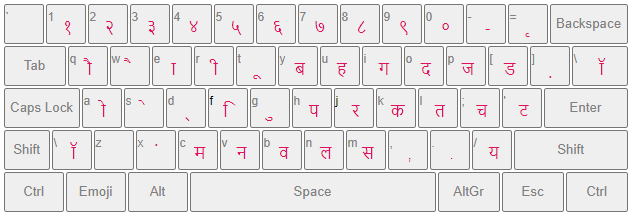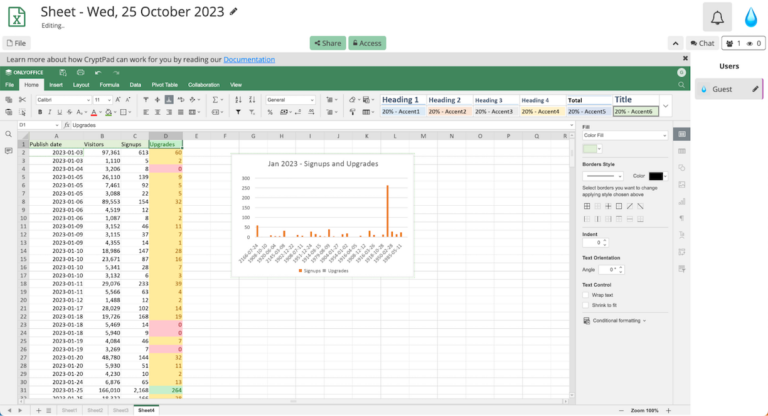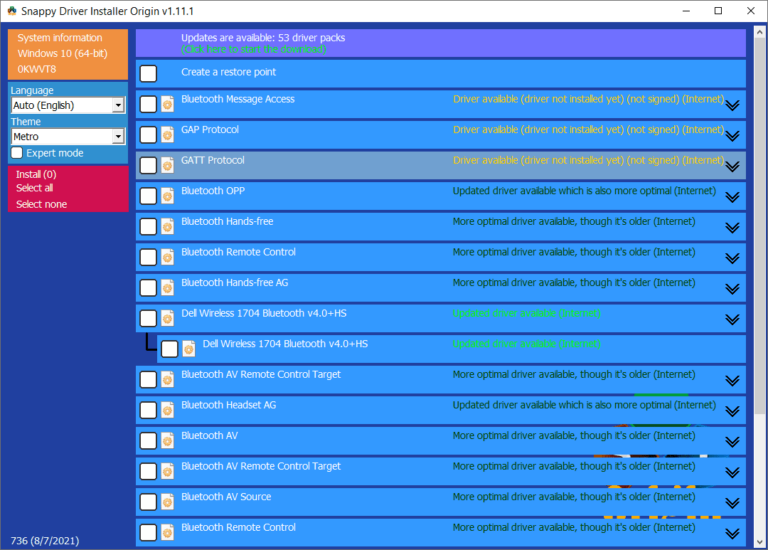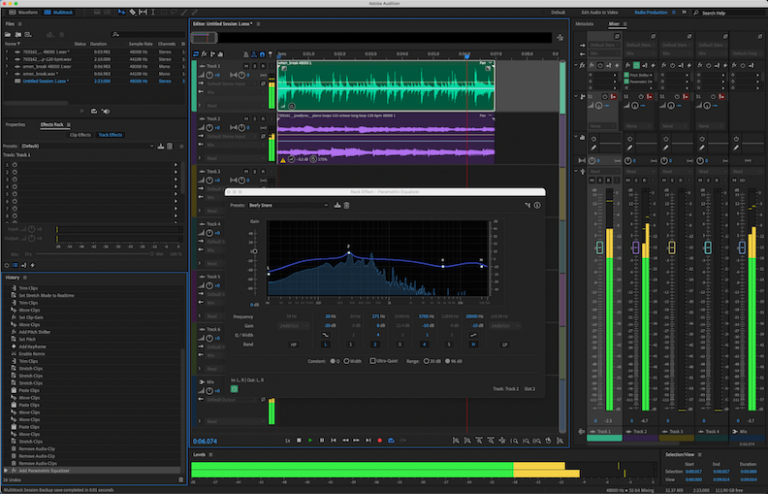The best chess software for PC is ChessBase and Fritz. Both offer powerful analysis tools and extensive databases.
ChessBase and Fritz are top choices for chess enthusiasts and professionals. ChessBase is renowned for its vast database, allowing users to study millions of games. It offers advanced analysis tools that help players improve their tactics and strategies. Fritz, on the other hand, is known for its user-friendly interface and strong AI capabilities.
It provides detailed game analysis and training modules to enhance your skills. Both programs support various formats and are updated regularly. Whether you are a beginner or a grandmaster, these chess software options offer invaluable resources for improving your game.

Credit: www.chess.com
Introduction To Chess Software
Chess software has revolutionized the way we play and learn chess. These programs provide tools to enhance skills, analyze games, and compete globally. Let’s explore the rise and benefits of chess software.
The Rise Of Digital Chess
Digital chess has gained popularity worldwide. More people now play chess online than ever before. This rise is due to advanced chess software.
Players can access chess software on PCs, tablets, and smartphones. This makes it easy to practice and play anywhere. Advanced algorithms help simulate real game scenarios.
Online platforms host tournaments and matches with players globally. This has created a vibrant chess community. Chess software has also brought in new players who might not have played before.
Benefits Of Using Chess Software
Using chess software provides several benefits:
- Game Analysis: Analyze your games to find mistakes and improve.
- Learning Tools: Access tutorials, puzzles, and lessons.
- Play Anytime: Play against the computer or online opponents 24/7.
- Track Progress: Monitor your improvement over time.
Many programs also offer customizable settings to match your skill level. This ensures that the game remains challenging and fun.
Some popular chess software includes:
| Software Name | Features | Price |
|---|---|---|
| ChessBase | Advanced analysis, large database | Paid |
| Fritz | Interactive tutorials, strong AI | Paid |
| Lucas Chess | Free, many levels, puzzles | Free |

Credit: www.youtube.com
Features To Consider
Choosing the best chess software for PC involves several important features. These features enhance the overall experience and improve your skills. Let’s explore these key features in detail.
User Interface And Experience
The user interface should be clean and intuitive. A cluttered interface can confuse beginners. Look for software with customizable boards and pieces. This allows a more personalized experience. Another important aspect is the ease of navigation. Menus should be easy to access and understand. A good user interface makes learning and playing chess enjoyable.
Analysis Tools
Top-notch chess software includes powerful analysis tools. These tools help you understand your moves and mistakes. Look for features like move suggestions and game reviews. Some software also offers interactive tutorials. These tutorials can guide you through complex strategies. Advanced analysis tools can take your game to the next level.
Strength Of Ai Opponents
The strength of the AI opponents is crucial. Choose software that offers multiple difficulty levels. This allows you to start easy and gradually face tougher opponents. Some software even simulates famous grandmasters. This feature provides a challenging and educational experience. A strong AI opponent will help you improve faster.
| Feature | Importance |
|---|---|
| User Interface and Experience | High |
| Analysis Tools | Very High |
| Strength of AI Opponents | Very High |
Considering these features can help you choose the best chess software for your needs. Make sure to evaluate each one before making a decision.
Top Chess Programs For Beginners
Starting your chess journey? The right software can help. Some programs teach the basics. Others offer advanced strategies. Here are the best options for beginners.
Lucas Chess
Lucas Chess is free and perfect for beginners. It has many levels to master. You can play against the computer or a friend. The software provides hints and tips. This helps you learn quickly.
Chessmaster
Chessmaster is famous and user-friendly. It offers tutorials for new players. The graphics are clear and engaging. You can play different levels from easy to hard. Chessmaster also explains your mistakes.
Tips For Novices
- Start with easy levels.
- Use hints and tutorials.
- Play regularly to improve.
- Study famous games.
- Join online chess communities.
Advanced Software For Seasoned Players
Seasoned chess players often seek advanced software to refine their skills. These programs offer deep analysis, extensive databases, and customizable options. Here we explore some of the best advanced chess software for PC.
Fritz
Fritz is a powerful tool for experienced players. It provides in-depth analysis and detailed game reviews. Fritz also offers extensive training modules. This software helps seasoned players understand complex strategies. The user interface is intuitive and easy to navigate.
- Deep Analysis
- Training Modules
- Intuitive Interface
Fritz’s database includes millions of games. This feature allows players to study historical matches. Advanced players can also use the cloud engine. It offers real-time analysis and suggestions.
Hiarcs
HIARCS is another excellent software for serious players. It has a reputation for its human-like playing style. HIARCS offers strong positional understanding and tactical insight. The software includes a large opening book. This feature helps players prepare for various openings.
- Human-like Playing Style
- Positional Understanding
- Large Opening Book
HIARCS also provides a detailed analysis mode. This mode helps players evaluate their games. The software is compatible with different platforms.
Customization For Skilled Users
Advanced chess software often allows for extensive customization. Skilled users can tailor the software to their needs. Options include adjusting the difficulty level. Users can also customize the training modules.
| Feature | Fritz | HIARCS |
|---|---|---|
| Analysis | Deep | Detailed |
| Database | Extensive | Large |
| Training | Yes | Yes |
| Customization | Yes | Yes |
These customization options help players improve their weaknesses. They can focus on specific areas. This approach ensures efficient and targeted practice.
Online Chess Servers
When choosing the best chess software for PC, online chess servers offer great options for playing against others globally. They provide various features, including live matches, tournaments, and learning tools. Below are some of the top online chess servers worth exploring.
Internet Chess Club (icc)
The Internet Chess Club (ICC) is a premier online chess server. It offers live games, lessons, and tournaments. Users can play against players of all skill levels. ICC also features a robust community with chat and forums.
Members can access a vast library of resources. These include recorded games, analysis tools, and instructional videos. The ICC’s interface is user-friendly and supports multiple languages.
Lichess.org
lichess.org is a free, open-source online chess server. It boasts a clean interface and is ad-free. Lichess offers various game modes, including bullet, blitz, and classical.
Players can participate in tournaments, puzzles, and training exercises. Lichess also provides tools for game analysis and opening practice. The platform is accessible via web and mobile apps.
Playing Against A Global Community
Online chess servers allow users to play against a global community. Players can challenge opponents from any part of the world. This enhances the experience and improves skills.
These platforms offer different playing modes and difficulty levels. They also host tournaments with players from various countries. This creates a diverse and dynamic playing environment.
Here is a quick comparison of the features:
| Feature | Internet Chess Club (ICC) | lichess.org |
|---|---|---|
| Cost | Subscription-based | Free |
| Game Modes | Multiple | Multiple |
| Tournaments | Yes | Yes |
| Learning Tools | Extensive | Good |
Both ICC and Lichess offer exceptional features. Choose one based on your needs and preferences.
Improving Your Game With Tutorials And Training
Chess software for PC is a great tool to improve your game. With tutorials and training, you can sharpen your skills. These features make learning chess fun and effective.
Interactive Lessons
Interactive lessons offer hands-on learning experiences. These lessons are often engaging and easy to follow. They break down complex strategies into simple steps. You can practice moves and see instant feedback. This helps you understand the game better.
Many chess programs include guided tutorials. These tutorials cover openings, mid-game strategies, and endgame tactics. You can learn at your own pace. The lessons adapt to your skill level, offering personalized training.
Puzzle Solving
Puzzle solving is another great feature of chess software. Puzzles help you practice specific situations. They improve your problem-solving skills and tactical awareness. You can solve puzzles of varying difficulty levels.
Some software tracks your progress. This allows you to see how you improve over time. You can focus on your weaknesses and turn them into strengths. Puzzles make learning chess both challenging and enjoyable.
Endgame Simulators
Endgame simulators are essential for mastering chess. These tools let you practice common endgame scenarios. You can learn the best moves to finish a game. The simulators provide a realistic environment to test your skills.
Many programs offer a variety of endgame positions. You can practice against the computer or another player. This helps you prepare for real-life games. Endgame simulators are crucial for becoming a better chess player.
| Feature | Benefit |
|---|---|
| Interactive Lessons | Hands-on learning with instant feedback. |
| Puzzle Solving | Improves problem-solving and tactical skills. |
| Endgame Simulators | Helps you master endgame scenarios. |
Chess Databases And Opening Libraries
For chess enthusiasts, chess databases and opening libraries are essential tools. They help improve skills, analyze games, and study openings. Whether you’re a beginner or a grandmaster, these tools can elevate your game.
Building Your Opening Repertoire
Creating an effective opening repertoire is crucial. It helps you gain an early advantage. Many chess software programs offer comprehensive opening libraries. These libraries provide a vast collection of opening moves and strategies.
Using these libraries, you can practice various opening lines. You can also learn the most popular openings and their variations. This helps you become more prepared for different opponents.
| Software | Opening Library Size | Unique Features |
|---|---|---|
| ChessBase | Large | Extensive analysis tools |
| Fritz | Medium | Interactive tutorials |
| Stockfish | Small | Open-source |
Historical Games Analysis
Studying historical games allows you to learn from the best. Chess software often includes databases of famous games. These databases feature games played by world champions and other top players.
Analyzing these games helps you understand different strategies and tactics. You can see how great players handle various situations. This knowledge is invaluable for improving your own game.
- Learn from the best players.
- Understand different strategies.
- Apply tactics to your own games.
Some software even offers annotated games. These annotations explain the moves in detail. This makes it easier to understand the thought process behind each move.
Mobile Integration And Cross-platform Play
Today’s top chess software for PC offers more than powerful engines. They also boast mobile integration and cross-platform play. This feature allows you to enjoy seamless gameplay across devices. Dive into how these features enhance your chess experience.
Seamless Transition Between Devices
Switching between your PC and mobile device is effortless. You can start a game on your PC and continue it on your phone. No need to worry about losing progress. This flexibility ensures you can play chess anywhere.
Most chess software syncs your games across platforms. This means you can play on your PC at home. Later, continue the same game on your mobile device. This seamless transition makes it easy to keep up with your chess practice.
Synchronizing Data And Progress
Your data and progress sync automatically across devices. This includes your game history, settings, and even your chess puzzles. You can always pick up where you left off, no matter the device.
Here are some key benefits:
- Consistent Experience: Enjoy the same features on PC and mobile.
- Data Security: Your progress is saved in the cloud.
- Convenience: Play anytime, anywhere without missing a beat.
Many chess software options support this feature, making them versatile for all users. Whether you are a beginner or a grandmaster, this makes your chess journey smooth and uninterrupted.
User Reviews And Testimonials
Choosing the best chess software for your PC can be tricky. To help, we gathered user reviews and testimonials. These insights offer real experiences from chess enthusiasts.
Community Feedback
The chess community is vast. Many players share their thoughts online. Here are some key points:
- User-friendly interface: Most users praise the easy-to-use design.
- Advanced features: Players love the advanced tools and settings.
- Regular updates: Frequent updates keep the software fresh.
- Technical support: Quick and helpful support is a common highlight.
These features make the software a top choice among chess lovers.
Success Stories From Users
Many users have shared their success stories. Here are a few:
- John’s Journey: John improved his skills by using the software daily. He moved from beginner to intermediate in just six months.
- Lisa’s Achievement: Lisa won her first online tournament. She credits the software’s practice modes and tutorials.
- Mark’s Mastery: Mark used the software’s analysis tools. He became a local chess champion.
These stories show the software’s impact on real users.
Below is a table summarizing key points from user reviews:
| Feature | Positive Feedback | Improvement Suggestions |
|---|---|---|
| User Interface | Easy to navigate | More themes requested |
| Advanced Tools | Highly praised | More tutorials needed |
| Technical Support | Quick and helpful | 24/7 support desired |
These insights help you understand the software’s strengths and areas for growth.

Credit: chess-teacher.com
Making The Decision
Choosing the best chess software for your PC can be tricky. You need to weigh the options carefully. Here are key factors to consider.
Price Vs. Performance
When selecting chess software, price and performance are crucial. Some software is free, while others cost money. Free options are often good for beginners. Paid versions offer advanced features. Consider your budget and needs.
| Software | Price | Performance |
|---|---|---|
| Stockfish | Free | High |
| Fritz | $79.99 | Very High |
| Komodo | $59.99 | High |
Choosing The Right Software For Your Level
Your skill level matters when picking chess software. Beginners need user-friendly options. Advanced players need more complex tools.
- Beginners: Look for simple interfaces and tutorials.
- Intermediate: Find software with analysis and game reviews.
- Advanced: Choose software with high-level engines and databases.
For beginners, Lucas Chess is a great choice. It’s free and easy to use. Intermediate players might prefer Shredder Chess. It offers great analysis tools. Advanced players often choose Fritz or Komodo. These provide top-notch performance and features.
Future Of Chess Software
The future of chess software is bright and full of potential. New technologies are transforming how we play and learn chess. Let’s explore the exciting developments in this field.
Artificial Intelligence Developments
Artificial Intelligence (AI) is revolutionizing chess software. AI engines like Stockfish and AlphaZero are leading the way. These engines analyze millions of positions in seconds. They can predict the best moves and strategies. This helps players improve their game quickly.
AI also learns from its mistakes. It uses machine learning to get better over time. This continuous improvement makes AI a powerful tool for chess enthusiasts. AI can even adapt to different playing styles. This makes it a versatile coach for players of all levels.
The Next Generation Of Chess Play
The next generation of chess software will be more interactive. Virtual reality (VR) and augmented reality (AR) are becoming part of chess training. Imagine playing chess in a 3D environment. This can make learning chess more engaging and fun.
Online chess platforms are also evolving. They offer live games, tournaments, and lessons. These platforms use advanced algorithms to match players of similar skill levels. This ensures fair and exciting games for everyone.
Chess software will continue to integrate social features. Players can connect, share tips, and celebrate victories together. This builds a strong chess community and enhances the overall experience.
| Feature | Benefit |
|---|---|
| AI Analysis | Improves decision-making |
| VR & AR | Enhances learning experience |
| Social Features | Builds community |
The future of chess software looks promising. New technologies will make chess more accessible and enjoyable for all.
Frequently Asked Questions
Which Is The Best Software For Chess?
The best software for chess is Stockfish. It’s free, open-source, and offers top-level analysis. Users also highly rate ChessBase for advanced features. Both are excellent choices for improving your game.
What Chess Software Do Grandmasters Use?
Grandmasters use chess software like ChessBase, Stockfish, and Komodo. These tools help analyze games and improve strategies effectively.
What Is The Best Chess Computer?
The best chess computer is the Millennium ChessGenius Pro. It offers advanced AI, strong gameplay, and user-friendly features.
Is Alphazero The Best Chess Engine?
AlphaZero is one of the top chess engines. It uses AI to learn and improve. Many experts consider it revolutionary.
Conclusion
Choosing the right chess software can enhance your game significantly. With so many options available, there’s something for every skill level. Prioritize features that match your needs and enjoy the benefits of advanced training tools. Invest in the best chess software for PC and see your skills soar.
Happy playing!