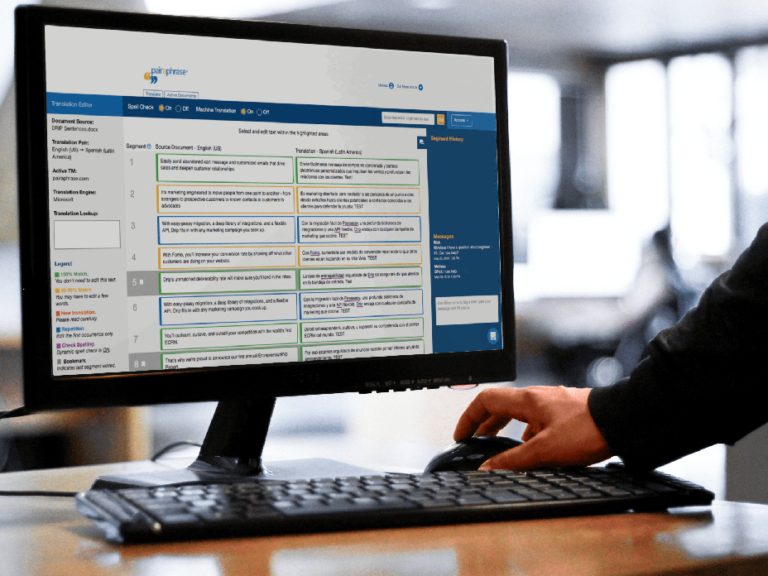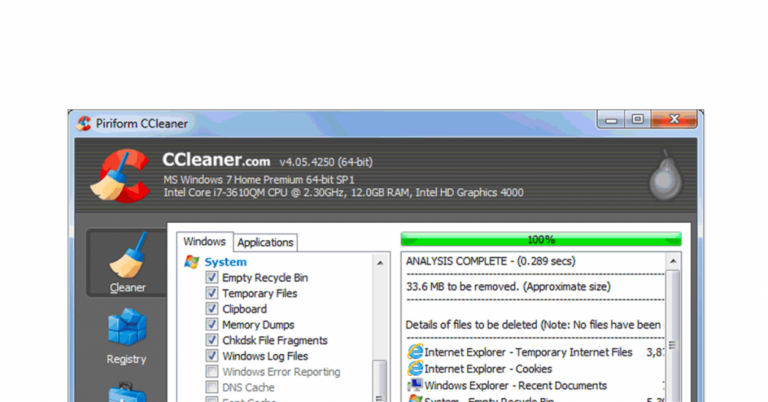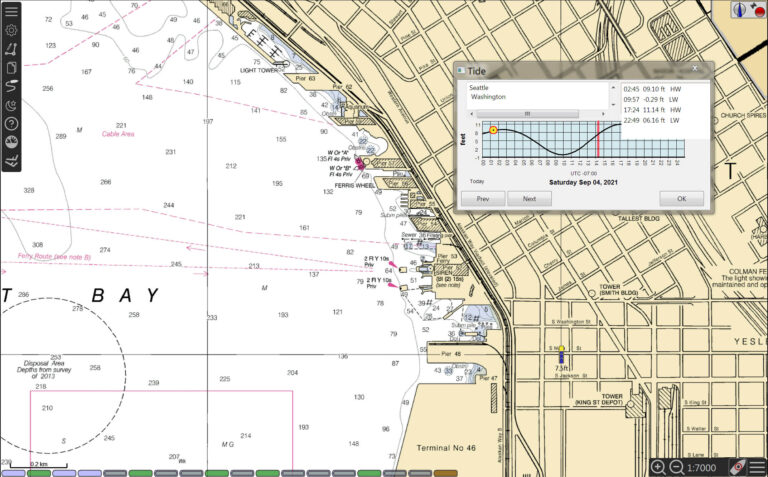Best cartoon making software for PC includes Adobe Animate, Toon Boom Harmony, and Blender. These tools offer robust features for animators.
Creating cartoons on a PC has never been easier with advanced software options. Adobe Animate stands out for its versatile animation capabilities and integration with other Adobe products. Toon Boom Harmony is popular among professionals for its comprehensive toolset and superior animation quality.
Blender, although primarily known for 3D animation, also offers powerful 2D animation tools. These software options cater to both beginners and seasoned animators, providing a range of features that streamline the cartoon creation process. Whether you aim to create simple animations or complex sequences, these tools can help bring your creative vision to life.
Introduction To Cartoon Creation Software
Creating cartoons on a PC has never been easier. With the right software, anyone can bring their imagination to life. Whether you are a beginner or a pro, finding the best cartoon making software is key. This guide will help you understand the tools that can make your cartoon creation process smooth and fun.
Rise Of Digital Animation
Digital animation has seen a tremendous rise in recent years. Gone are the days when animation was only for big studios. Now, anyone can create stunning animations from their home. This has opened doors for many aspiring animators.
With advanced software, creating cartoons has become more accessible. These tools offer various features that simplify the animation process. From drawing tools to animation timelines, everything is at your fingertips.
Importance Of Choosing The Right Tools
Choosing the right cartoon making software is crucial. The right tools can make your work easier and more enjoyable. Different software offers different features, so it’s important to choose one that fits your needs.
Here is a table of some popular cartoon making software for PC:
| Software | Features | Price |
|---|---|---|
| Adobe Animate | Advanced animation tools, vector brushes | $$$ |
| Toon Boom Harmony | Professional-grade, 2D/3D integration | $$$$ |
| Moho (Anime Studio) | Bone rigging, smart bones | $$ |
| OpenToonz | Free, open-source, customizable | Free |
Each software has its own strengths. Adobe Animate is great for professionals. Toon Boom Harmony offers powerful features for serious animators. Moho is user-friendly and affordable. OpenToonz is free and versatile.

Credit: filmora.wondershare.com
Features To Look For In Cartoon Making Software
Choosing the best cartoon making software for PC can be tough. This guide breaks down essential features you should consider. These features ensure your cartoon creation experience is smooth and enjoyable.
User-friendly Interface
A user-friendly interface is crucial for beginners and pros alike. It allows you to navigate the software easily. Look for clear menus and intuitive controls. A clutter-free workspace helps you focus on creativity.
Range Of Animation Tools
The software should offer a wide range of animation tools. These tools include drawing, layering, and frame-by-frame animation. Advanced options like rigging and tweening can enhance your cartoons. These features give you flexibility and control over your project.
Pre-loaded Assets And Templates
Having pre-loaded assets and templates can save time. These assets include character models, backgrounds, and props. Templates provide a starting point for your animations. They help you jump right into the creative process.
Export Options And Formats
Check the export options and formats the software supports. You should be able to export your cartoons in various formats like MP4, GIF, or AVI. This ensures compatibility with different platforms and devices. Multiple export options make sharing your work easier.
Free Vs. Paid Cartoon Software
Choosing the right cartoon-making software can be challenging. Free and paid options offer different features. Let’s explore their costs, benefits, and limitations.
Comparing Costs And Benefits
When comparing free and paid cartoon software, it is important to understand their value. Here’s a simple comparison:
| Feature | Free Software | Paid Software |
|---|---|---|
| Cost | Free | Varies (usually $20-$1000) |
| Advanced Tools | Limited | Extensive |
| Customer Support | Minimal | Priority Support |
| Updates | Occasional | Regular |
Limitations Of Free Versions
Free cartoon-making software often has limitations. Here are some common issues:
- Basic features only: Free versions lack advanced tools. This can limit creativity.
- Watermarks: Many free tools add watermarks to your creations.
- Limited export options: Free software may restrict file formats.
- Ads and pop-ups: Expect interruptions while working on free platforms.
Despite these limitations, free software can still be useful. It is a good starting point for beginners. Advanced users might prefer paid options for a more professional experience.

Credit: www.pinterest.com
Top Free Cartoon Making Software
Creating cartoons on a PC can be fun and rewarding. There are many free tools to help you get started. Here are some of the best free cartoon making software options available.
Blender: Open Source Powerhouse
Blender is a powerful, open-source software. It is great for creating 3D animations. Blender offers many features for advanced users. It has tools for modeling, rendering, and rigging.
Blender’s interface might seem complex at first. But there are many tutorials available. These can help you learn quickly. Blender is used by professionals and hobbyists alike.
Synfig Studio: For Vector-based Animation
Synfig Studio is perfect for vector-based animation. It is open-source and free to use. Synfig Studio offers features like layers and filters. These help you create smooth animations.
Synfig Studio also supports bone systems. This makes character animation easier. The software is user-friendly and has a helpful community. This makes it a good choice for beginners.
Krita: Illustration And Animation Combined
Krita is known for its illustration tools. But it also has animation features. Krita is free and open-source. It is great for creating both static and animated artwork.
Krita offers many brushes and effects. This makes it easy to create stunning visuals. The animation tools are simple and intuitive. Krita is a good choice for artists looking to animate their drawings.
| Software | Key Features | Best For |
|---|---|---|
| Blender | 3D modeling, rendering, rigging | Advanced users, professionals |
| Synfig Studio | Vector-based animation, bone systems | Beginners, vector artists |
| Krita | Illustration, simple animation tools | Artists, illustrators |
These free tools can help you create amazing cartoons. Choose the one that fits your needs best. Start your animation journey today!
Premium Cartoon Making Tools
Creating cartoons on your PC can be fun with the right tools. Premium cartoon making tools offer amazing features. These tools help you bring your imagination to life. Here are some of the best options available.
Adobe Animate: Industry Standard
Adobe Animate is a popular choice. Many professionals use it. It provides a variety of tools for drawing, animating, and scripting. You can create interactive animations for the web, TV shows, and video games.
- Comprehensive drawing tools
- Support for various file formats
- Integration with other Adobe products
This software supports vector graphics, which means your images stay sharp. It also allows you to add sound and video to your animations. Adobe Animate is a versatile tool for any animator.
Toon Boom Harmony: Professional’s Choice
Toon Boom Harmony is another top-tier software. Professionals in the industry highly recommend it. It offers advanced tools for drawing, rigging, and animation. This software is perfect for creating high-quality cartoons and animations.
| Feature | Description |
|---|---|
| Advanced Rigging System | Create complex character movements |
| 2D and 3D Integration | Combine 2D and 3D elements seamlessly |
| Comprehensive Drawing Tools | Wide range of brushes and effects |
Toon Boom Harmony is used by major studios worldwide. Its features make it a powerful tool for any serious animator.
Moho (anime Studio): For All Skill Levels
Moho (Anime Studio) is user-friendly. It is suitable for beginners and experts. This software offers intuitive tools for drawing, animation, and rigging. You can create professional-quality cartoons with ease.
- Beginner-friendly interface
- Powerful vector-based drawing tools
- Bone rigging system for easy animation
Moho supports both 2D and 3D animation. It also offers a library of pre-made characters and scenes. This makes it easy to get started with your projects. Moho is a great choice for animators of all levels.
Software For Specific Cartoon Styles
Creating cartoons on your PC has never been easier. With the right software, you can bring your creative visions to life. This guide dives into the best software for different cartoon styles. Whether you want 3D or 2D animations, there’s a perfect tool for you.
3d Animation Software Picks
3D animations add depth and realism to your cartoons. Below are some top picks for 3D animation software:
| Software | Features | Price |
|---|---|---|
| Blender |
|
Free |
| Autodesk Maya |
|
Subscription-based |
| Cinema 4D |
|
Subscription-based |
2d Animation Software Favorites
2D animations have a classic charm. Here are some popular 2D animation software options:
- Toon Boom Harmony: Professional-grade software with vector and bitmap tools.
- Adobe Animate: Create interactive animations with ease.
- Synfig Studio: Free, open-source, and great for beginners.
- OpenToonz: Free software used by Studio Ghibli.
Each software has its unique strengths. Choose the one that fits your needs and budget. Happy animating!
User Reviews And Community Feedback
Choosing the best cartoon making software for PC can be challenging. User reviews and community feedback play a crucial role in making this decision. Let’s explore what both professionals and beginners are saying.
Testimonials From Professional Animators
Professional animators have praised several software options. Here are some key testimonials:
| Software | Testimonial |
|---|---|
| Toon Boom Harmony | “Toon Boom Harmony is my go-to tool. It offers advanced features and seamless animation.” |
| Adobe Animate | “Adobe Animate provides a versatile platform. It integrates well with other Adobe tools.” |
| TVPaint Animation | “TVPaint Animation is perfect for traditional animators. It offers a wide range of brushes.” |
Insights From Hobbyists And Beginners
Hobbyists and beginners also share their experiences. Here are some insights:
- Animaker: “Animaker is user-friendly and great for beginners. It has many templates.”
- Pencil2D: “Pencil2D is simple and easy to use. It’s perfect for learning the basics.”
- Synfig Studio: “Synfig Studio offers powerful tools for free. It’s a great starting point.”
Feedback from various users helps in choosing the right software. Listening to both professionals and beginners can provide a balanced view.
Optimizing Your Workflow With Add-ons And Extensions
Boosting productivity is key in cartoon creation. Using add-ons and extensions can greatly enhance your workflow. Many cartoon making software offer support for these tools. They help you save time and improve efficiency.
Popular Add-ons For Efficiency
Add-ons can make your cartoon making process smoother. Here are some popular ones:
- Brush Packs: These offer diverse brush styles for unique effects.
- Color Palettes: Pre-made color sets can speed up your design process.
- Animation Templates: Ready-to-use templates save time on repetitive tasks.
| Add-On | Function |
|---|---|
| Brush Packs | Diverse brush styles |
| Color Palettes | Pre-made color sets |
| Animation Templates | Ready-to-use templates |
Integrations With Other Creative Software
Integrating your cartoon software with other creative tools can be very beneficial. Here are some common integrations:
- Adobe Photoshop: For advanced image editing.
- Adobe After Effects: For adding special effects.
- Blender: For 3D animation and modeling.
Using these integrations, you can enhance your cartoons. They allow you to work across platforms seamlessly.
Concluding Thoughts On Picking The Right Software
Choosing the best cartoon-making software for PC is essential. The right tool can save you time and effort. It can also improve the quality of your animations. Here are some final considerations to help you decide.
Balancing Budget And Features
Finding software that fits your budget is important. You don’t want to spend too much. But you also need good features. Compare the cost and features of different software. This helps you get the best value for your money.
| Software | Price | Key Features |
|---|---|---|
| Toon Boom Harmony | $25/month | Advanced drawing tools, rigging features, 3D integration |
| Adobe Animate | $20.99/month | Vector art brushes, rigging, animation effects |
| OpenToonz | Free | 2D animation, motion tracking, open-source |
Future-proofing Your Animation Toolkit
Technology changes fast. Pick software that will stay useful. Check for regular updates. Make sure the company supports it. Look at the community around the software. A strong community means more tutorials and help.
- Check for updates
- Look for strong community support
- Ensure ongoing company support
Also, think about your own growth. Choose software that can grow with you. Start with basic features. Make sure you can add advanced features later.
- Start with basic tools
- Upgrade to advanced features as you grow
Balancing budget and future-proofing is key. Make a wise choice to ensure long-term success.

Credit: www.animaker.com
Frequently Asked Questions
What Is The Best Animation Software For Pc?
The best animation software for PC includes Adobe Animate, Toon Boom Harmony, and Blender. These tools offer powerful features for professional animators.
What Software Are Most Cartoons Made With?
Most cartoons are made with software like Toon Boom Harmony, Adobe Animate, and TVPaint. These tools offer robust animation features.
What Software Does Disney Use?
Disney uses Autodesk Maya, Houdini, and Pixar’s RenderMan for animation and visual effects. These tools help create stunning films.
How To Make Cartoons On Pc?
Use software like Adobe Animate, Toon Boom, or Blender. Install the software and follow tutorials. Create characters, animate scenes, and export your cartoon.
Conclusion
Choosing the best cartoon making software for PC can elevate your creative projects. Consider your needs and budget. The right software will bring your ideas to life effortlessly. Explore the options mentioned and start creating amazing cartoons today. Happy animating!