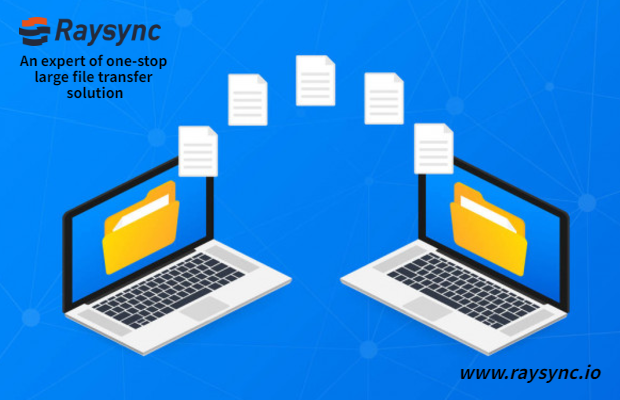Adobe Photoshop and GIMP are top choices for background removal on a PC. These tools offer precision and versatility.
Background removal software is crucial for graphic designers and photographers. Adobe Photoshop, a professional-grade tool, provides advanced features like the Magic Wand and Quick Selection tools for precise editing. GIMP is a free, open-source alternative that also offers robust background removal capabilities.
These tools help create clean, professional-looking images by isolating subjects from their backgrounds. Whether you’re a professional or a hobbyist, investing in quality background removal software can significantly enhance your work. Both Adobe Photoshop and GIMP are user-friendly and offer various tutorials to help you get started.
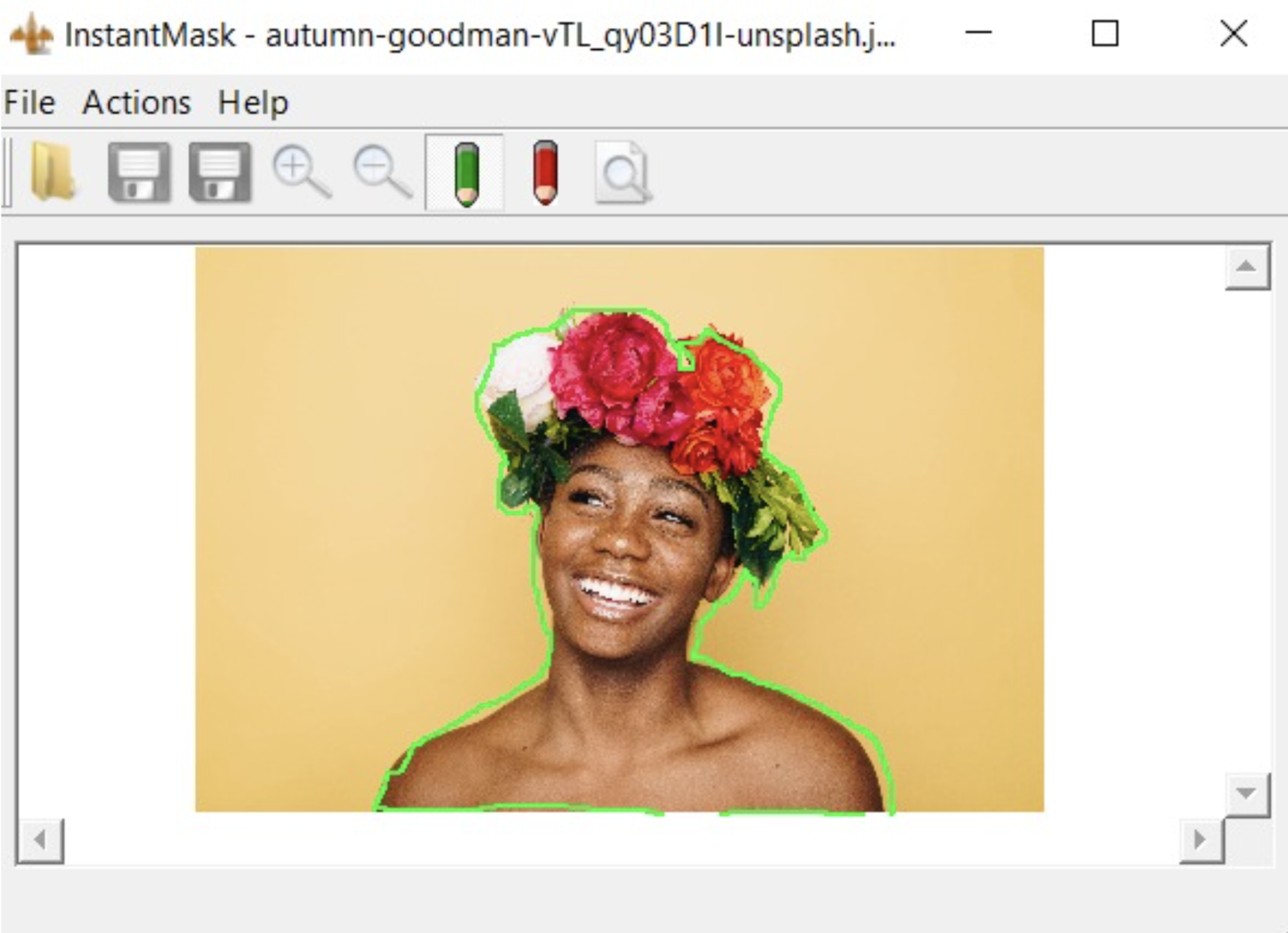
Credit: www.remove.bg
Introduction To Background Remover Software
Background remover software helps to edit photos easily. It removes unwanted backgrounds from images. This makes the main subject stand out. Many people use it for personal and professional reasons.
The Need For Background Removal
Sometimes, a background can be distracting. Removing it can make photos look better. It is useful for photographers and designers. They can create cleaner and more focused images.
Online sellers also use background remover software. It helps to showcase products clearly. This can attract more customers and boost sales.
How Software Streamlines The Process
Using software makes background removal fast and easy. Manual editing can be time-consuming. Software automates the process and saves time.
Most background remover tools use advanced algorithms. These algorithms can detect the main subject in photos. They then remove the background with precision.
Here is a simple table showing popular background remover software:
| Software | Key Features |
|---|---|
| Adobe Photoshop | Advanced tools, high precision |
| GIMP | Free, open-source |
| Remove.bg | Automatic, easy to use |
These tools make background removal simple. They help users achieve professional results. This is essential for high-quality images.
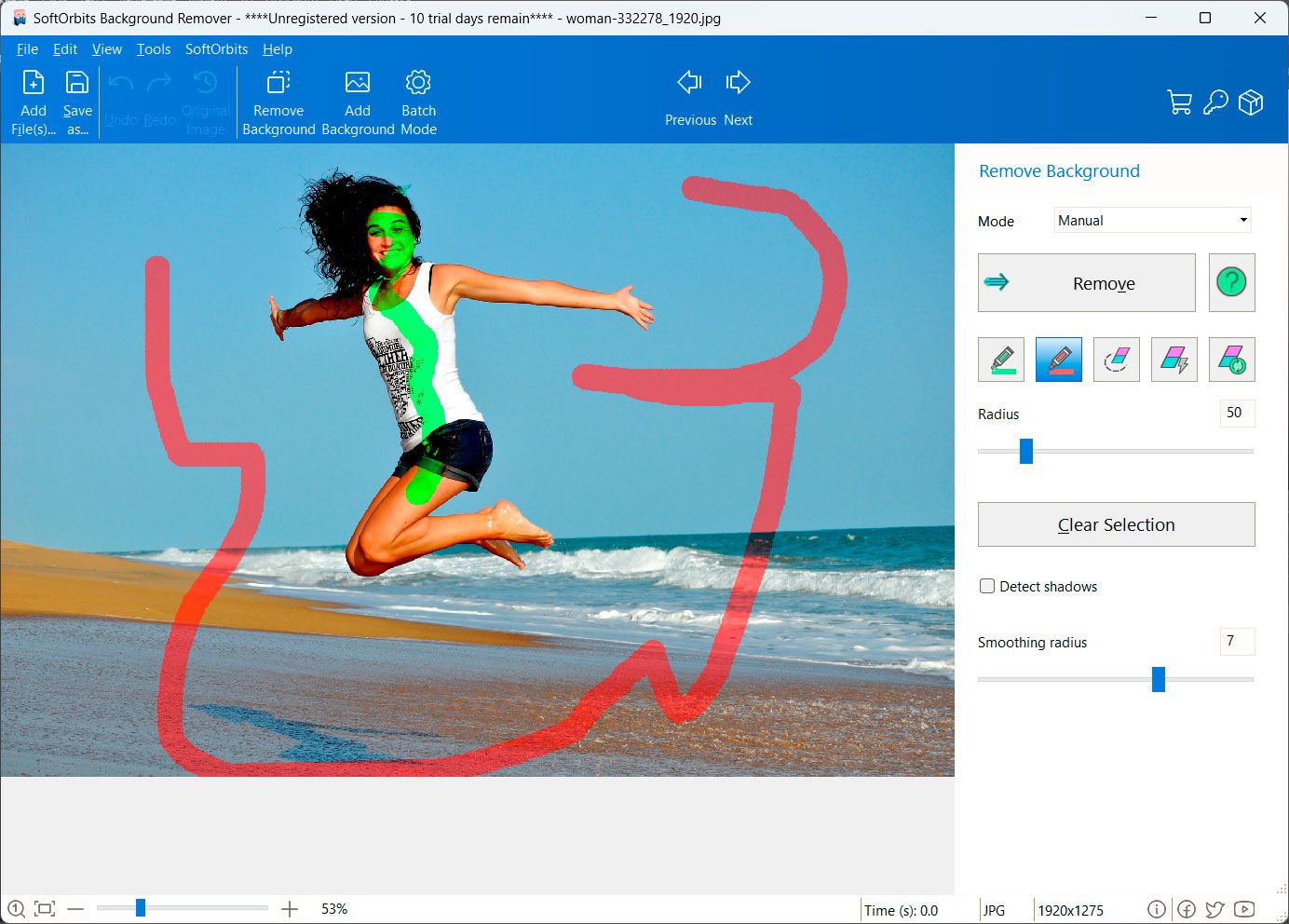
Credit: www.softorbits.net
Top Background Remover Software For Pc
Choosing the best background remover software for PC can be challenging. Many options exist, but some stand out more. Here, we’ll explore top software options for background removal on PCs. Each has unique features and benefits.
Adobe Photoshop: The Industry Standard
Adobe Photoshop is widely regarded as the top choice for image editing. It offers advanced tools for precise background removal. Here are some key features:
- Magic Wand Tool: Quickly select and remove backgrounds.
- Quick Selection Tool: Easily isolate subjects.
- Layer Masks: Refine edges for a cleaner look.
Photoshop also supports a vast range of file formats. This makes it versatile for different projects. It is suitable for professional use and offers extensive tutorials online.
Gimp: Free And Open Source Alternative
GIMP (GNU Image Manipulation Program) is a free alternative to Photoshop. It is open-source and offers many powerful features:
- Foreground Select Tool: Easily separate the subject from the background.
- Path Tool: Create precise selections with Bezier curves.
- Layer Mask: Adjust transparency and refine edges.
GIMP supports most common image formats. It is perfect for users who need powerful tools without the cost. The community provides a wealth of plugins and tutorials.
Online Alternatives Worth Considering
Finding the best background remover software for PC can be tricky. Thankfully, online alternatives are available. These tools save time and are user-friendly. They are perfect for those who need quick edits without downloading software. Below are some of the best online alternatives worth considering.
Remove.bg: Fast And Efficient
Remove.bg offers a fast and efficient way to remove backgrounds. This tool works wonders for those needing quick results. Upload your image, and the tool does the rest. It uses AI to detect and erase backgrounds.
Here are the key features of Remove.bg:
- Automatic background removal
- High-quality output
- Supports various image formats
Remove.bg is ideal for professionals needing precise results. It handles images with complex backgrounds effectively. The user interface is simple and intuitive, making it easy for anyone to use.
Canva: For Non-designers
Canva is a great tool for non-designers. It’s not just for background removal. Canva provides many design templates and tools. This makes it perfect for creating social media posts, flyers, and more.
Below are some features of Canva:
- Easy-to-use interface
- Drag-and-drop functionality
- Wide range of templates
- Background remover tool
Canva’s background remover tool is simple to use. Upload your image, and select “Effects.” Choose “Background Remover,” and the tool will erase the background. Canva is perfect for those who need more than just background removal. It is an all-in-one design tool.
Both Remove.bg and Canva offer unique advantages. They are excellent online alternatives for removing backgrounds. Choose the one that best fits your needs.

Credit: videoconverter.wondershare.com
Features To Look For In Background Remover Software
Choosing the right background remover software can be challenging. It must meet specific needs to enhance your workflow. Here are the essential features to look for in background remover software.
Ease Of Use
Ease of use is crucial. The software should have an intuitive interface. Users should navigate the tools without confusion.
- User-friendly interface: The layout must be simple and clear.
- Quick tutorials: Software should offer guides to help beginners.
- Drag-and-drop functionality: This feature speeds up the process.
Precision And Control
Precision and control ensure the background removal is accurate. Users need tools to refine the edges.
- Edge detection: This helps in separating the subject from the background.
- Zoom and pan: Zooming allows detailed work on edges.
- Brush and eraser tools: These tools help in manual adjustments.
Bulk Processing Capabilities
Bulk processing capabilities save time. This feature is vital for large projects.
- Batch editing: Apply the same settings to multiple images.
- Queue management: Organize images in a queue for processing.
- Preset settings: Use presets for consistent results across images.
Below is a table summarizing these features:
| Feature | Description |
|---|---|
| Ease of Use | User-friendly interface, quick tutorials, drag-and-drop functionality |
| Precision and Control | Edge detection, zoom and pan, brush and eraser tools |
| Bulk Processing Capabilities | Batch editing, queue management, preset settings |
Tips For Getting The Best Results
Choosing the best background remover software is only part of the task. To achieve professional-quality results, you need to follow some key tips. Here are the best strategies to ensure your images look perfect.
Using The Right Tool For The Job
Selecting the right tool is crucial. Some tools excel at removing complex backgrounds. Others are better for simple tasks. Make sure you choose software that fits your needs.
- Adobe Photoshop: Ideal for professionals needing detailed control.
- Canva: Great for beginners and quick edits.
- GIMP: Perfect for those seeking a free option.
Each tool has its strengths. Pick the one that matches your project requirements.
Fine-tuning Edges
Edges are often the trickiest part of background removal. Fine-tuning them ensures a clean, professional look.
- Zoom in to see the edges clearly.
- Use the refine edge tool to smooth out rough areas.
- Adjust the contrast and feather settings for a natural look.
These steps help remove any unwanted background fragments.
Adding A New Background
After removing the original background, you might want to add a new one. Adding a new background enhances your image and makes it stand out.
| Tool | Steps to Add New Background |
|---|---|
| Photoshop | Open a new layer, place the new background, and adjust the image position. |
| Canva | Drag and drop a new background image, then use the position tool. |
| GIMP | Open as layers and use the move tool to position it correctly. |
Ensure the new background matches your subject in terms of lighting and perspective.
Comparing Free Vs. Paid Software
Choosing the best background remover software for PC can be tough. Should you go for free software or invest in a paid option? This section will help you make an informed decision by comparing free and paid software options.
When To Invest In Paid Software
Paid software often comes with advanced features and better support. These tools usually offer high-quality background removal. They use advanced algorithms for precise edits. Paid options are ideal for professional use. They often include additional tools for photo editing. Some paid software provides regular updates and customer support. This can be very useful for businesses.
Getting The Most Out Of Free Software
Free software is great for beginners. These tools are often easy to use. They can remove backgrounds from photos quickly. Free options are best for simple projects. They may have limited features but can still be effective. Some free tools offer basic editing options. Always check user reviews before choosing a free tool.
| Features | Free Software | Paid Software |
|---|---|---|
| Cost | Free | Subscription or one-time fee |
| Ease of Use | Easy | Moderate to advanced |
| Support | Community forums | Customer support |
| Features | Basic | Advanced |
Free options are best for those who need basic features. Paid options are ideal for professionals who need advanced tools.
User Reviews And Recommendations
Selecting the best background remover software can be challenging. Users’ opinions play a crucial role. They help you make informed decisions. This section compiles user reviews and recommendations.
What Users Love
Users praise several features of background remover software. Commonly loved features include:
- Ease of Use: Many users appreciate intuitive interfaces.
- Accuracy: High accuracy in background removal is often highlighted.
- Speed: Quick processing times are frequently mentioned.
- Customization: Users love software that offers customization options.
Below is a table summarizing some popular software and what users love about them:
| Software | Features Users Love |
|---|---|
| Adobe Photoshop | High accuracy, customization, professional tools |
| GIMP | Free, powerful features, community support |
| Remove.bg | Ease of use, fast processing, online accessibility |
Common Criticisms
Even the best software has its shortcomings. Users have identified some common criticisms:
- Learning Curve: Advanced tools like Photoshop can be difficult to master.
- Cost: Paid software can be expensive for casual users.
- System Requirements: Some software requires high system resources.
- Limited Features: Free software may lack advanced features.
The table below summarizes common criticisms for popular background remover software:
| Software | Common Criticisms |
|---|---|
| Adobe Photoshop | High cost, steep learning curve |
| GIMP | Complex interface, limited official support |
| Remove.bg | Subscription model, limited editing features |
Conclusion: Choosing Your Ideal Software
Choosing the best background remover software for PC can be challenging. This section helps you find the ideal software. Read on to discover key factors.
Balancing Features, Ease Of Use, And Cost
Features are crucial for effective background removal. Some software offers advanced tools like AI and batch processing. Others focus on basic functionalities.
Ease of Use is essential. User-friendly interfaces save time and reduce frustration. Beginners benefit from guided tutorials and clear instructions.
Cost is a major factor. Free software might lack advanced features. Paid versions often offer better support and more functionalities.
| Software | Features | Ease of Use | Cost |
|---|---|---|---|
| Software A | Advanced AI, Batch Processing | High | Paid |
| Software B | Basic Tools | Medium | Free |
The Importance Of Continuous Learning
Technology evolves rapidly. Continuous learning helps you stay updated with new features. Many software options offer tutorials and community support.
Learning new skills enhances your ability to use the software effectively. Explore online courses, webinars, and forums. Practicing regularly improves your proficiency.
Investing in learning provides long-term benefits. You can achieve professional results and stay competitive in your field.
Frequently Asked Questions
What Is The Best Software For Background Removal?
Adobe Photoshop is the best software for background removal. It offers advanced tools and precise control for professional results.
How Do I Remove The Background Picture On My Pc?
Open Settings, go to Personalization, and select Background. Choose a solid color or a different image.
What Is The Background Removal Tool For Windows?
The background removal tool for Windows is software that deletes image backgrounds. Popular options include Adobe Photoshop and GIMP.
What Is The Ai Background Remover For Pc?
An AI background remover for PC is software that uses artificial intelligence to automatically remove backgrounds from images. It simplifies photo editing tasks, making it quick and efficient. Popular tools include Adobe Photoshop, Remove. bg, and Fotor. These tools are user-friendly and save time for graphic designers and photographers.
Conclusion
Choosing the best background remover software for PC enhances your photo editing experience. Each tool offers unique features and benefits. Select the one that fits your needs and budget. Improved visuals can significantly boost your projects. Explore these options to find the perfect match for your creative endeavors.