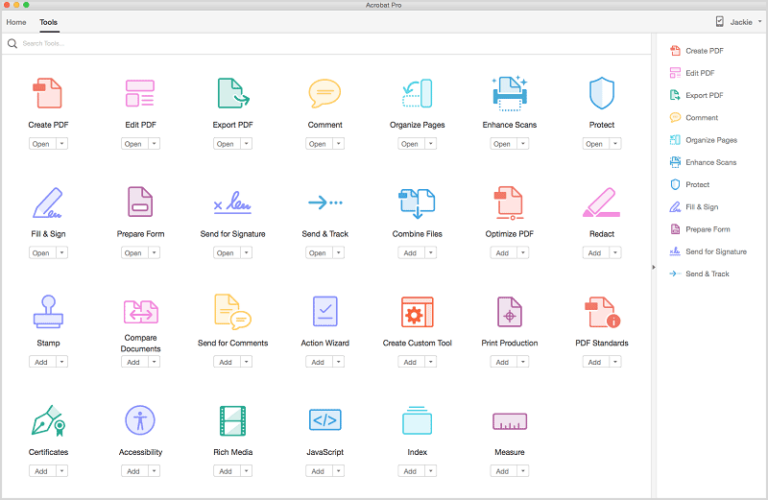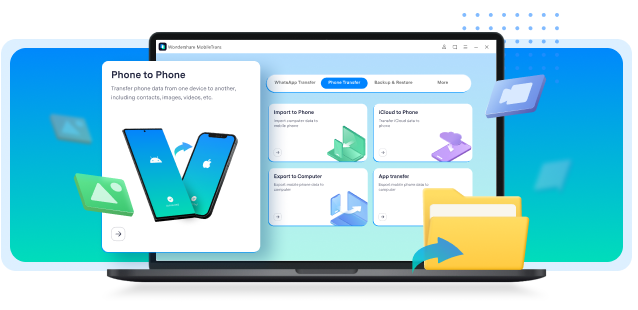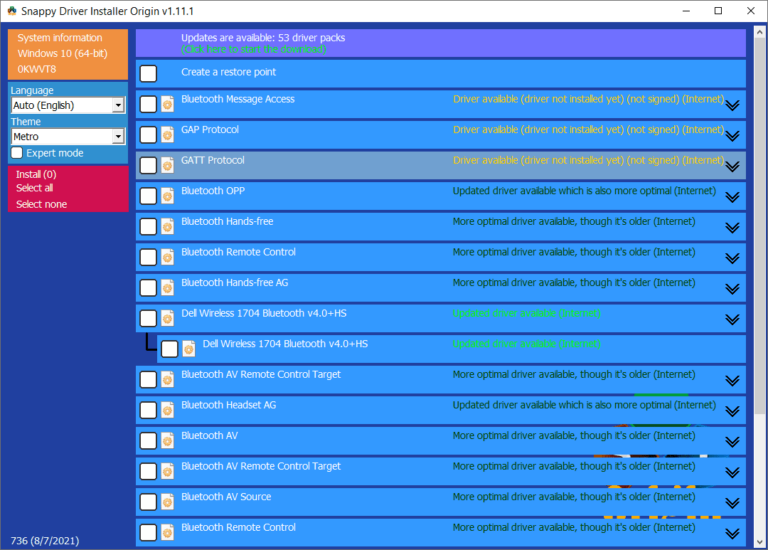Audacity and Adobe Audition are among the best audio editing software for PC. Both offer robust features and user-friendly interfaces.
Choosing the right audio editing software can significantly enhance your creative projects. Audacity is a free, open-source option with comprehensive editing tools. It’s perfect for beginners and professionals alike. Adobe Audition offers advanced features and seamless integration with other Adobe Creative Cloud apps.
It’s ideal for those seeking a professional-grade solution. Both programs cater to different needs and skill levels. Whether you’re editing podcasts, music, or any audio project, selecting the right software can streamline your workflow and improve your output quality. Investing time in learning these tools can elevate your audio editing skills significantly.
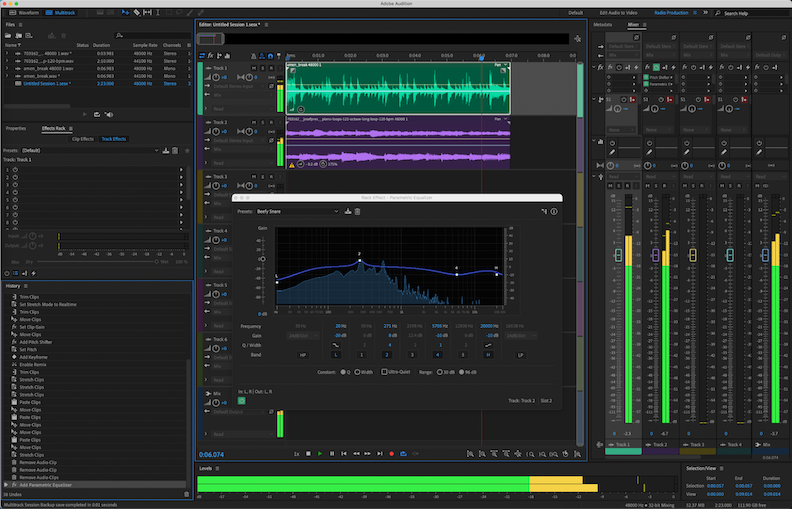
Credit: zapier.com
Introduction To Audio Editing Software
Audio editing software helps you make your sound perfect. You can cut, mix, and enhance audio files. These tools are essential for music producers, podcasters, and video editors.
Why High-quality Audio Matters
High-quality audio is crucial for a good listening experience. It makes music, podcasts, and videos more enjoyable. Clear sound keeps your audience engaged. Poor audio quality can ruin the best content.
Evolving Landscape Of Audio Editing
Audio editing software has evolved a lot. Early tools were basic and hard to use. Now, they are user-friendly and packed with features. Many offer advanced options like noise reduction and multi-track editing.
Popular Audio Editing Software
| Software | Key Features | Best For |
|---|---|---|
| Audacity | Free, Open-source, Multi-track editing | Beginners |
| Adobe Audition | Noise reduction, Multi-track editing | Professionals |
| FL Studio | Looping, Mixing, Synthesizers | Music Producers |
Important Features To Look For
- User-friendly interface
- Multi-track editing
- Noise reduction
- Support for various file formats

Credit: www.cyberlink.com
Criteria For Choosing The Best Audio Editing Software
Choosing the best audio editing software can be challenging. Several criteria can help you make the right choice. Below are key factors to consider when selecting audio editing software for your PC.
Ease Of Use
Software should be easy to use, even for beginners. Look for a clean and intuitive interface. Many programs offer tutorials and guides. Drag-and-drop functionality can speed up your workflow. Shortcut keys can make tasks quicker. A steep learning curve can be frustrating.
Feature Set
Check the features available in the software. Basic tools should include cutting, trimming, and merging. Advanced features may include multi-track editing, effects, and plugins. A wide range of effects is beneficial. Noise reduction and equalization are essential for quality sound. Look for real-time editing features too.
Compatibility
Ensure the software is compatible with your PC. Check the system requirements. Windows and Mac compatibility is common. Make sure it supports your audio file formats. Some programs work better with certain hardware. MIDI support can be crucial for musicians.
Price Considerations
Price is a critical factor. Free software can be good for beginners. Paid options often offer more features. Subscription models might be cost-effective. Look for discounts or bundles. Make sure you get value for your money.
| Criteria | Details |
|---|---|
| Ease of Use | Intuitive interface, tutorials, shortcut keys |
| Feature Set | Basic and advanced tools, effects, real-time editing |
| Compatibility | System requirements, file format support, hardware compatibility |
| Price Considerations | Free vs. paid, subscription models, value for money |
By focusing on these criteria, you can find the best audio editing software for your needs. Make sure to evaluate each factor carefully.
Top Audio Editing Software For Beginners
Choosing the right audio editing software can be challenging. Beginners often need user-friendly tools. These tools should offer essential features without overwhelming complexity. Below are some of the best audio editing software for beginners.
Audacity: A Free, Open-source Tool
Audacity is a popular choice for beginners. It’s free and open-source. You can download it on both Windows and Mac.
- Easy to Use: The interface is simple and clean.
- Feature-Rich: Offers many tools like cut, copy, and paste.
- Community Support: Plenty of online tutorials and forums.
You can start editing audio quickly with Audacity. It supports multiple file formats. You can export your projects in MP3, WAV, and more. This makes it versatile for various needs.
Garageband: Ideal For Mac Users
GarageBand is perfect for Mac users. It comes pre-installed on Apple devices. This software is highly intuitive and user-friendly.
- Drag and Drop: Easy to drag and drop audio clips.
- Pre-Loaded Loops: Includes a wide range of pre-loaded loops.
- Virtual Instruments: Access to various virtual instruments.
GarageBand also offers educational features. These help beginners understand music theory. You can create podcasts, music tracks, and more. The software is powerful yet easy to use.
| Feature | Audacity | GarageBand |
|---|---|---|
| Price | Free | Free (with Mac) |
| Platforms | Windows, Mac | Mac |
| User Interface | Simple | Intuitive |
Both tools are excellent choices for beginners. Audacity offers robust features for free. GarageBand provides a seamless experience for Mac users. Choose the one that fits your needs best.
Professional Grade Audio Editing Software
Professional grade audio editing software offers powerful tools and features. It ensures high-quality sound editing for various projects. Whether you’re editing music, podcasts, or voiceovers, these tools can help. They provide advanced capabilities to enhance your audio production.
Adobe Audition: Comprehensive Toolset
Adobe Audition is a top choice for professionals. It offers a comprehensive toolset for audio editing. The interface is user-friendly and intuitive.
- Multitrack editing
- Waveform editing
- Audio restoration tools
- Effects and plugins
With Adobe Audition, you can create high-quality audio projects. The software supports various file formats and integrates well with other Adobe products.
Pro Tools: Industry Standard Software
Pro Tools is known as the industry standard in audio editing. It is widely used in studios and professional environments.
| Feature | Description |
|---|---|
| Advanced Editing | Precise and detailed audio editing tools. |
| Mixing Capabilities | Comprehensive mixing options for tracks. |
| Plugin Support | Compatible with various plugins and effects. |
Pro Tools offers high performance and reliability. It is ideal for music production, film scoring, and live sound.
Logic Pro X: A Favorite Among Professionals
Logic Pro X is a favorite among music producers and sound engineers. It provides a vast array of instruments and effects.
- Advanced MIDI capabilities
- Powerful synthesizers
- High-quality samples
- Easy integration with Apple products
Logic Pro X offers an intuitive interface and powerful features. It is perfect for creating, editing, and mixing music. The software supports a wide range of audio formats and is highly customizable.
Budget-friendly Audio Editing Options
Exploring budget-friendly audio editing options can be exciting. These tools offer powerful features without breaking the bank. Below, we highlight two excellent choices.
Ocenaudio: Simple And Efficient
Ocenaudio is a user-friendly audio editor. It’s perfect for beginners. The software is free, yet powerful. You can edit audio files easily with its straightforward interface.
Features of Ocenaudio:
- Real-time audio effects
- Multi-selection for delicate editing
- Support for VST plugins
- Cross-platform support
Ocenaudio offers a clear and intuitive layout. This makes it accessible for all skill levels. It supports multiple file formats, ensuring versatility. With Ocenaudio, you can perform edits quickly and efficiently.
Wavepad: A Cost-effective Choice
WavePad is another excellent option. It’s affordable and packed with features. The software provides a comprehensive set of tools for audio editing.
Key features of WavePad:
- Batch processing
- Audio restoration tools
- Advanced audio effects
- Support for various file formats
WavePad offers a clean and easy-to-navigate interface. Users can edit and enhance audio files seamlessly. The software also supports multiple file formats, adding to its versatility.
| Software | Key Features | Platform |
|---|---|---|
| Ocenaudio | Real-time effects, Multi-selection, VST plugins | Cross-platform |
| WavePad | Batch processing, Restoration tools, Advanced effects | Windows, Mac |
Exploring Niche Audio Editing Software
Choosing the right audio editing software can be challenging. There are many options, each with unique features. Let’s explore some niche audio editing software tools. They are ideal for specific tasks and needs.
Fl Studio: Best For Music Production
FL Studio is an excellent choice for music production. It offers a user-friendly interface. You can create, mix, and edit music easily. The software includes many built-in tools like synthesizers and drum machines.
Here are some key features of FL Studio:
- Multi-track audio recording
- Comprehensive mixing tools
- Large library of sounds and loops
- Support for VST plugins
FL Studio is popular among electronic music producers. It’s perfect for both beginners and professionals. The software offers regular updates, ensuring you always have the latest features.
Ableton Live: Perfect For Live Performances
Ableton Live is designed for live performances. It offers unique features for real-time editing. You can create and modify music on the go. The software is excellent for DJs and live performers.
Here are some key features of Ableton Live:
- Session View for non-linear composition
- Real-time editing and arrangement
- Integrated instruments and effects
- Advanced MIDI capabilities
Ableton Live is also great for studio work. It supports multiple audio formats and third-party plugins. The software is known for its stability and performance. It’s a favorite among live musicians and DJs.
Comparing Software: Features, Usability, And Support
Choosing the best audio editing software for PC is essential for creators. This comparison will help you understand key features, usability, and support.
User Interface Design
The user interface design plays a crucial role in audio editing. A clean, intuitive interface makes tasks easier.
- Audacity: Simple design, easy for beginners.
- Adobe Audition: Professional look, many advanced features.
- FL Studio: Colorful and customizable, suitable for music producers.
Plugin Support
Plugins enhance the functionality of audio editing software. Each program offers varying levels of support.
| Software | Plugin Support |
|---|---|
| Audacity | Supports VST, LV2, LADSPA plugins. |
| Adobe Audition | Wide range of VST and AU plugins. |
| FL Studio | Extensive VST support, built-in plugins. |
Customer Service And Community
Good customer service and a strong community are vital. They offer help and resources when needed.
- Audacity: Large user community, extensive online tutorials.
- Adobe Audition: Professional support, active user forums.
- FL Studio: Dedicated support team, vibrant user community.
Conclusion: Finding Your Perfect Audio Editing Software
Choosing the best audio editing software can be challenging. With so many options, it’s essential to find the perfect fit for your needs. This section will help you balance your requirements and budget while emphasizing the importance of continuous learning.
Balancing Needs And Budget
First, identify your specific audio editing needs. Do you need basic editing tools or advanced features? Understanding this helps narrow down your choices.
Next, consider your budget. Here’s a simple table to compare some popular options:
| Software | Features | Price |
|---|---|---|
| Audacity | Basic Editing, Free Plugins | Free |
| Adobe Audition | Advanced Tools, Multitrack Editing | Subscription-based |
| FL Studio | Comprehensive Suite, MIDI Support | One-time Purchase |
Choose software that offers the features you need within your budget. Free options like Audacity are great for beginners. For professional use, investing in Adobe Audition might be worth it.
The Importance Of Continuous Learning
Audio editing is a skill that evolves. Continuous learning is key to staying updated with the latest tools and techniques.
Here are some ways to keep learning:
- Online tutorials and courses
- Joining audio editing communities
- Attending workshops and webinars
Keep practicing and experimenting with different software. This helps you understand what works best for your projects.
Remember, the perfect audio editing software is one that meets your needs and supports your growth as an editor.
%20(1).webp)
Credit: riverside.fm
Frequently Asked Questions
Which Is The Best Audio Editing Software For Pc?
Adobe Audition is the best audio editing software for PC. It offers advanced features, a user-friendly interface, and seamless integration with other Adobe products.
What Sound Editing Software Do Professionals Use?
Professionals use software like Pro Tools, Adobe Audition, Logic Pro, and FL Studio for sound editing. These tools offer advanced features for precise audio manipulation.
What Program Should I Use To Edit Music?
Use Audacity for free music editing. Try Adobe Audition for professional features. GarageBand is great for Mac users.
What Is The Best Voice Recording Software For Pc?
Audacity is the best voice recording software for PC. It’s free, open-source, and offers powerful features for editing audio.
Conclusion
Choosing the right audio editing software can elevate your projects. Each option offers unique features and benefits. Explore the software mentioned to find the best fit for your needs. With the right tools, your audio editing skills will significantly improve.
Start editing and enjoy professional-quality sound on your PC today.