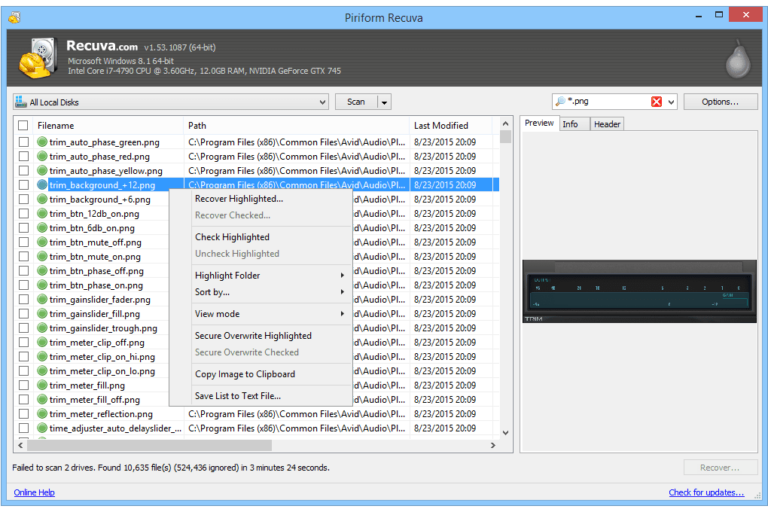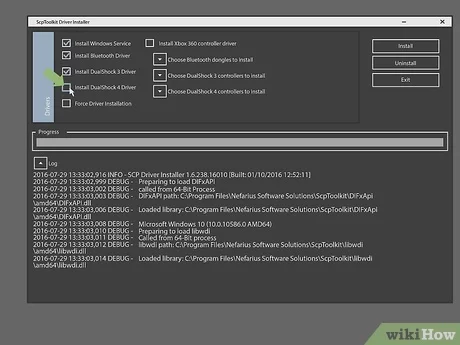The best animation software for PC includes Adobe Animate, Blender, and Toon Boom Harmony. Each offers unique features for different animation needs.
Adobe Animate excels in vector animation and interactive content. Blender provides powerful 3D modeling and animation tools for free. Toon Boom Harmony is ideal for professional 2D animation and storyboarding. These programs cater to beginners and professionals, offering a range of capabilities from simple animations to complex projects.
Adobe Animate is user-friendly, making it suitable for those new to animation. Blender’s open-source nature makes it accessible, with a supportive community. Toon Boom Harmony is an industry standard, used by studios worldwide. Choose the software that aligns with your project requirements and skill level.
Introduction To Animation Software
Animation software helps bring ideas to life. It creates moving images. Artists, designers, and animators use this software to tell stories. Animation software is essential for films, games, and advertisements.
Why Animation Matters
Animation makes content engaging. It grabs attention. Animated content is easy to understand. It simplifies complex ideas. Businesses use animation to market products. Educators use it to teach concepts. Animation is everywhere.
Choosing The Right Software
Choosing the right animation software is crucial. Not all software is the same. Some are better for beginners. Others offer advanced features for professionals. Consider your needs before choosing.
- Ease of Use: Is the software user-friendly?
- Features: Does it have the tools you need?
- Cost: Is it within your budget?
- Compatibility: Does it work with your PC?
Comparison Table Of Popular Animation Software
| Software | Ease of Use | Features | Cost |
|---|---|---|---|
| Adobe Animate | Intermediate | Advanced | $$$ |
| Blender | Advanced | Comprehensive | Free |
| Toon Boom Harmony | Professional | Extensive | $$$ |
| Synfig Studio | Beginner | Basic | Free |
Top Free Animation Software
Finding the right animation software is crucial for any animator. Free tools are available that offer powerful features. Below are some of the best free animation software options for PC.
Blender: A Powerful Open-source Tool
Blender is a popular choice among animators. It is open-source and free. It offers a wide range of features for 3D animation.
- Advanced modeling tools
- Rigging and skinning
- Animation and simulation
- Rendering capabilities
Blender has an active community. You can find many tutorials online. This makes it easier to learn and use. Blender is suitable for both beginners and professionals.
Krita: For Traditional Artists
Krita is another excellent tool for animators. It is free and open-source. Krita is designed for 2D animation and digital painting.
- Brush stabilizers
- Pop-up palette
- Layer management
- Animation tools
Krita offers a user-friendly interface. It is perfect for traditional artists. Krita supports various file formats. This makes it versatile and useful for different projects.
| Feature | Blender | Krita |
|---|---|---|
| 3D Animation | Yes | No |
| 2D Animation | Yes | Yes |
| Open-Source | Yes | Yes |
| Suitable for Beginners | Yes | Yes |
Premium Animation Software Worth The Investment
Investing in premium animation software can elevate your creative projects. These tools offer powerful features and professional quality results. Let’s dive into the best options for PC.
Adobe Animate: Industry Standard
Adobe Animate is the industry standard for creating animations. It provides a versatile platform for both beginners and professionals.
Key features of Adobe Animate include:
- Vector-based drawing tools
- Advanced timeline controls
- Support for multiple platforms
- Interactive content creation
Animation professionals love Adobe Animate for its flexibility and range of tools. It can produce animations for web, TV, and games. The software integrates seamlessly with other Adobe products. This makes it a favorite for those already using Adobe’s suite of tools.
Toon Boom Harmony: For Professional Animators
Toon Boom Harmony is designed for professional animators. It’s used by major studios for its robust features and reliability.
Key features of Toon Boom Harmony include:
- Advanced rigging tools
- 2D and 3D integration
- Customizable brushes and textures
- Efficient color management
Animation studios choose Toon Boom Harmony for its professional-grade tools. It supports both traditional and digital animation workflows. The software ensures high-quality output for any project. Animators can create complex scenes with ease.
| Software | Best For | Key Features |
|---|---|---|
| Adobe Animate | Versatile animation projects | Vector tools, timeline controls, multi-platform support |
| Toon Boom Harmony | Professional studio work | Rigging tools, 2D/3D integration, customizable brushes |

Credit: www.wps.com
3d Animation Software Options
Choosing the right 3D animation software can be a game-changer. It boosts your creativity and productivity. Below are some top choices for animators.
Autodesk Maya: Leading In 3d Animation
Autodesk Maya is a powerful tool for professionals. It offers an extensive range of features for 3D modeling, simulation, and rendering.
- Advanced tools for character creation.
- Excellent for motion graphics.
- Comprehensive visual effects capabilities.
Maya provides a robust set of features for animation and rigging. It is widely used in the film and gaming industries. Its advanced tools make it a preferred choice for high-quality animations.
Autodesk Maya supports Python and MEL scripting. This allows for extensive customization. It also has a user-friendly interface, making it accessible for beginners.
Cinema 4d: Easy To Learn, Professional Results
Cinema 4D is another top pick for 3D animation. It is known for its user-friendly interface and powerful features.
- Great for motion graphics.
- Offers advanced rendering options.
- Seamless integration with Adobe After Effects.
Cinema 4D is designed to be easy to learn. It is perfect for artists who want to achieve professional results. The software offers tools for modeling, texturing, and animation.
One of its standout features is the MoGraph toolset. It allows for the creation of complex motion graphics quickly. Cinema 4D also offers excellent support and a vibrant community of users.
| Feature | Autodesk Maya | Cinema 4D |
|---|---|---|
| Ease of Use | Intermediate | Beginner-Friendly |
| Advanced Tools | Yes | Yes |
| Script Support | Python, MEL | Python |
Both Autodesk Maya and Cinema 4D are excellent choices. They cater to different needs and skill levels. Choose the one that best fits your requirements.
Software For Beginners
Choosing the right animation software can be tricky for beginners. The right tool can make learning fun and easy. Below, we explore two excellent options for new animators.
Pencil2d: Simple And Intuitive
Pencil2D is a free, open-source animation software. It’s perfect for beginners. The interface is clean and easy to use. You can create both bitmap and vector animations.
This software runs smoothly on most PCs. It supports Windows, Mac, and Linux. You can draw, ink, and paint effortlessly. The timeline and onion-skinning features help track your work. Pencil2D also offers basic tools like brushes, erasers, and color pickers.
Here are some key features of Pencil2D:
- Easy-to-navigate interface
- Supports multiple layers
- Onion-skinning for smooth animation
- Free and open-source
Synfig Studio: Step Into 2d Animation
Synfig Studio is another fantastic option for new animators. It’s open-source and free to use. This software focuses on 2D vector animations. It offers a range of tools that help you create professional animations.
Synfig Studio supports Windows, Mac, and Linux. The interface might seem complex at first. But it becomes intuitive with practice. The software uses a bone system to control character movements. It also offers over 50 layers for creating complex animations.
Here are some highlights of Synfig Studio:
- Advanced control with a bone system
- Supports multiple layers
- Free and open-source
- Powerful vector-based tools
Both Pencil2D and Synfig Studio are excellent choices. They offer great features for beginners. Explore these tools and start your animation journey today!
Features To Look For
Choosing the best animation software for your PC can be overwhelming. To make this easier, focus on specific features. These features can greatly enhance your animation experience.
User Interface And Ease Of Use
An intuitive user interface is crucial. Easy navigation helps you work efficiently. Look for software with customizable layouts. This allows you to set up the workspace to suit your needs. Drag-and-drop functionality can save time and effort. Tooltips and tutorials are helpful for beginners. They make learning the software easier.
Compatibility And Integration
Ensure the software is compatible with your PC. Check system requirements to avoid performance issues. Cross-platform support is a plus. It allows you to work on different devices. Look for software that integrates with other tools. Integration with graphic design software can streamline your workflow. File format support is also important. The software should support multiple formats for easy sharing and exporting.
| Feature | Importance |
|---|---|
| User Interface | High |
| Ease of Use | High |
| Compatibility | High |
| Integration | Medium |
Learning Resources
Learning animation software can be challenging for beginners. Thankfully, there are many resources available to help you. From online tutorials to community forums, these resources can make your journey easier. Below are some of the best learning resources for animation software.
Online Tutorials And Courses
Online tutorials and courses provide structured learning paths. Many websites offer free and paid courses. These courses cover various aspects of animation software.
- Udemy: Udemy offers many animation courses. These courses are suitable for all skill levels.
- Coursera: Coursera partners with top universities. They offer high-quality animation courses.
- YouTube: YouTube is a great place for free tutorials. Many channels provide step-by-step guides.
These resources are great for learning at your own pace. Choose the one that best fits your learning style.
Community Support And Forums
Community support and forums are invaluable for learning. They offer a place to ask questions and share knowledge.
- Reddit: Subreddits like r/animation and r/AfterEffects are active communities. They offer advice, tutorials, and feedback.
- Stack Exchange: The Graphic Design Stack Exchange is a Q&A site. It covers many animation topics.
- Discord: Many animation communities have Discord servers. These servers provide real-time support and networking.
Joining these communities can accelerate your learning. You can also make valuable connections.
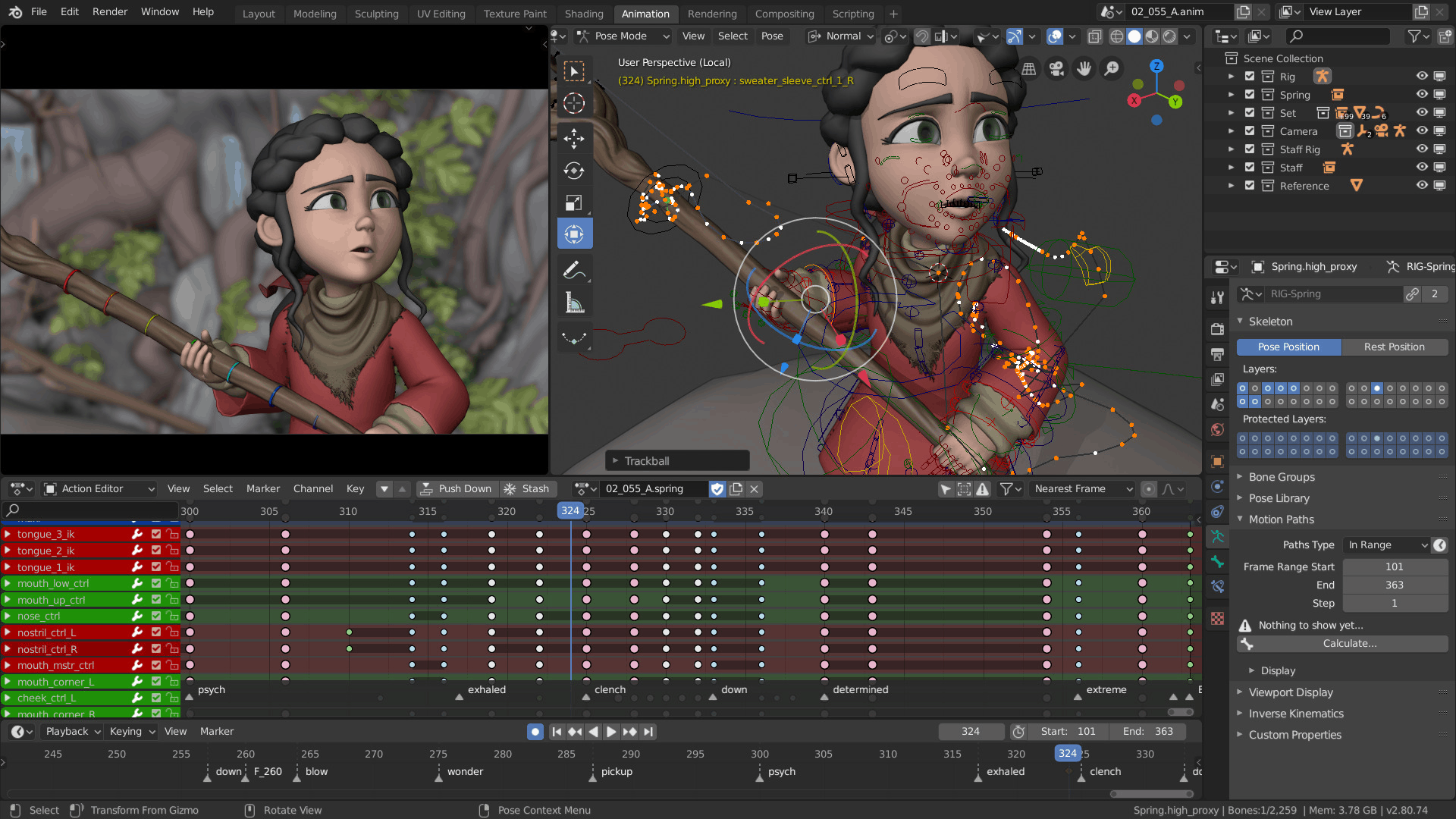
Credit: blog.appsumo.com
Unleashing Creativity
Unleashing creativity with animation software opens up endless possibilities. With the right tools, you can bring any idea to life. Whether a beginner or a pro, these software options help you create stunning animations.
Experimenting With Different Styles
Animation software lets you try various styles. You can create 2D or 3D animations. Try hand-drawn or vector animations. Software like Adobe Animate offers multiple tools. You can experiment with different techniques easily.
- 2D Animation
- 3D Animation
- Stop Motion
- Hand-Drawn Animation
Each style offers unique ways to tell your story. Blend styles to make your work stand out. This flexibility helps you find your unique voice in animation.
Collaborating And Sharing Your Work
Collaboration is key in animation projects. Many software options make this easy. Programs like Toon Boom Harmony allow team collaboration. You can share files and work together in real-time.
| Software | Collaboration Features |
|---|---|
| Toon Boom Harmony | Real-time collaboration, file sharing |
| Blender | Open-source, community support |
| Adobe Animate | Cloud storage, teamwork tools |
Sharing your work is also important. Social media platforms let you showcase your animations. Upload your work to YouTube or Vimeo. Get feedback and improve your skills.
Use platforms like Behance to connect with other creators. This helps you grow your network and find new opportunities. Collaboration and sharing make your animation journey more rewarding.
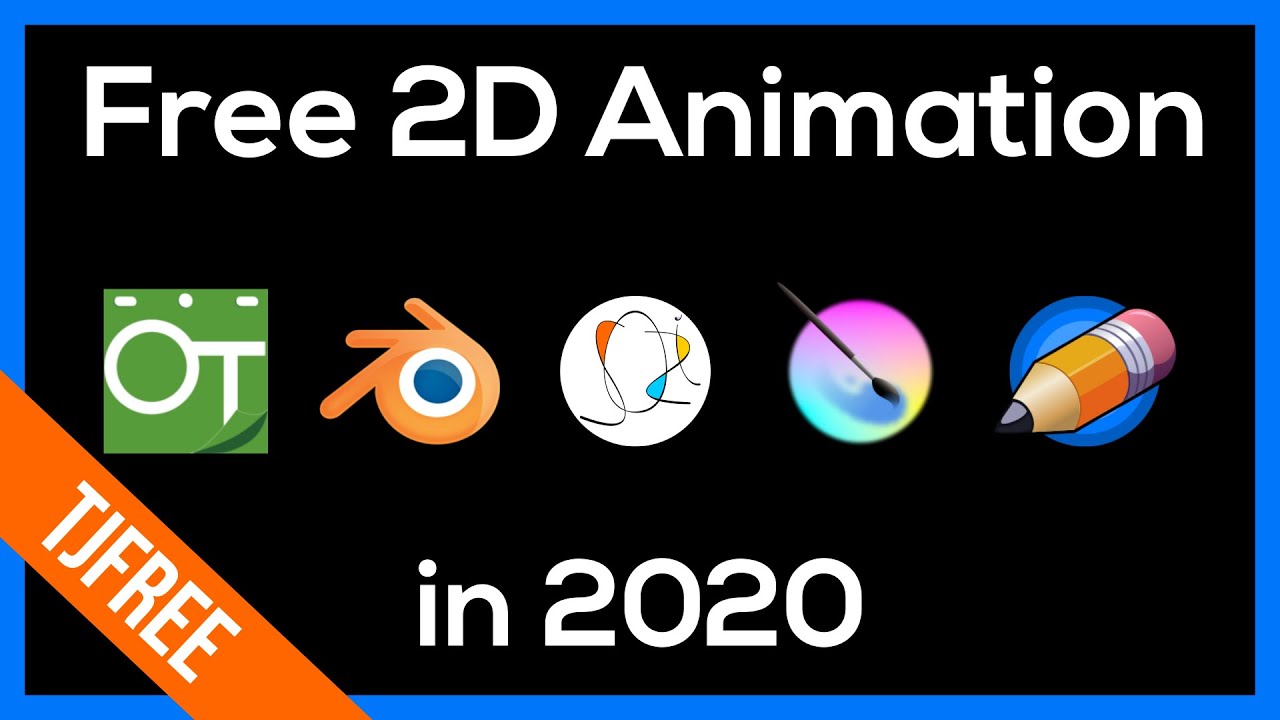
Credit: m.youtube.com
Frequently Asked Questions
What Is The Best Animation Software For Pc?
The best animation software for PC includes Adobe Animate, Blender, and Toon Boom Harmony. These tools offer powerful features for both beginners and professionals.
What Is The Best Pc For Animating?
The best PC for animating is the Dell Precision 5820 Tower. It offers powerful processors, ample RAM, and high-end graphics.
What Is The Best Animation App For Beginners?
For beginners, the best animation app is “Toon Boom Harmony. ” It offers user-friendly tools and tutorials.
What Software Do Professionals Use For Animation?
Professionals use software like Adobe Animate, Toon Boom Harmony, Autodesk Maya, and Blender for animation. These tools offer robust features.
Conclusion
Choosing the right animation software can elevate your creative projects. Evaluate features, ease of use, and pricing. Each software offers unique benefits tailored to different needs. Experiment with free trials to find your best fit. Start your animation journey today with the perfect tool for your PC.