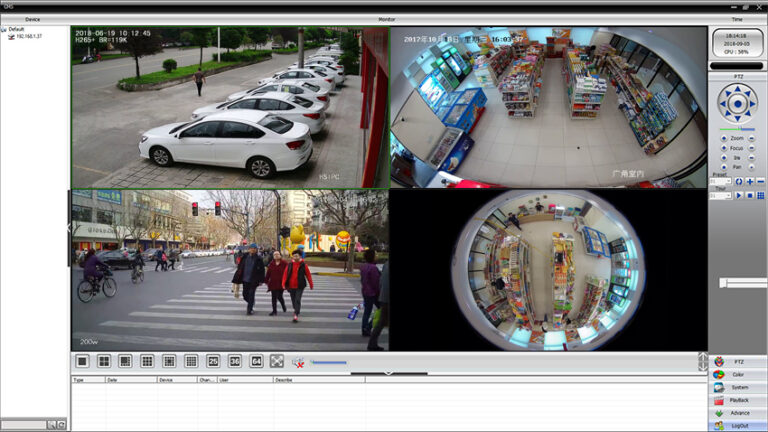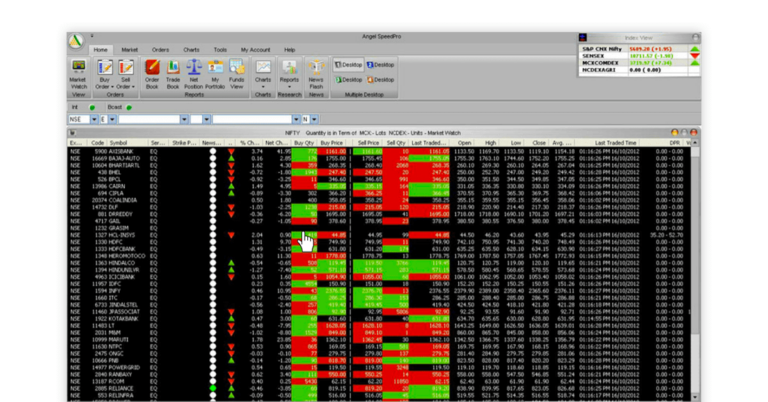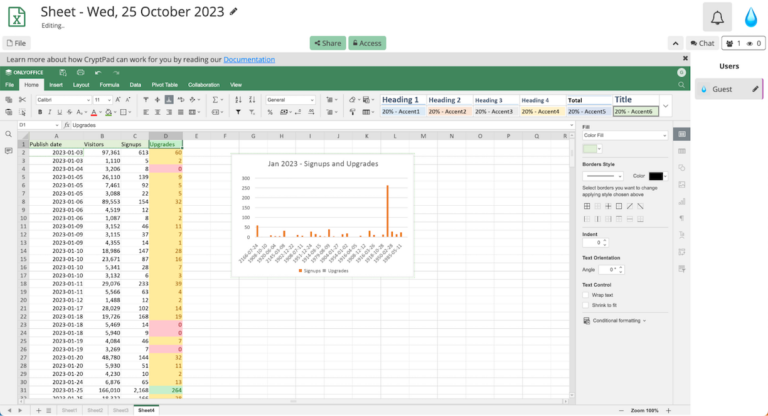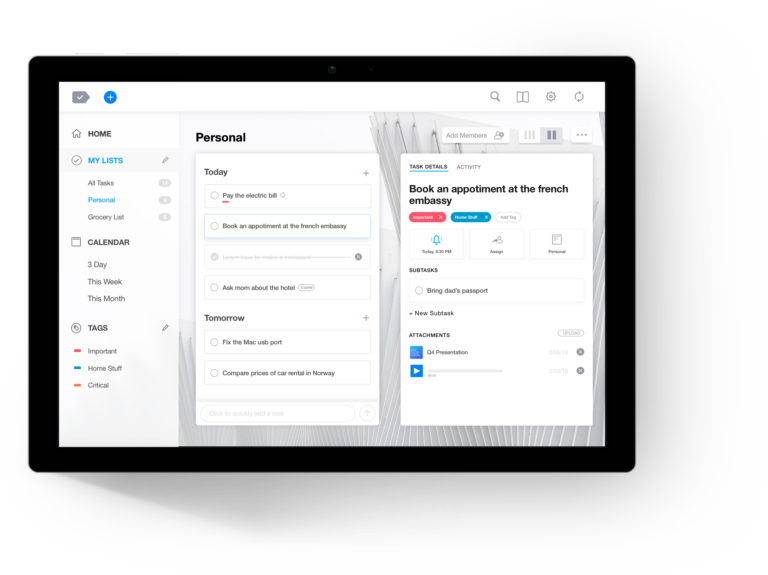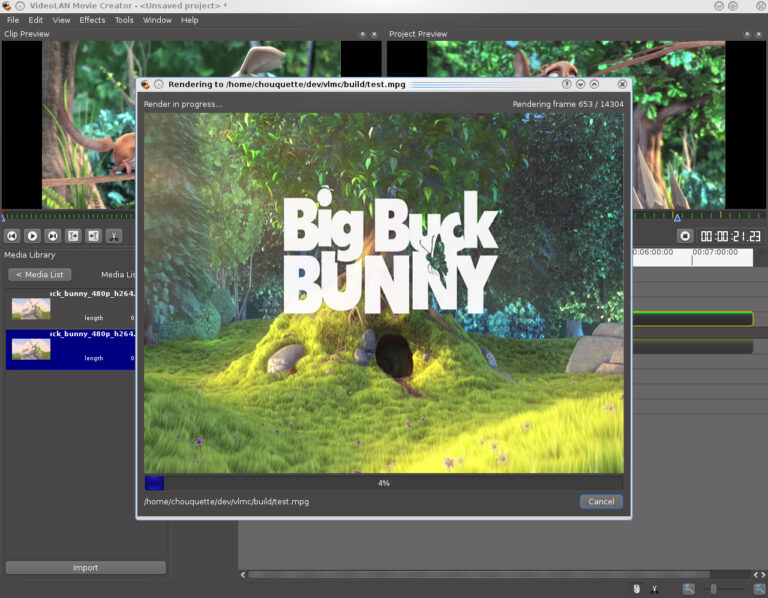The best eye protection software for PC includes f.lux, Iris, and EyeDefender. These tools reduce eye strain by adjusting screen brightness and color temperature.
Digital eye strain is a common issue for those who spend long hours on computers. F. lux, Iris, and EyeDefender are top-rated software solutions designed to mitigate this problem. They adjust your screen’s brightness and color temperature based on the time of day.
This reduces blue light exposure, which can cause eye fatigue and disrupt sleep patterns. These programs are user-friendly and customizable, making them suitable for various needs. By using such software, you can significantly improve your eye comfort and overall productivity.
Introduction To Eye Strain And Screen Time
Many people use computers daily. Long hours in front of screens can cause eye strain. This can lead to discomfort and long-term health issues. Eye protection software can help reduce these risks.
The Rise Of Digital Eye Strain
Digital eye strain has become a common issue. People spend more time on devices like computers, smartphones, and tablets. This prolonged screen time can cause eye discomfort. Symptoms include dry eyes, headaches, and blurred vision. It is important to manage screen time to avoid these problems.
Consequences Of Prolonged Screen Exposure
Spending too much time on screens can have serious consequences. It can lead to vision problems and reduce productivity. Here are some common effects:
- Dry and irritated eyes
- Frequent headaches
- Blurred or double vision
- Neck and shoulder pain
Using eye protection software can help alleviate these symptoms. It can provide reminders to take breaks and adjust screen settings.
| Eye Protection Software | Key Features |
|---|---|
| f.lux | Adjusts screen brightness based on time of day |
| Iris | Offers blue light filter and break reminders |
| EyePro | Customizable eye exercises and break notifications |
Incorporating these tools into your daily routine can significantly reduce digital eye strain. Choose the right software to protect your eyes and improve your well-being.
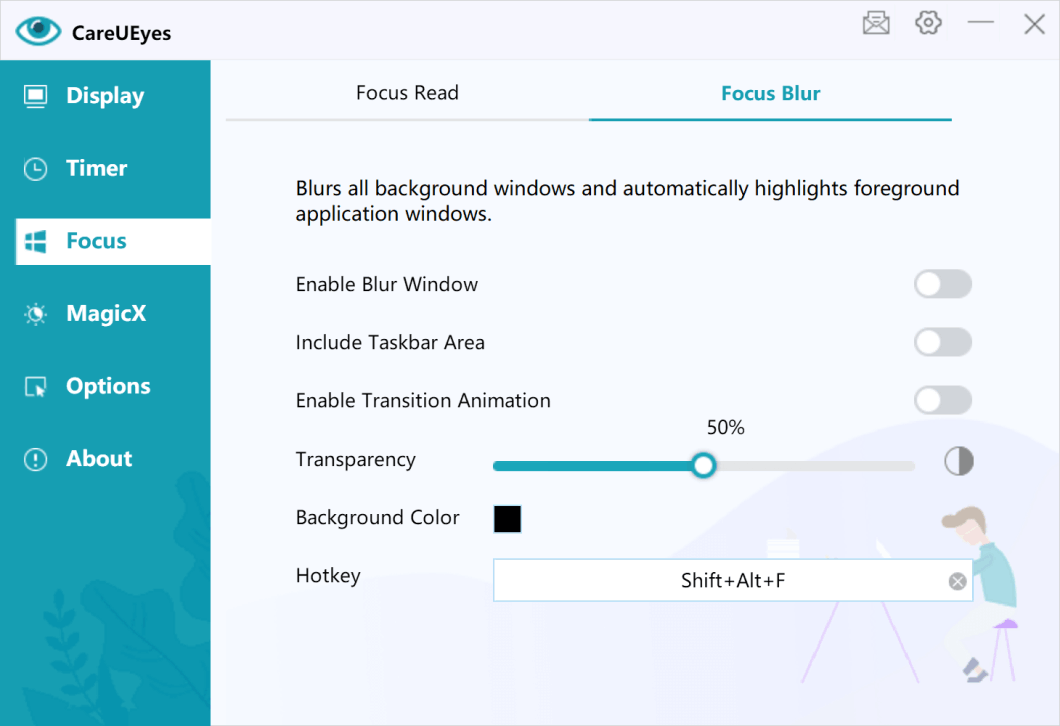
Credit: care-eyes.com
Criteria For Choosing Eye Protection Software
Choosing the right eye protection software for your PC is crucial. Protecting your eyes from digital strain is vital. Let’s explore the criteria for selecting the best software.
Essential Features
Ensure the software includes these essential features:
- Blue Light Filter: Reduces harmful blue light emissions.
- Brightness Adjustment: Adjusts screen brightness based on time or ambient light.
- Break Reminders: Reminds you to take regular breaks.
- Dark Mode: Provides a darker interface to reduce strain.
Compatibility And User Experience
Verify the software is compatible with your operating system:
| Operating System | Compatibility |
|---|---|
| Windows | Most eye protection software supports Windows. |
| macOS | Ensure the software supports macOS. |
| Linux | Check for Linux support if needed. |
Consider the user experience of the software:
- Ease of Use: The interface should be user-friendly.
- Customization: Allows users to customize settings easily.
- Performance: The software should not slow down your PC.
Choose wisely to protect your eyes effectively.
Top Rated Eye Protection Applications
Eye protection software helps reduce eye strain from prolonged screen use. The best applications adjust brightness and colors to suit your needs.
Flux: Adapting Screen Brightness
Flux is a popular eye protection software. It adjusts your screen’s brightness based on the time of day. The software transitions your screen to a warmer color at night. This helps reduce blue light exposure, which can affect sleep.
Here are some key features of Flux:
- Automatic brightness adjustment
- Customizable color settings
- Easy to use interface
| Feature | Description |
|---|---|
| Automatic Adjustment | Changes screen brightness based on time |
| Customizable | Allows personal color preferences |
| User Interface | Simple and user-friendly |
Iris: Advanced Color Adjustment
Iris offers advanced color adjustment features. It reduces blue light and allows detailed control over screen settings. Iris also includes health monitoring tools to track your screen use.
Key features of Iris include:
- Advanced color customization
- Blue light reduction
- Health monitoring tools
| Feature | Description |
|---|---|
| Color Customization | Advanced settings for color adjustment |
| Blue Light Reduction | Minimizes harmful blue light |
| Health Monitoring | Tracks screen time and usage |
Comparative Analysis Of Software Options
Finding the best eye protection software for your PC can be challenging. There are many options, each with unique features. This section will compare key aspects of popular eye protection software. The focus will be on Price vs. Performance and Customization Capabilities.
Price Vs. Performance
Price and performance balance is crucial. Below is a table comparing popular software options:
| Software | Price | Performance |
|---|---|---|
| f.lux | Free | Excellent |
| EyeSaver | Free | Good |
| Iris | $15 | Outstanding |
| ProtectYourVision | $5/month | Very Good |
Iris offers the best performance but at a higher cost. f.lux and EyeSaver provide great value as free options.
Customization Capabilities
Customization is important for user comfort. Here’s how each software fares:
- f.lux: Adjusts screen color based on time of day. Limited settings.
- EyeSaver: Basic options for brightness and color. Easy to use.
- Iris: Extensive customization for brightness, color, and break reminders.
- ProtectYourVision: Timely alerts for breaks, minimal screen adjustments.
Iris stands out with extensive customization. f.lux and EyeSaver are simpler but effective.
User Reviews And Testimonials
Discovering the best eye protection software for PC can be life-changing. Many users have shared their experiences. Their testimonials provide valuable insights into how these tools have improved their daily lives.
Personal Experiences
Jane, a graphic designer, says, “Using eye protection software has reduced my eye strain. I can now work longer hours without discomfort.”
Mike, a software developer, mentions, “The software’s blue light filter has improved my sleep quality. My eyes feel less tired at the end of the day.”
Sarah, a student, shares, “With the screen dimmer, I can study late without eye fatigue. It has made a huge difference in my productivity.”
Impact On Daily Computing
Many users report significant improvements in their daily computing routines. They find that eye protection software helps them maintain focus and comfort.
| User | Profession | Benefits |
|---|---|---|
| Jane | Graphic Designer | Reduced eye strain, longer work hours |
| Mike | Software Developer | Better sleep quality, less tired eyes |
| Sarah | Student | Less eye fatigue, increased productivity |
Teachers have noted fewer headaches after using the software. Writers find they can concentrate better with reduced screen glare.
Overall, the impact on daily computing is clear. Eye protection software is essential for anyone spending long hours on a PC.
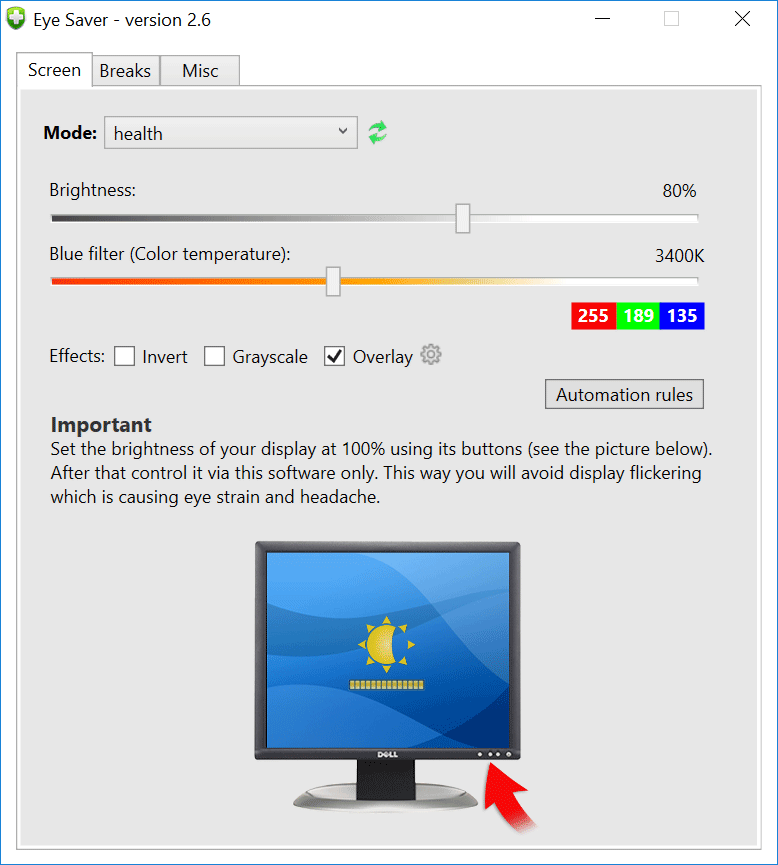
Credit: www.eye-saver.net
Scientific Backing And Expert Opinions
Eye protection software for PCs is gaining popularity. Many worry about the impact of blue light on eye health. It’s essential to understand the scientific research and expert opinions. This ensures you make informed choices for eye care.
Research On Blue Light Filters
Studies show that blue light from screens affects sleep patterns. Researchers found that blue light can disrupt the production of melatonin. This hormone is crucial for regulating sleep. Filtering blue light can help maintain healthy sleep cycles.
Blue light filters also reduce eye strain. Prolonged exposure to screens can cause digital eye strain. Symptoms include headaches, blurred vision, and dry eyes. Blue light filters can alleviate these symptoms.
| Effect | Blue Light Filter Benefit |
|---|---|
| Disrupted Sleep | Better Sleep Cycles |
| Eye Strain | Reduced Strain |
Health Experts On Screen Protection
Health experts emphasize the importance of screen protection. Optometrists recommend using blue light filters. They suggest that it helps in reducing the risk of digital eye strain.
Experts also advise taking regular breaks. This is known as the 20-20-20 rule. Every 20 minutes, look at something 20 feet away for 20 seconds. This can significantly reduce eye strain.
- Use blue light filters
- Follow the 20-20-20 rule
- Adjust screen brightness
Incorporating these tips can improve your eye health. Expert opinions and scientific research support the use of eye protection software. Prioritize your eye health for a better digital experience.
Integrating Software With Healthy Habits
Using eye protection software can significantly reduce eye strain. But, coupling it with healthy habits ensures comprehensive eye care. This section explores how to effectively integrate software with daily practices.
20-20-20 Rule
The 20-20-20 rule is a simple and effective strategy. It suggests taking a 20-second break every 20 minutes. During this break, look at something 20 feet away. This helps to relax your eyes and reduce fatigue.
Many eye protection software includes reminders for the 20-20-20 rule. These reminders help you stay consistent with this habit. Consistency is key to protecting your eyes from prolonged screen exposure.
Proper Lighting And Ergonomics
Proper lighting and ergonomics play a crucial role in eye health. Make sure your workspace is well-lit. Avoid direct glare on your screen. Use adjustable lamps to control lighting.
Ergonomics involves setting up your workspace to avoid strain. Position your screen at eye level. Sit at a comfortable distance from the screen. Good posture reduces overall stress on your eyes and body.
Pairing software with proper lighting and ergonomics enhances its benefits. This combination offers a holistic approach to eye care.
| Healthy Habit | Description |
|---|---|
| 20-20-20 Rule | Take a 20-second break every 20 minutes. Look at something 20 feet away. |
| Proper Lighting | Ensure your workspace is well-lit without direct glare on your screen. |
| Ergonomics | Set up your workspace to reduce strain. Position your screen at eye level. |
Combining eye protection software with these habits maximizes eye health. It creates a balanced approach to minimizing screen-related eye strain.
Future Developments In Vision Protection Technology
Vision protection software for PCs has come a long way. New advancements are making it even better. Let’s explore the future of vision protection technology.
Innovations On The Horizon
The future holds many exciting innovations. One key area is adjustable screen brightness. This feature will change brightness based on room light. Dynamic color adjustment is another promising innovation. It will reduce eye strain by changing screen colors. Blue light filtering technology will also improve. This will protect eyes from harmful blue light.
The Role Of Artificial Intelligence
Artificial Intelligence (AI) will play a huge role. AI will learn user habits and adjust settings automatically. This will provide a personalized experience. AI will also detect signs of eye strain. It will suggest breaks and exercises to reduce strain. AI-powered software will become smarter over time.
Here is a table showing potential AI features:
| AI Feature | Benefit |
|---|---|
| Automatic Brightness Adjustment | Reduces eye strain |
| Dynamic Color Changes | Improves visual comfort |
| Break Reminders | Prevents eye fatigue |
These innovations and AI advancements will change vision protection technology. The future looks bright for our eyes!
Conclusion: Balancing Technology With Eye Health
Spending long hours in front of a computer screen can strain your eyes. Using the best eye protection software can help reduce this strain. These tools are designed to adjust screen brightness, filter blue light, and remind you to take breaks. Balancing technology with eye health is crucial for your well-being.
Key Takeaways
- Blue light filters reduce eye strain and improve sleep quality.
- Break reminders help you take regular pauses to rest your eyes.
- Adjusting screen brightness can make viewing more comfortable.
- Eye protection software is essential for anyone using computers daily.
Personal Responsibility And Awareness
Using eye protection software is only part of the solution. You must also take personal responsibility for your eye health. Be aware of the risks of prolonged screen time.
- Take breaks every 20 minutes.
- Look away from the screen for 20 seconds.
- Ensure proper lighting in your room.
- Maintain a comfortable distance from your screen.
Understanding these steps can help you balance technology use. This way, you can protect your eyes and enjoy a healthier lifestyle.
| Software Feature | Benefit |
|---|---|
| Blue light filter | Reduces eye strain |
| Break reminders | Encourages regular pauses |
| Screen brightness adjustment | Improves viewing comfort |

Credit: www.hongkiat.com
Frequently Asked Questions
What Is The Best Software To Protect Your Eyes From Computer Screen?
F. lux and Iris are top software for eye protection from computer screens. They adjust screen brightness and color temperature.
What Is The Best Eye Protection For Computer Screens?
The best eye protection for computer screens includes blue light blocking glasses, screen filters, and regular breaks. Adjust screen brightness and use the 20-20-20 rule: every 20 minutes, look at something 20 feet away for 20 seconds.
How Can I Protect My Eyes From My Computer?
Take frequent breaks using the 20-20-20 rule. Adjust screen brightness and contrast. Use anti-glare screens. Maintain proper distance from the screen. Blink often to keep eyes moist.
What Is The Eye Guard App For Pc?
The Eye Guard app for PC helps reduce eye strain by adjusting screen brightness and color. It promotes healthier screen usage.
Conclusion
Protecting your eyes from digital strain is crucial. The right software can make a significant difference. Choose one that fits your needs and preferences. Prioritize your eye health and enjoy a more comfortable computing experience. Stay proactive and enhance your digital well-being with the best eye protection software for your PC.