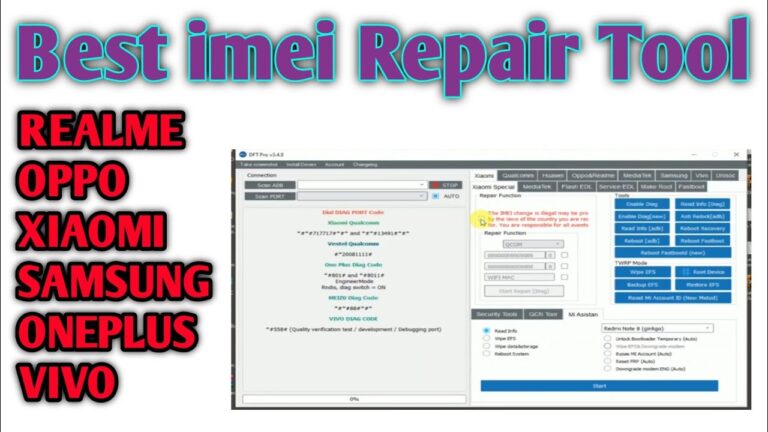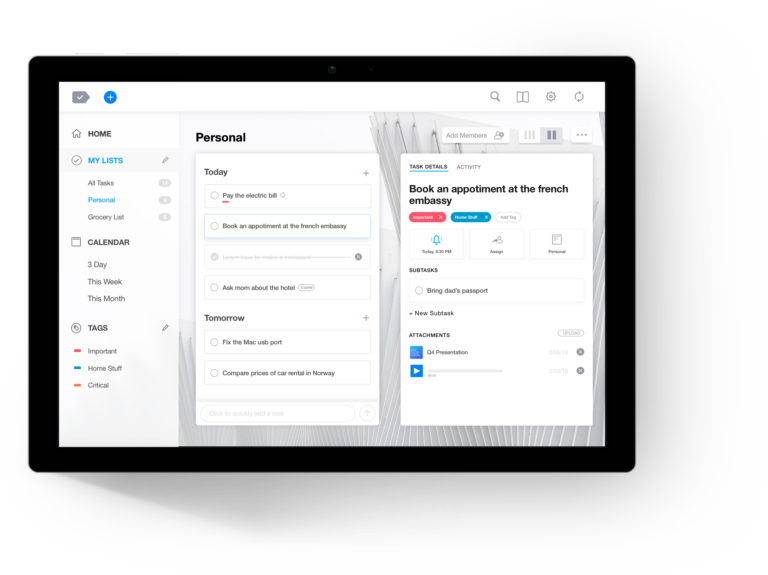The best game streaming software for PC includes OBS Studio, Streamlabs, and XSplit. These programs offer powerful features and easy setup.
Game streaming has become a popular way to share gameplay with the world. OBS Studio is a free, open-source software that offers extensive customization. Streamlabs provides an intuitive interface and integrated alerts for streamers. XSplit is known for its professional-grade features and user-friendly experience.
Each of these tools caters to different needs, whether you’re a beginner or a seasoned streamer. Choosing the right software depends on your specific requirements and comfort level. With these options, you can enhance your streaming experience and engage your audience effectively.
Introduction To Game Streaming
Game streaming has become a popular way to share gameplay. Players broadcast their games live over the internet. Millions of viewers tune in to watch. It offers a unique way to connect with other gamers. This section introduces you to the world of game streaming.
Rise Of Game Streaming
Game streaming has grown rapidly in recent years. Platforms like Twitch, YouTube Gaming, and Facebook Gaming lead the market. They allow gamers to share their skills live. Viewers can interact through chat and comments. This creates a strong community feeling.
The rise of game streaming has opened new career paths. Many gamers earn money through ads, donations, and sponsorships. Some even become full-time streamers. Game streaming is not just a hobby; it can be a profession.
Why Stream Your Gameplay?
Streaming your gameplay has several benefits. First, it helps you build a community. You connect with other gamers and fans. Second, it enhances your gaming experience. You get real-time feedback and tips from viewers.
Another reason to stream is to showcase your skills. You can show off your achievements and gameplay strategies. This can lead to sponsorships and partnerships. Streaming can also be a source of income. Many platforms offer monetization options.
Here is a quick look at the main benefits of game streaming:
- Build a Community: Connect with other gamers and fans.
- Enhance Gameplay: Get real-time feedback and tips.
- Showcase Skills: Display your achievements and strategies.
- Earn Income: Monetize your streams with ads and donations.
Streaming your gameplay offers many opportunities. It makes gaming more interactive and enjoyable. Whether you are a casual gamer or a pro, streaming has something to offer.
Choosing The Right Software
Choosing the best game streaming software for your PC can be tricky. There are many options available, each with unique features. This guide will help you find the perfect match for your streaming needs.
Key Features To Consider
When choosing game streaming software, certain features are essential. Here are some key features to look for:
- High-Quality Video: Ensure the software supports HD or 4K streaming.
- Low Latency: Low latency ensures smooth gameplay without delays.
- Customization Options: Look for software that allows overlays, alerts, and themes.
- Multistreaming: Choose software that can stream to multiple platforms simultaneously.
- Recording Capabilities: The ability to record streams for later use is important.
Software Compatibility
Compatibility is crucial for seamless streaming. Here’s a table to help you understand which software suits your needs:
| Software | Operating System | Minimum Requirements |
|---|---|---|
| OBS Studio | Windows, macOS, Linux | Intel i5, 4GB RAM |
| Streamlabs OBS | Windows, macOS | Intel i5, 4GB RAM |
| XSplit | Windows | Intel i5, 4GB RAM |
| NVIDIA ShadowPlay | Windows | NVIDIA GPU |
| FFsplit | Windows | Intel i5, 4GB RAM |
Ensure your PC meets the minimum requirements for the software you choose. Compatibility helps avoid performance issues during streaming.
Top Game Streaming Software
Choosing the right game streaming software can enhance your streaming experience. Whether you are a beginner or a pro, finding the best tool is crucial. Here are some top game streaming software options for PC.
Obs Studio
OBS Studio is an open-source software that’s highly customizable. It offers a range of features for advanced streaming. OBS Studio supports high-quality streaming and recording. You can set up multiple scenes and switch between them easily. This software is compatible with Windows, macOS, and Linux.
- Free and open-source
- High-quality streaming
- Customizable scenes and transitions
- Supports multiple platforms
Streamlabs Obs
Streamlabs OBS is user-friendly and packed with features. It’s built on the OBS platform but offers more customization. Streamlabs OBS is ideal for beginners and pros alike. It offers built-in alerts, overlays, and widgets. This software is only available for Windows.
- User-friendly interface
- Built-in widgets and alerts
- Customizable overlays
- Exclusive to Windows
Xsplit
XSplit is a premium game streaming software with a free version. It offers high-quality streaming and advanced features. XSplit is known for its user-friendly interface. You can add multiple scenes and sources easily. This software is available for Windows users only.
- Free and premium versions
- High-quality streaming
- User-friendly interface
- Windows exclusive
Twitch Studio
Twitch Studio is designed specifically for Twitch streamers. It’s ideal for beginners who want an easy setup. Twitch Studio offers built-in templates and alerts. It’s a great tool for those who stream primarily on Twitch. This software is available for Windows and macOS.
- Designed for Twitch
- Easy setup
- Built-in templates
- Supports Windows and macOS
Deep Dive: Obs Studio
OBS Studio is a powerful game streaming software for PC. It offers robust features for both beginners and pros. Let’s take a closer look at what makes OBS Studio stand out.
Pros And Cons
| Pros | Cons |
|---|---|
|
|
Setting Up For The First Time
Setting up OBS Studio for the first time is straightforward. Follow these steps to get started:
- Download and install OBS Studio. Visit the official website to download.
- Open the software. Run OBS Studio and go through the initial setup wizard.
- Configure your settings. Adjust video, audio, and streaming settings based on your needs.
- Add sources. Add your game, webcam, and other sources to the scene.
- Test your stream. Do a test run to ensure everything works smoothly.
Once set up, you can start streaming your games to your audience. OBS Studio is a versatile tool that can grow with your streaming needs.
Exploring Streamlabs Obs
Streamlabs OBS is one of the best game streaming software for PC. It offers a user-friendly interface and powerful features. This makes it a top choice for streamers. Let’s dive into why Streamlabs OBS stands out.
Why Choose Streamlabs?
Streamlabs is perfect for beginners and professionals. Its easy setup process is a big plus. Streamlabs OBS is also free to use. It integrates well with popular platforms like Twitch and YouTube. This helps you reach a wider audience.
Streamlabs offers many features to improve your stream. These include alerts, overlays, and real-time chat. These features enhance viewer engagement and make your stream look professional.
Customization And Widgets
One of the best things about Streamlabs OBS is its customization options. You can tailor your stream layout to fit your style. The software offers a drag-and-drop interface. This makes it easy to arrange your scenes and sources.
Streamlabs offers many widgets to enhance your stream. Here are some popular widgets:
- Alert Box: Notify your viewers about new followers, donations, and more.
- Chat Box: Display real-time chat on your stream.
- Donation Goal: Show your progress towards a donation target.
- Viewer Count: Display the number of viewers watching your stream.
These widgets are easy to set up and customize. They help you create a more interactive and engaging stream.
Below is a table summarizing the key features of Streamlabs OBS:
| Feature | Description |
|---|---|
| Free to Use | No cost for the basic software. |
| Easy Setup | Quick installation and configuration. |
| Platform Integration | Compatible with Twitch, YouTube, and more. |
| Customization | Drag-and-drop interface for layouts. |
| Widgets | Enhance your stream with various widgets. |
Streamlabs OBS offers powerful tools to improve your streaming experience. Its customization and widgets make it a versatile choice.

Credit: www.movavi.com
Xsplit: A Closer Look
XSplit is a popular game streaming software for PC. It’s known for its powerful features and user-friendly interface. Let’s dive into what makes XSplit stand out from the competition.
Unique Features
XSplit offers a range of unique features that enhance your streaming experience. Here are some of the standout features:
- Scene Transitions: Smoothly switch between different scenes.
- Customizable Overlays: Add personalized overlays to your stream.
- Multistreaming: Stream to multiple platforms simultaneously.
- Real-Time Monitoring: Monitor your stream’s performance in real-time.
- Plugin Support: Enhance functionality with various plugins.
Ease Of Use
XSplit is designed to be easy for beginners. Its interface is intuitive and simple to navigate. Here’s a breakdown of its ease of use:
| Feature | Ease of Use |
|---|---|
| Setup Process: | Quick and straightforward setup. |
| Customization: | Drag and drop elements easily. |
| Scene Management: | Manage scenes with a few clicks. |
| Support and Documentation: | Comprehensive guides and support. |
With these features and ease of use, XSplit is a top choice for game streamers.
Enhancing Your Stream
Enhancing your stream is crucial for engaging your audience. Quality and interactivity can make a huge difference. To help you, we’ve highlighted key elements. Let’s dive into the best ways to enhance your stream.
Interactive Elements
Interactive elements can make your stream more engaging. Viewers love to feel involved. Here are a few ways to incorporate interactive elements:
- Chat Overlays: Display chat on your stream. This keeps viewers engaged.
- Polls and Votes: Use polls to get feedback. It makes viewers feel valued.
- Alerts and Notifications: Show alerts for new followers. It creates excitement.
Adding these elements can transform your stream. Viewers will feel more connected.
Improving Stream Quality
Quality is key in streaming. High-quality streams attract more viewers. Here are steps to improve stream quality:
- Use a Good Camera: A high-resolution camera is essential. It improves video clarity.
- Sound Quality: Invest in a good microphone. Clear audio keeps viewers listening.
- Lighting: Proper lighting enhances video quality. Avoid dark or shadowy areas.
- Software Settings: Optimize your streaming software. Adjust bitrate and resolution for best performance.
Improving these aspects can significantly enhance your stream. Viewers will enjoy a better experience.
| Element | Benefit |
|---|---|
| Chat Overlays | Keeps viewers engaged |
| Polls and Votes | Makes viewers feel valued |
| Alerts and Notifications | Creates excitement |
| Good Camera | Improves video clarity |
| Sound Quality | Keeps viewers listening |
| Lighting | Enhances video quality |
| Software Settings | Optimizes performance |

Credit: news.samsung.com
Growing Your Audience
Building a loyal audience is crucial for any game streamer. The right strategies can help you engage more viewers and grow your community. This section will cover engagement tips and promotion strategies for expanding your audience.
Engagement Tips
- Interact with your viewers by reading and responding to chat messages.
- Ask questions to encourage viewer participation.
- Host giveaways to keep your audience excited and engaged.
- Use polls to involve your audience in game decisions.
- Stream consistently to build a regular viewing schedule.
Promotion Strategies
Promoting your stream is key to reaching new viewers. Below are some effective strategies:
- Utilize social media to share your streaming schedule and highlights.
- Collaborate with other streamers to cross-promote each other.
- Create engaging thumbnails and titles to attract clicks.
- Join gaming forums and communities to share your stream.
- Post clips and highlights on platforms like YouTube and TikTok.
| Strategy | Description |
|---|---|
| Social Media | Share updates and stream highlights to attract followers. |
| Collaborations | Work with other streamers to expand your reach. |
| SEO | Use strong keywords in titles and descriptions. |
| Forums | Engage with gaming communities to promote your stream. |
| Video Clips | Post highlights on YouTube and TikTok to gain visibility. |
Future Of Game Streaming
The future of game streaming is bright and full of potential. As technology advances, the way we stream and consume games evolves. This transformation brings exciting opportunities for both streamers and viewers.
Emerging Technologies
New technologies are shaping the future of game streaming. 5G networks are making it possible to stream games without lag. Cloud gaming is allowing players to enjoy high-quality games without expensive hardware. AI and machine learning are being used to enhance viewer experience with personalized content.
| Technology | Impact on Game Streaming |
|---|---|
| 5G Networks | Faster streaming with minimal lag |
| Cloud Gaming | High-quality gaming without costly hardware |
| AI and Machine Learning | Personalized content for viewers |
What’s Next For Streamers?
Streamers will see new tools and features in the coming years. Interactive streaming will let viewers be part of the game. Virtual Reality (VR) and Augmented Reality (AR) will create more immersive experiences. Monetization options will expand, giving streamers new revenue sources.
- Interactive streaming for viewer participation
- VR and AR for immersive experiences
- Expanded monetization options
Streamers will also benefit from better analytics. They will understand their audience better and tailor their content. Community building tools will help streamers engage with their followers more effectively.
- Better analytics for audience understanding
- Community building tools
The future of game streaming is exciting and full of promise. With emerging technologies and new opportunities, streamers and viewers alike have much to look forward to.
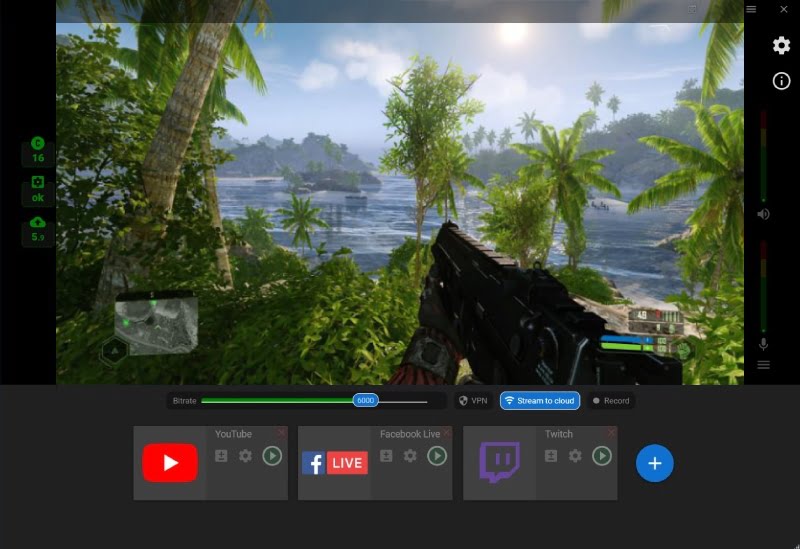
Credit: streamster.io
Frequently Asked Questions
What Is The Best App To Stream Games On Pc?
The best app to stream games on PC is OBS Studio. It’s free, open-source, and highly customizable.
What Is The Best Streaming App For Pc?
The best streaming app for PC is Netflix. It offers a vast library of movies, TV shows, and original content.
Which Game Streaming Platform Is Best?
Twitch is the best game streaming platform. It offers a large community, interactive features, and excellent monetization options for streamers.
Is Streamlabs Or Obs Better?
Streamlabs offers an easier setup and built-in features. OBS provides more customization and flexibility. Choose based on your needs.
Conclusion
Choosing the right game streaming software can elevate your gaming experience. Evaluate your needs and match them with the features offered. Whether you prioritize performance or ease of use, the perfect tool awaits. Stream seamlessly and connect with your audience effectively.
Happy streaming!