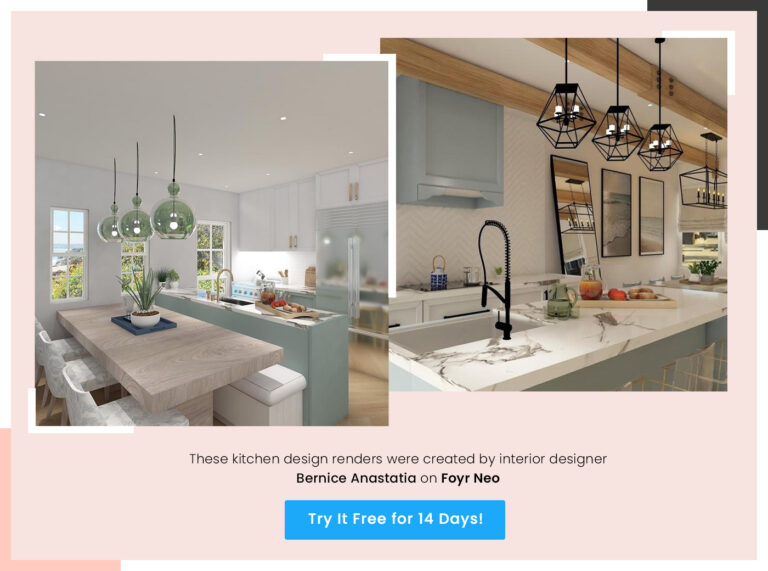OBS Studio is the best streaming software for PC, offering robust features and customization. Streamlabs OBS is another excellent option, integrating well with various platforms.
Choosing the right streaming software enhances your live-streaming experience. OBS Studio stands out due to its open-source nature, frequent updates, and broad compatibility. Streamers appreciate its high performance and flexibility. Streamlabs OBS, built on OBS Studio, offers a user-friendly interface and additional features like integrated alerts and widgets.
These tools help you engage with your audience more effectively. Other notable mentions include XSplit and vMix, catering to different needs and preferences. Investing time in selecting the right software can significantly impact your streaming quality and viewer engagement.

Credit: restream.io
Introduction To Streaming Software
Streaming has become a popular way to share content. Using the best streaming software can make a big difference. This guide will help you choose the right tool for your needs.
Why Stream?
Streaming lets you share live video with others online. Gamers stream their gameplay. Artists show their creative process. Teachers conduct live classes. Streaming reaches a global audience in real-time.
Here are some reasons why people stream:
- Engagement: Connect with viewers instantly.
- Monetization: Earn money through ads or donations.
- Community: Build a loyal fanbase.
The Rise Of Streaming Culture
Streaming culture has grown rapidly in recent years. Platforms like Twitch and YouTube have millions of active users. This trend is not just for gamers. It includes cooking shows, talk shows, and more.
Here is a quick look at the rise of streaming:
| Year | Event |
|---|---|
| 2011 | Twitch was launched. |
| 2015 | YouTube Gaming was introduced. |
| 2020 | Streaming became mainstream during the pandemic. |

Credit: www.vmix.com
Key Features To Look For
Finding the best streaming software for PC can be a challenge. There are numerous options available, each with its own set of features. To help you make the best choice, consider these key features.
Ease Of Use
User-friendly interfaces make the streaming experience enjoyable. Look for intuitive layouts and easy navigation. This ensures that even beginners can stream effortlessly. Tutorials and guides are also helpful.
Compatibility
Ensure the software is compatible with your PC’s operating system. Compatibility with different devices and platforms is also crucial. This includes support for webcams, microphones, and gaming consoles. A wide range of integrations can enhance your streaming capabilities.
Customization Options
Customization is key to creating unique streams. Look for customizable overlays, alerts, and layouts. This allows you to make your stream stand out. The ability to add custom graphics and transitions can also elevate the viewer experience.
| Feature | Description |
|---|---|
| Ease of Use | Simple interface and easy navigation. |
| Compatibility | Works with multiple devices and platforms. |
| Customization Options | Allows custom overlays, alerts, and layouts. |
Top Streaming Software For Beginners
Choosing the right streaming software can be challenging for beginners. This guide highlights the best options that are user-friendly and feature-rich. These tools will help you start your streaming journey with ease.
Obs Studio
OBS Studio is a free, open-source software. It supports high-performance real-time video and audio capturing. It provides an intuitive interface for beginners. You can create scenes with multiple sources, including window captures, images, text, and webcams.
- Key Features:
- High-performance real-time video/audio capturing
- Intuitive audio mixer with per-source filters
- Modular ‘Dock’ UI for customization
- Powerful configuration options
| Pros | Cons |
|---|---|
| Free and open-source | No built-in support for plugins |
| Highly customizable | Steep learning curve for advanced features |
Streamlabs Obs
Streamlabs OBS is another excellent choice for beginners. It is built on the same foundation as OBS Studio. Streamlabs adds a user-friendly interface and integrated features. This makes it easier to get started.
- Key Features:
- Built-in chat integration
- Customizable alerts and widgets
- Easy-to-use themes and overlays
- Integrated donation support
| Pros | Cons |
|---|---|
| User-friendly interface | Uses more system resources |
| Integrated features | Less customization compared to OBS Studio |
Xsplit Broadcaster
XSplit Broadcaster offers a polished experience for beginners. It provides a simple and intuitive interface. It is ideal for those who want to start streaming quickly. XSplit offers many features out of the box.
- Key Features:
- Easy scene switching
- Built-in support for multiple streaming platforms
- Advanced audio features
- Custom transitions and effects
| Pros | Cons |
|---|---|
| Polished and user-friendly | Subscription-based model |
| Rich feature set | Limited free version |
Advanced Streaming Tools For Professionals
Professional streamers need the best streaming software. Advanced tools make a difference. They offer powerful features and seamless integration. Let’s explore some top choices.
Vmix
vMix stands out for its comprehensive features. It supports multiple inputs. You can mix video, audio, and graphics smoothly. Its interface is user-friendly.
- Real-time video effects
- Supports up to 4K resolution
- Integrated social media streaming
vMix is perfect for live events and webinars. It offers customizable templates. Its advanced features include instant replay and slow motion.
Wirecast
Wirecast is another excellent choice for professionals. It provides high-quality streaming. You can broadcast to multiple platforms simultaneously.
- Multi-camera switching
- Built-in chroma key
- Robust encoding options
Wirecast supports a wide range of inputs. These include webcams, IP cameras, and capture cards. Its drag-and-drop interface is intuitive.
Newtek Tricaster
NewTek TriCaster is a powerhouse for advanced streaming. It offers professional-grade features. You get multi-channel video capture and production.
- Virtual sets
- Real-time social media publishing
- Remote call integration
NewTek TriCaster is ideal for TV-quality broadcasts. It supports 4K UHD and HDR. Its automation tools save time and effort.
Comparing Free Vs. Paid Solutions
Choosing the best streaming software for PC can be confusing. You need to decide between free and paid solutions. Each option has its advantages and disadvantages. This section will help you understand the key differences.
Feature Limitations
Free streaming software often has limited features. You might not get advanced tools like multistreaming or custom overlays. Paid solutions offer more advanced features. They include professional-quality overlays, alerts, and more.
Here is a quick comparison:
| Feature | Free Software | Paid Software |
|---|---|---|
| Multistreaming | No | Yes |
| Custom Overlays | Limited | Advanced |
| Alerts and Notifications | Basic | Advanced |
Support And Updates
Free software may not receive regular updates. You might face issues with compatibility and security. Paid software usually offers regular updates. This ensures smooth performance and enhanced security.
Support is another key difference. Free solutions often rely on community forums. Paid options provide professional support and faster response times.
Community And Resources
Free software often has a large community. You can find many tutorials and guides online. Paid software may have a smaller community but offers exclusive resources.
- Free software: Large community, lots of free tutorials.
- Paid software: Smaller community, exclusive and detailed resources.
Both free and paid options have their own set of benefits. Your choice depends on your specific needs and budget.

Credit: www.youtube.com
Optimizing Your Streaming Setup
Optimizing your streaming setup can greatly enhance your viewing experience. A well-optimized setup ensures smooth, high-quality streams. This guide will cover essential aspects to get you started.
Choosing The Right Hardware
Having the right hardware is crucial for streaming. Invest in a powerful PC with a fast processor and sufficient RAM. Here are some key components:
- CPU: Go for at least a quad-core processor.
- GPU: A dedicated graphics card like NVIDIA or AMD.
- RAM: Minimum 8GB, but 16GB is better.
Consider external devices like a high-quality webcam and microphone. These enhance your video and audio quality.
Network Requirements
A stable internet connection is essential for streaming. Check your internet speed using online tools. Here are some network tips:
| Resolution | Recommended Speed |
|---|---|
| 720p | 5 Mbps |
| 1080p | 10 Mbps |
| 4K | 25 Mbps |
Use a wired connection instead of Wi-Fi for better stability. If Wi-Fi is your only option, ensure your router supports 5 GHz frequency.
Visual And Audio Quality Tips
High visual and audio quality makes streams enjoyable. Here are some tips:
- Resolution: Stream at 1080p for clear visuals.
- Frame Rate: 60 FPS offers smoother motion.
- Bitrate: Adjust bitrate according to your internet speed.
- Audio Settings: Use a sample rate of 44.1 kHz.
Lighting plays a big role in video quality. Use soft, diffused lights to avoid harsh shadows.
Position your microphone close to your mouth but out of the camera frame. This ensures clear audio without distractions.
Engaging Your Audience
Engaging your audience is crucial for successful streaming. Viewers love interactivity and consistent content. Let’s explore some strategies.
Interactive Features
Interactive features can make your stream lively and engaging. Utilize tools like polls, Q&A sessions, and live chats.
Polls help you understand what your audience likes. They also make viewers feel involved.
Q&A sessions allow direct interaction with viewers. Answering their questions in real-time can build trust.
Live chats offer immediate feedback. Use chatbots to manage interactions when you’re busy.
Consistent Streaming Schedule
A consistent streaming schedule keeps your audience coming back. They know when to tune in.
Create a weekly schedule and stick to it. This builds anticipation and loyalty.
Inform your viewers of any changes in advance. This maintains their trust and interest.
Building A Community
Building a community around your stream is essential. Encourage viewers to join your social media groups.
- Create a Discord server for your stream community.
- Share exclusive content on platforms like Patreon.
- Host community events such as game nights or watch parties.
Engage with your community regularly. They will feel valued and more connected to your stream.
Future Trends In Streaming
The world of streaming is evolving quickly. New technologies, platform updates, and innovative content are shaping the future. For those using streaming software on PC, understanding these trends is crucial.
Technological Advances
Technological advances are making streaming more exciting. Artificial intelligence (AI) and machine learning are enhancing user experiences. AI can now personalize content recommendations. This makes it easier for viewers to find what they like.
5G technology is also changing the game. It offers faster internet speeds and lower latency. This means smoother and higher-quality streams. Virtual Reality (VR) and Augmented Reality (AR) are also becoming popular. These technologies make streams more interactive and immersive.
Platform Evolution
Streaming platforms are constantly evolving. New features are added regularly. Twitch, YouTube, and Facebook are leading the way. They are improving user interfaces and adding new tools for creators.
Monetization options are expanding too. Creators can now earn money through subscriptions, donations, and ads. Platforms are also focusing on community building. They are adding features like chat rooms and fan clubs.
Content Innovation
Content innovation is key in the streaming world. Creators are exploring new formats and genres. Live streaming of events, gaming, and tutorials are very popular. Interactive content is also on the rise. Viewers can now participate in polls, quizzes, and live chats.
Collaborative streaming is another trend. Multiple creators can stream together. This makes the content more engaging. User-generated content is also gaining traction. Viewers can contribute their own videos and clips. This creates a more inclusive environment.
Below is a table summarizing these trends:
| Trend | Description |
|---|---|
| Technological Advances | AI, 5G, VR, and AR improving streams |
| Platform Evolution | New features, better monetization, community building |
| Content Innovation | New formats, interactive and collaborative content |
Frequently Asked Questions
Is Obs Still The Best For Streaming?
Yes, OBS is still one of the best options for streaming. It offers powerful features, flexibility, and is free. Many streamers prefer it for its reliability and extensive customization options.
What Is The Best App For Live Streaming In Pc?
The best app for live streaming on PC is OBS Studio. It offers powerful features and is free to use.
What Program Is Best For Streaming?
The best program for streaming is OBS Studio. It is free, open-source, and highly customizable. Streamlabs OBS is also popular for its user-friendly interface and added features. Both options support high-quality streaming to various platforms like Twitch and YouTube.
Is Streamlabs Or Obs Better?
Streamlabs offers an easier setup with built-in features, ideal for beginners. OBS Studio provides more customization options for advanced users. Choose based on your needs.
Conclusion
Choosing the right streaming software for your PC can enhance your content creation experience. Each option offers unique features and benefits. Evaluate your needs and budget to find the perfect fit. With the right tool, you can achieve professional streaming quality.
Start streaming today and elevate your online presence!