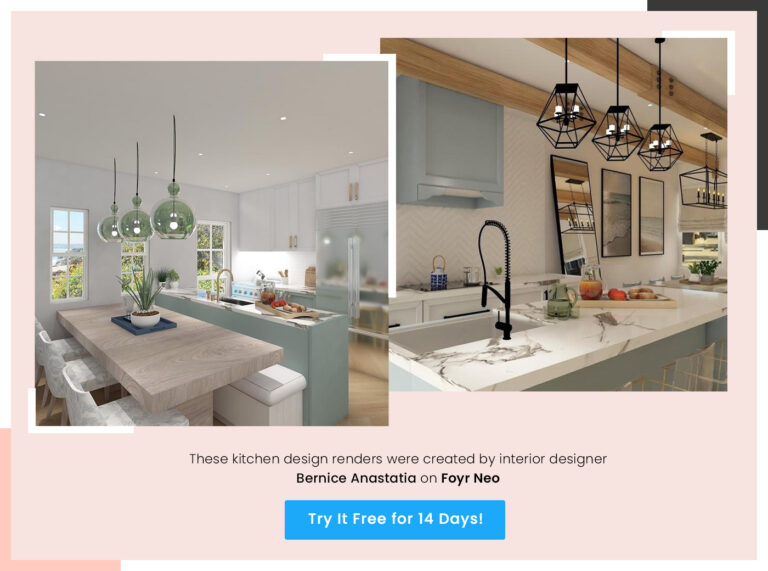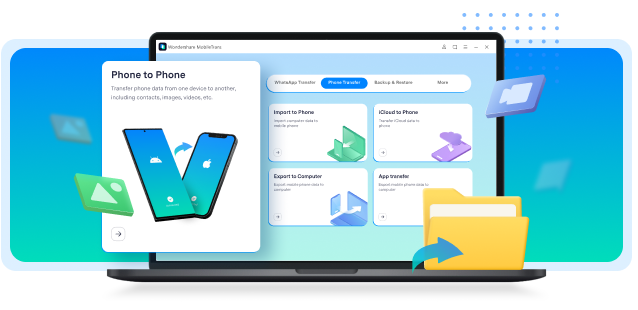Adobe Photoshop is the best graphic design software for PC, known for its versatility and advanced features. CorelDRAW is another top choice, favored for its intuitive interface and powerful tools.
Graphic design software is essential for creating visually appealing content. With the right tools, designers can produce stunning graphics, logos, and illustrations. Adobe Photoshop leads the industry with its comprehensive features and regular updates. CorelDRAW offers a user-friendly experience with robust capabilities for both beginners and professionals.
Both programs support a wide range of file formats, ensuring compatibility and flexibility. Investing in quality graphic design software can significantly enhance the efficiency and creativity of your projects, making it a crucial component for any serious designer.
Introduction To Graphic Design Software
Graphic design software helps to create stunning visuals. These tools are essential for designers. They allow users to turn ideas into reality. From logos to complex illustrations, software plays a key role. Choosing the right software can be challenging. This guide helps to make the best choice.
The Role Of Software In Graphic Design
Graphic design software provides essential tools. These tools help designers create and edit visuals. Software can simplify complex tasks. It offers features like layers, filters, and effects. Designers can work faster and more efficiently. Software also ensures high-quality outputs. This is crucial for professional work.
Criteria For Selecting Top Picks
Choosing the best graphic design software involves several factors. Key criteria include:
- Ease of Use: User-friendly interfaces save time.
- Features: Look for advanced tools and options.
- Compatibility: Ensure the software works on your PC.
- Cost: Compare prices and subscription plans.
- Support: Good customer support is vital.
| Software | Ease of Use | Features | Compatibility | Cost | Support |
|---|---|---|---|---|---|
| Adobe Photoshop | High | Advanced | Windows, Mac | Subscription | Excellent |
| CorelDRAW | Moderate | Comprehensive | Windows | One-time | Good |
| GIMP | Moderate | Advanced | Windows, Mac, Linux | Free | Community |
Adobe Creative Suite
The Adobe Creative Suite is a collection of graphic design software. This suite provides powerful tools for designers. It includes Photoshop, Illustrator, and InDesign. Each tool serves a unique purpose and is essential for graphic design on PC.
Photoshop: The Image Editing Giant
Photoshop is the go-to software for image editing. It offers a wide range of features:
- Advanced photo retouching
- Layer-based editing
- Color correction tools
Designers use Photoshop to create stunning visuals. It supports various file formats. This makes it versatile and user-friendly.
Illustrator: Vector Art Perfection
Illustrator excels in creating vector graphics. It is ideal for designing logos, icons, and illustrations. Key features include:
- Scalable vector graphics
- Precision drawing tools
- Extensive font library
Vector art remains sharp at any size. This makes Illustrator perfect for print and digital media.
Indesign: Desktop Publishing Leader
InDesign is the leading software for desktop publishing. It is used to design brochures, magazines, and books. Important features are:
- Advanced typography
- Layout customization
- Interactive PDFs
InDesign allows for precise control over layouts. It integrates well with other Adobe tools. This ensures a smooth workflow for designers.
Coreldraw Graphics Suite
The CorelDRAW Graphics Suite is a powerful software package. It is designed for graphic designers. It offers a wide range of tools. These tools help create stunning visuals. Let’s explore its key features.
Coreldraw: Versatile Graphic Design
CorelDRAW is the main component of the suite. It is a vector-based design tool. This makes it perfect for creating logos, illustrations, and layouts. Users can draw shapes, lines, and curves. They can also apply colors and gradients. The interface is user-friendly. Even beginners can navigate it easily. Advanced users will appreciate its robust features. It supports multiple file formats. This ensures compatibility with other software.
Photo-paint: Image Manipulation
Photo-Paint is included in the suite. It is a raster graphics editor. This tool is excellent for photo retouching. It allows users to adjust brightness and contrast. You can also remove blemishes and apply filters. Photo-Paint supports layers, making complex edits easier. It integrates well with CorelDRAW. This makes it easy to switch between vector and raster workflows.
Font Manager: Organizing Typefaces
Font Manager is another valuable tool. It helps organize and manage fonts. Designers often work with many typefaces. This tool makes it easy to find and use them. You can preview fonts before using them. It also allows for easy installation and activation. Font Manager ensures your text looks perfect every time.
| Feature | Description |
|---|---|
| CorelDRAW | Vector-based design tool for creating logos, illustrations, and layouts |
| Photo-Paint | Raster graphics editor for photo retouching and manipulation |
| Font Manager | Tool for organizing and managing typefaces |
Each tool in the CorelDRAW Graphics Suite is designed to meet specific needs. Whether you are a beginner or a professional, this suite has something for everyone.
Credit: www.pixpa.com
Affinity Designer
Affinity Designer is a standout graphic design software for PC. It offers professional tools at an affordable price. It is loved by both beginners and professionals. Let’s explore its features in detail.
User Interface And Experience
Affinity Designer’s user interface is clean and intuitive. The workspace is customizable, allowing designers to organize tools as they like. It also supports multiple screens, boosting productivity. The interface is designed for a smooth learning curve. Even beginners can quickly get the hang of it. The software provides instant feedback, making the design process enjoyable and efficient.
Performance And Precision
Affinity Designer excels in performance and precision. It is fast, even with large files. The software uses multi-threading and hardware acceleration. This ensures smooth and lag-free performance. Affinity Designer supports both vector and raster graphics. This allows for precise and flexible design work. The zoom feature goes up to 1,000,000%, providing unmatched detail. The snapping tools are also highly accurate, ensuring precise alignment.
Here is a quick comparison of Affinity Designer features:
| Feature | Details |
|---|---|
| User Interface | Clean, customizable, supports multiple screens |
| Performance | Fast, uses multi-threading and hardware acceleration |
| Precision | Supports vector and raster, zoom up to 1,000,000% |
Affinity Designer is a powerful tool for graphic designers on PC. Its user interface is user-friendly and customizable. Its performance is top-notch, handling large files with ease. Its precision tools offer detailed and accurate design work. It is a great choice for both beginners and professionals.
Sketch
Sketch is a powerful graphic design software for PC, especially for web and UI/UX design. It offers a sleek, intuitive interface that makes designing a breeze. Sketch is popular among designers for its unique features and seamless workflow.
Focus On Web And Ui/ux Design
Sketch is designed with web and UI/UX design in mind. It offers various tools to create stunning interfaces. You can easily design websites, mobile apps, and user interfaces. The software includes a wide range of templates and plugins. These resources help you speed up your design process.
One of the standout features is its vector editing capabilities. Vectors allow for high-quality designs at any scale. The software also supports multiple artboards. This feature helps designers work on different screens simultaneously. It makes Sketch an ideal choice for responsive design projects.
Collaboration And Feedback Tools
Sketch includes robust collaboration features. Designers can share their work with teammates and clients effortlessly. The software allows for real-time collaboration, making teamwork more efficient. You can also leave comments directly on the design. This feature ensures clear communication and quick feedback.
Another useful tool is the Sketch Cloud. It enables designers to store and share their work online. Team members can access designs from anywhere. It also provides version history, so you can track changes. This makes it easier to manage different design versions.
| Feature | Benefit |
|---|---|
| Vector Editing | High-quality designs at any scale |
| Multiple Artboards | Work on different screens simultaneously |
| Real-time Collaboration | Efficient teamwork |
| Sketch Cloud | Store and share work online |
Overall, Sketch is a must-have tool for web and UI/UX designers. Its features make design work simpler and more efficient.
Gimp
GIMP (GNU Image Manipulation Program) is a powerful graphic design tool. It is free and open-source, making it accessible to everyone. GIMP is packed with features and is a great alternative to paid software.
Open Source Solution
GIMP is an open-source software, which means it is free. Users can download, use, and share it without any cost. It is maintained by a community of developers. They continually update it and add new features.
Open-source software also offers greater transparency. Users can view the source code. This ensures there are no hidden bugs or malicious codes.
Customization And Flexibility
GIMP offers a high degree of customization. Users can modify the interface to fit their needs. You can change the layout, add new tools, and adjust the color scheme.
It also supports a wide range of plugins. These plugins add extra features and functionalities. This makes GIMP highly flexible and adaptable.
GIMP supports various file formats. Users can work with JPEG, PNG, GIF, and more. This makes it easy to share and export your work.
| Feature | Description |
|---|---|
| Open Source | Free to use and share |
| Customizable | Modify interface and tools |
| Flexible | Supports plugins and various file formats |
With GIMP, you get a robust graphic design tool. It is free, customizable, and flexible.
Canva
Canva is a popular graphic design tool for both professionals and beginners. It offers a user-friendly interface and a wide range of features. Many people use Canva to create stunning visuals without needing advanced design skills.
Design Simplified For Non-professionals
Canva is designed for ease of use. You don’t need to be a professional to create beautiful designs. Its drag-and-drop interface simplifies the design process. You can easily add text, images, and other elements. Even kids can use Canva to make school projects.
Templates And Design Elements
Canva offers a vast library of templates. You can find templates for social media, presentations, and more. These templates are highly customizable. Just pick one and start editing.
| Type | Number of Templates |
|---|---|
| Social Media | 10,000+ |
| Presentations | 5,000+ |
| Posters | 3,000+ |
- Thousands of icons
- High-quality images
- Custom fonts
Canva also offers design elements. You can choose from thousands of icons, images, and fonts. This helps make your design unique and professional-looking.

Credit: www.cyberlink.com
Comparative Analysis
Choosing the right graphic design software for your PC can be challenging. With numerous options available, it helps to understand their features, ecosystems, and integration capabilities. This section provides a comparative analysis to guide you in making an informed decision.
Feature Comparison Table
Below is a table comparing essential features of popular graphic design software:
| Software | Core Features | User Interface | Pricing |
|---|---|---|---|
| Adobe Photoshop | Photo editing, Layer management, Filters | Complex | Subscription-based |
| CorelDRAW | Vector illustration, Page layout, Typography tools | User-friendly | One-time purchase |
| GIMP | Image retouching, Free-form drawing, Cloning | Moderate | Free |
| Affinity Designer | Vector and raster design, Grid systems, Snapping | Intuitive | One-time purchase |
Software Ecosystems And Integration
Understanding the software ecosystems and their integration capabilities is crucial.
- Adobe Photoshop: Integrates seamlessly with other Adobe products like Illustrator and After Effects. Part of Adobe Creative Cloud.
- CorelDRAW: Works well with Corel’s suite of applications. Supports various plugins and extensions.
- GIMP: Compatible with many third-party plugins. Limited direct integration with other professional tools.
- Affinity Designer: Offers smooth integration with Affinity Photo and Publisher. Supports PSD, AI, and EPS files.
Choosing the best graphic design software depends on your specific needs. Consider the features, user interface, pricing, and integration options.
User Reviews And Testimonials
Choosing the right graphic design software can be daunting. Reading real user reviews can help. Here, we share insights from professionals, hobbyists, and students.
Professional Graphic Designer Insights
Professional designers have high standards. They need tools that are powerful and reliable. Let’s see what they have to say:
- Adobe Photoshop: Many professionals praise its versatility and extensive features.
- CorelDRAW: Users love its vector illustration capabilities and smooth performance.
- Affinity Designer: Highly rated for its user-friendly interface and affordability.
Hobbyist And Student Experiences
Hobbyists and students often need affordable and easy-to-use software. Their experiences offer valuable insights:
- Canva: Users appreciate its simplicity and vast template library.
- GIMP: Loved for being free and open-source, yet powerful.
- Sketch: Favored for its ease of use and design capabilities.
| Software | Pros | Cons |
|---|---|---|
| Adobe Photoshop | Versatile, Extensive Features | Expensive, Steep Learning Curve |
| CorelDRAW | Great for Vector Illustration, Smooth Performance | Costly, Requires Powerful PC |
| Affinity Designer | User-Friendly, Affordable | Limited Features Compared to Photoshop |
| Canva | Simple, Great Templates | Limited Advanced Features |
| GIMP | Free, Powerful | Less Polished Interface |
| Sketch | Easy to Use, Great Design Tools | Mac Only, Subscription-Based |
Conclusion And Recommendations
Choosing the best graphic design software for your PC can be tough. There are many options. Each has its own strengths. This section will help you make the right choice. We will also look at future trends in graphic design software.
Choosing The Right Software For Your Needs
When picking graphic design software, consider your needs. Are you a beginner or a pro? Do you need basic tools or advanced features? Here are some recommendations:
- Adobe Photoshop: Great for photo editing and graphic design. Ideal for pros.
- CorelDRAW: Perfect for vector illustrations. User-friendly and powerful.
- GIMP: Free and open-source. Good for beginners and those on a budget.
- Canva: Easy to use. Best for quick designs and social media graphics.
Future Trends In Graphic Design Software
The world of graphic design is always changing. New trends are always coming up. Here are some future trends to watch:
- AI Integration: More software will use AI to help with design tasks.
- 3D Design: Tools for 3D modeling and animation will become more common.
- Collaborative Features: Expect more tools for team collaboration.
- Cloud-Based Software: More software will be available online.
Choosing the right software is crucial. Future trends will shape how we design. Stay updated and choose wisely.
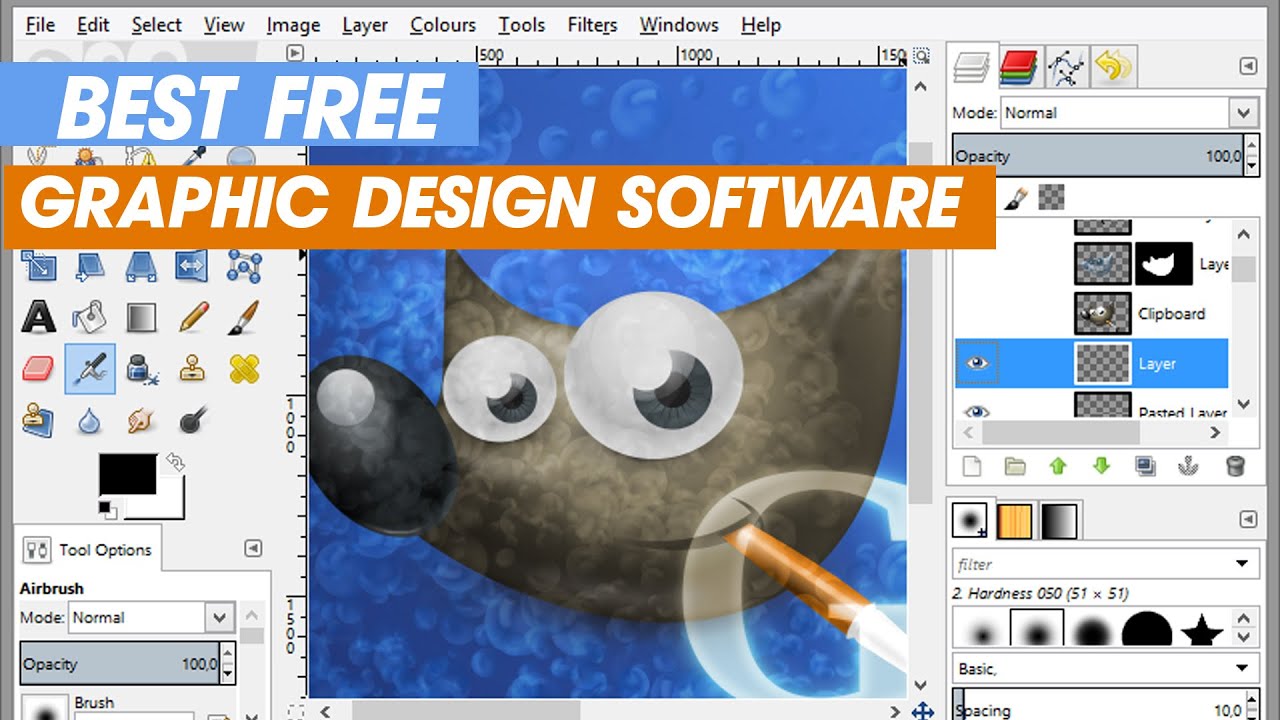
Credit: www.youtube.com
Frequently Asked Questions
Which Software Is Best For Graphic Design In Computer?
Adobe Photoshop and Adobe Illustrator are top choices for graphic design. They offer powerful tools and features.
Which Program Is Best For Graphic Design?
Adobe Photoshop is the best program for graphic design. It offers powerful tools for creating and editing visuals.
What Is The Easiest Graphic Design Software To Use?
Canva is the easiest graphic design software to use. It offers intuitive tools, templates, and a user-friendly interface. Perfect for beginners.
What Is The Best Adobe Software For Graphic Design?
Adobe Illustrator is the best software for graphic design. It offers vector-based tools for creating logos, icons, and illustrations.
Conclusion
Choosing the right graphic design software can elevate your creativity. Each option offers unique features for every need. Explore, experiment, and find what suits you best. Keep your skills updated with the latest tools. Enhance your projects and stay ahead in the design world with the best graphic design software for PC.