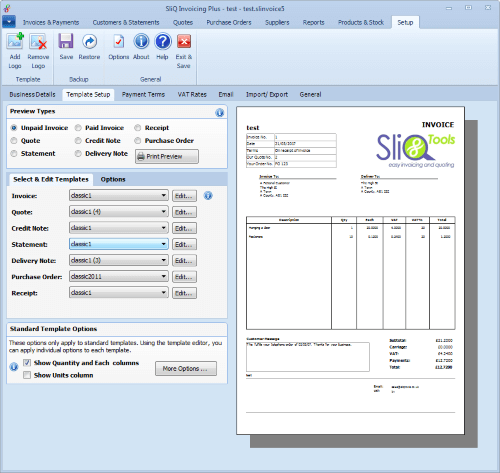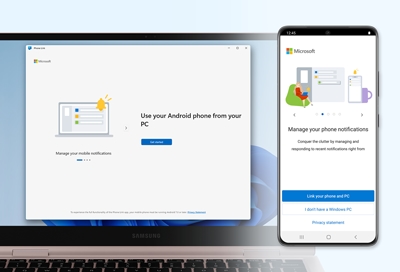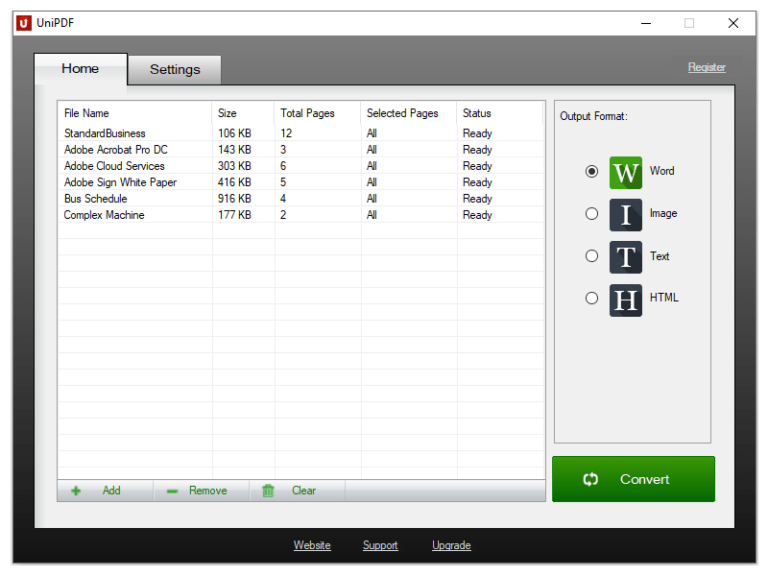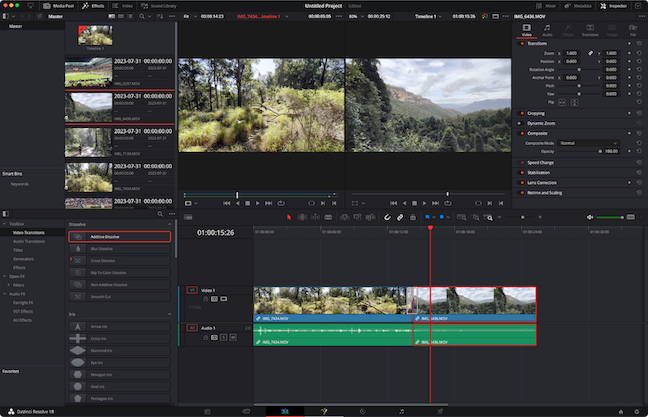The best dictation software for PC includes Dragon NaturallySpeaking and Microsoft Dictate. These tools offer high accuracy and ease of use.
Dictation software transforms spoken words into written text, making tasks easier and faster. Professionals, students, and writers benefit from these tools for note-taking, report writing, and daily communication. Dragon NaturallySpeaking boasts superior accuracy and extensive customization options. Microsoft Dictate integrates seamlessly with Office applications, providing a user-friendly experience.
Both software options improve productivity and accessibility. Dragon is ideal for intensive dictation needs, while Microsoft Dictate suits occasional use. Choosing the right software depends on individual requirements and budget. Explore these top options to enhance your PC dictation experience.
Introduction To Dictation Software
Dictation software has changed how we interact with computers. It converts your spoken words into text, offering a hands-free typing experience. This technology helps people work faster and more efficiently.
The Rise Of Voice Recognition
Voice recognition technology has improved greatly in recent years. With the rise of AI, dictation software has become more accurate. Companies like Google and Microsoft have invested heavily in this technology. Now, it’s easier than ever to turn speech into text.
Let’s look at a few key points:
- Improved accuracy with AI algorithms
- Integration with popular software like Microsoft Word
- Wide accessibility on various devices
Benefits For Productivity
Dictation software can boost your productivity. It allows you to type without using your hands. This is especially useful for people with physical disabilities.
Here are some benefits:
| Benefit | Description |
|---|---|
| Speed | Speaking is faster than typing. |
| Accuracy | Modern software is very accurate. |
| Accessibility | Great for people with disabilities. |
| Multitasking | You can do other tasks while dictating. |
Dictation software saves time and reduces errors. It also allows you to work more comfortably.
Key Features To Look For
Choosing the best dictation software for your PC can be challenging. You need to consider several key features to ensure the software meets your needs. Below, we explore these key features in detail.
Accuracy And Speed
Accuracy and speed are the most critical features of dictation software. High accuracy ensures your words are correctly transcribed. Speed allows the software to keep up with your speech. Look for software with a high words-per-minute rate.
- High Accuracy: Aim for software with over 90% accuracy.
- Fast Processing: Choose software that processes speech quickly.
- Adaptive Learning: Software that learns from your voice improves over time.
Compatibility And Integration
Your dictation software should work seamlessly with your PC. It should integrate with other applications you use daily.
| Compatibility | Integration |
|---|---|
| Works with Windows and Mac | Integrates with Microsoft Office |
| Supports various devices | Syncs with cloud services |
| Regular updates | Compatible with email clients |
User Interface And Experience
The user interface should be simple and intuitive. A good user experience ensures you can start dictating quickly without a steep learning curve.
- Easy Navigation: Menus and options should be easy to find.
- Customizable Settings: Personalize the interface to suit your needs.
- Training and Support: Access to tutorials and customer support is crucial.
These key features can help you find the best dictation software for your needs. Make sure to prioritize these aspects when choosing your software.
Top Dictation Software For Pc In 2023
In 2023, the best dictation software for PC is powerful. It helps you convert your speech to text quickly. Below, we explore the top options available.
Dragon Naturallyspeaking
Dragon NaturallySpeaking is a leading choice for dictation software. It offers high accuracy and fast response times. This software supports many languages. It also integrates with various applications like Microsoft Word and Excel.
Key features:
- High accuracy
- Supports multiple languages
- Integrates with popular applications
Dragon NaturallySpeaking is ideal for professionals. It enhances productivity by converting speech to text with minimal errors.
Google Docs Voice Typing
Google Docs Voice Typing is a free and easy-to-use tool. It is available within Google Docs. This tool works directly in your web browser. It offers decent accuracy and supports many languages.
Key features:
- Free to use
- Works in web browser
- Supports multiple languages
Google Docs Voice Typing is great for casual users. It is perfect for students and those on a budget.
Microsoft Dictate
Microsoft Dictate is a dictation tool from Microsoft. It integrates seamlessly with Microsoft Office applications. This tool offers good accuracy and supports many languages.
Key features:
- Seamless integration with Microsoft Office
- Good accuracy
- Supports multiple languages
Microsoft Dictate is ideal for users of Microsoft Office. It improves productivity within the Office suite.
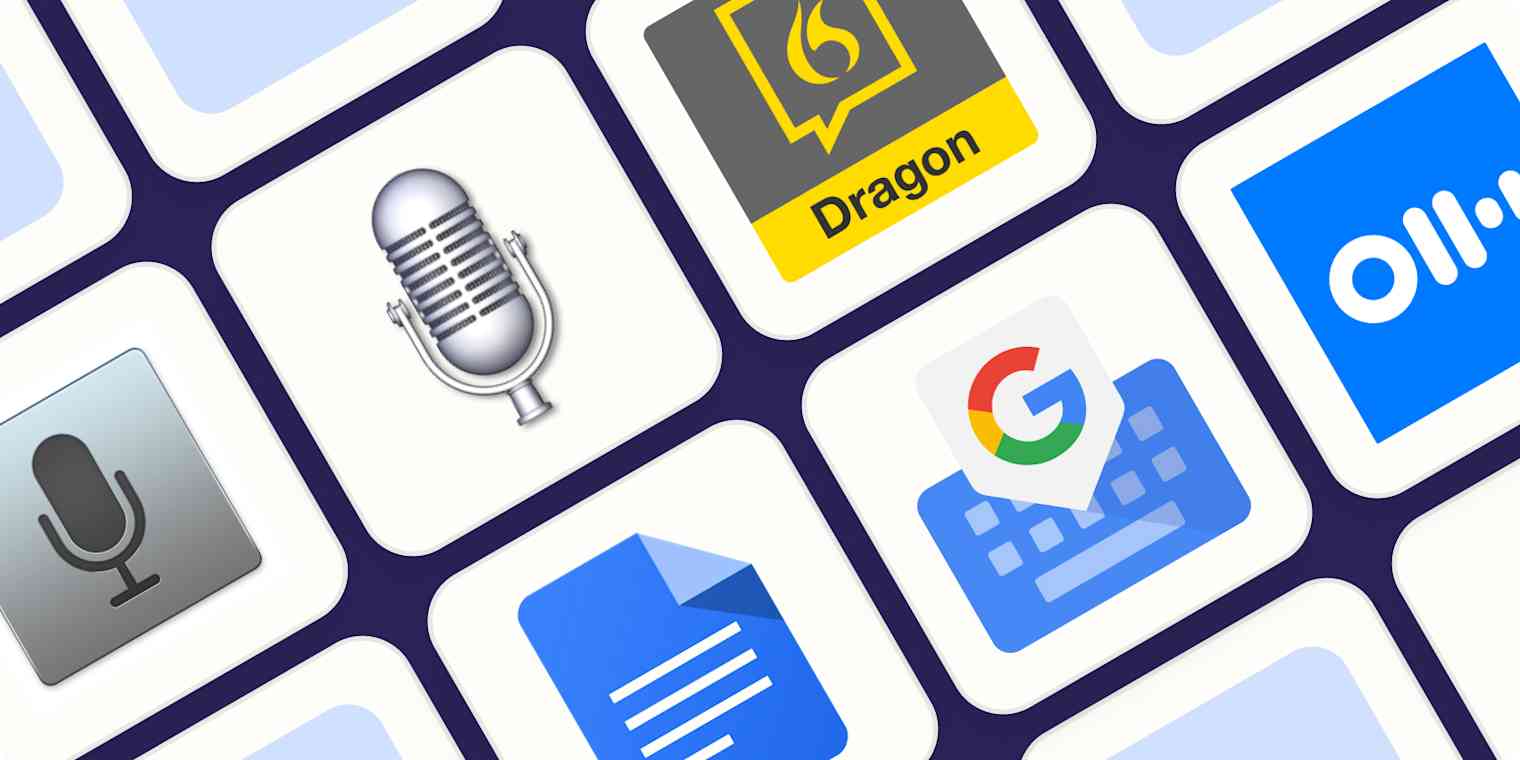
Credit: zapier.com
Free Vs Paid Dictation Tools
When choosing the best dictation software for PC, you face a choice: free vs paid tools. Each has unique benefits and drawbacks. Let’s dive into the differences to help you decide.
Pros And Cons
Free dictation tools offer cost savings. They are usually easy to download and use. Many free options provide basic features like voice-to-text conversion. These tools can be great for simple tasks and occasional use.
- Pros of Free Tools:
- No cost involved
- Quick to set up
- Basic features sufficient for light use
- Cons of Free Tools:
- Limited functionality
- Less accurate transcription
- Fewer customization options
Paid dictation tools usually offer more advanced features. They often come with better accuracy and support. Paid versions may also include custom vocabularies and integration with other software.
- Pros of Paid Tools:
- Higher accuracy
- Advanced features
- Customer support
- Cons of Paid Tools:
- Cost involved
- May have a learning curve
- Subscription fees
When To Invest In Paid Versions
Invest in paid dictation tools if you need high accuracy. Professionals and heavy users benefit most. Paid versions are ideal for medical, legal, or business use. They offer enhanced features and better support.
If you need custom vocabularies or integration, choose paid tools. Paid versions often provide more reliable performance. This is crucial for important tasks. Consider the cost as an investment in productivity and quality.
| Feature | Free Tools | Paid Tools |
|---|---|---|
| Cost | Free | Subscription or One-time Fee |
| Accuracy | Basic | High |
| Support | Limited | Comprehensive |
| Features | Basic | Advanced |
Enhancing Your Dictation Setup
Choosing the best dictation software is just the first step. To get the most from your dictation setup, you need the right hardware and environment. This section will guide you through optimizing your dictation setup for the best results.
Choosing The Right Microphone
The microphone you use is crucial. It directly impacts the accuracy of your dictation software. Here are some key points to consider:
- USB Microphones: These are easy to use and offer great quality. Popular choices include the Blue Yeti and Audio-Technica ATR2100x.
- Headset Microphones: These are great for mobility and noise reduction. The Logitech H390 is a reliable option.
- Desktop Microphones: These are perfect for a stationary setup. The Samson Meteor Mic is a good choice.
Optimizing Your Environment
A quiet and well-organized environment enhances dictation accuracy. Follow these tips to optimize your space:
- Minimize Background Noise: Use a room with minimal noise. Close windows and doors to block outside sounds.
- Proper Lighting: Good lighting helps if your software uses visual cues. Ensure your workspace is well-lit.
- Comfortable Setup: Make sure your desk and chair are comfortable. This helps in maintaining a good posture for dictation.
By choosing the right microphone and optimizing your environment, you can significantly enhance your dictation setup. These steps will help you achieve better accuracy and efficiency.
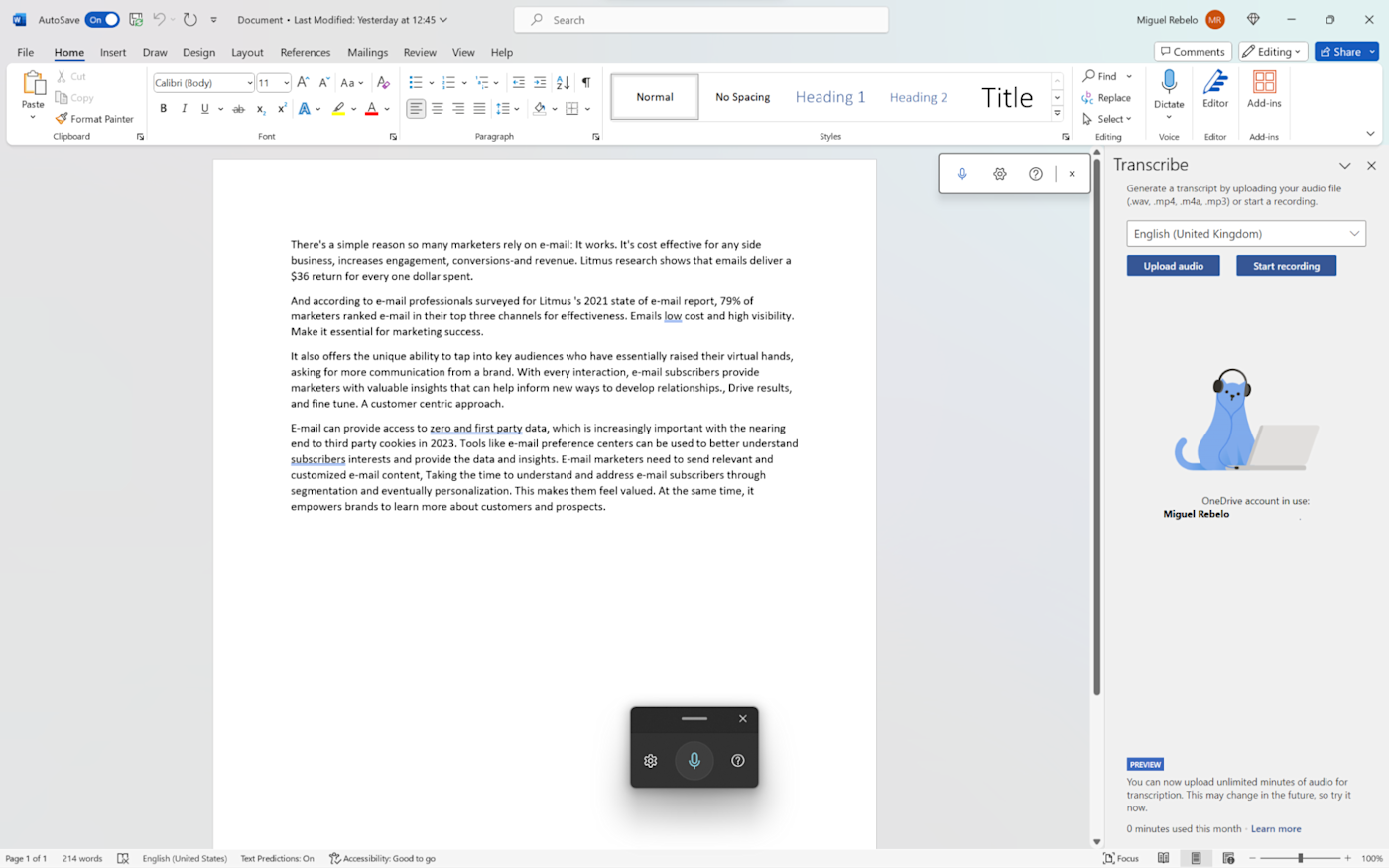
Credit: zapier.com
Tips For Effective Dictation
Dictation software can save time and improve productivity. Knowing how to use it effectively is key. Here are some tips for getting the most out of your dictation software.
Training Your Software
Training your software ensures better accuracy. Spend time reading text aloud for the software to learn your voice. This helps it understand your accent and speech patterns.
Most software has a training feature. Use it regularly to improve performance. You can also customize commands and add unique words to the software’s dictionary.
Speaking Clearly And Naturally
Speak clearly and at a steady pace. Avoid mumbling or speaking too fast. Enunciate words to improve recognition.
Use natural speech instead of robotic tones. This helps the software understand context better. Pause briefly between sentences for better punctuation.
Editing And Proofreading
Always review your dictation for errors. The software might misinterpret words. Correct mistakes as soon as you notice them.
Editing is crucial for accuracy. Proofread your text to ensure it reads well. This step ensures your final document is polished and professional.
Consider using grammar and spell-check tools. These can help catch errors that the dictation software might miss.
Common Challenges And Solutions
Choosing the best dictation software for PC can be tough. Users often face various challenges. This section tackles common issues and their solutions.
Dealing With Background Noise
Background noise can disrupt dictation software. It reduces accuracy. Here are some tips to handle this:
- Use a noise-canceling microphone: This helps filter out unwanted sounds.
- Find a quiet room: Try to dictate in a quiet space.
- Adjust software settings: Many programs offer noise reduction features.
Managing Misinterpretations
Software often misinterprets words. It can be frustrating. Here are some ways to manage this:
- Speak clearly: Pronounce words carefully to improve accuracy.
- Check for updates: Software updates can fix bugs and improve understanding.
- Customize vocabulary: Add specific words to the software’s dictionary.
Improving Software Learning Curve
New users may find dictation software hard to learn. Here are some steps to make it easier:
- Take tutorials: Many programs offer step-by-step guides.
- Practice regularly: Regular use helps improve your skills.
- Join online forums: Connect with other users for tips and tricks.

Credit: www.nytimes.com
Future Of Dictation Technology
The future of dictation technology is bright and exciting. AI advancements and workplace integration are driving this innovation. Dictation software is becoming smarter and more efficient. It helps users save time and enhance productivity.
Advancements In Ai
Artificial Intelligence (AI) is transforming dictation software. Modern AI algorithms can understand different accents and languages. They can also recognize context and nuances in speech.
AI can learn from user behavior. It adapts to individual speech patterns. This ensures higher accuracy and better user experience.
Machine Learning (ML) plays a vital role. It helps software improve over time. The more you use it, the better it gets.
Predictions For Workplace Integration
Dictation technology is set to become a standard in workplaces. It will streamline tasks and improve efficiency.
Many companies will adopt dictation software. It reduces the need for manual typing. This will save time and reduce errors.
Remote work is on the rise. Dictation software can make remote communication easier. It will help teams collaborate better.
Voice commands will become more common. They will help automate routine tasks. This will free up time for more important work.
Frequently Asked Questions
What Is The Best Way To Dictate To Your Computer?
Use a reliable dictation software like Dragon NaturallySpeaking. Ensure a quiet environment, speak clearly, and use a high-quality microphone.
Is Otter Better Than Dragon?
Comparing otters and dragons depends on context. Otters excel in real-world aquatic environments, while dragons are mythical creatures in fantasy stories.
Does Windows 10 Have A Dictation Program?
Yes, Windows 10 includes a built-in dictation tool. Press Win + H to start using it.
Is There A Program To Dictate To Microsoft Word?
Yes, you can use Microsoft Dictate, a free add-in, to dictate to Microsoft Word. It supports various languages.
Conclusion
Choosing the right dictation software for your PC can boost productivity and ease your workflow. With numerous options available, consider your specific needs and preferences. Explore the features and compatibility of each software. Make an informed decision to find the best fit for your daily tasks and enhance your efficiency.