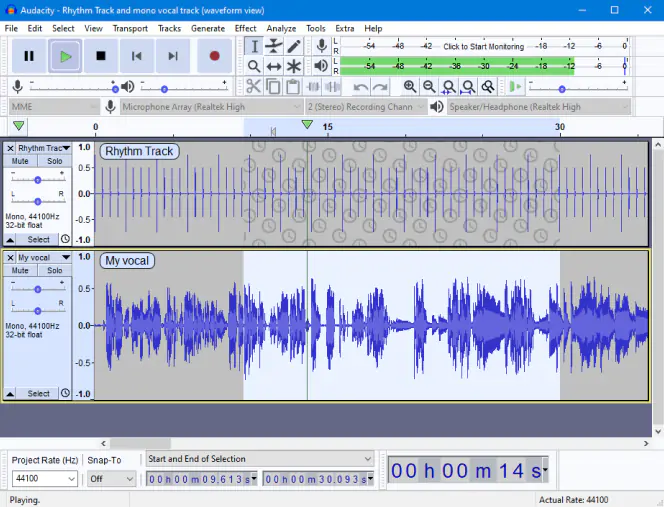The best OCR software for PC is Adobe Acrobat Pro DC and ABBYY FineReader. Both offer excellent accuracy and features.
Optical Character Recognition (OCR) software converts scanned documents and images into editable text. Adobe Acrobat Pro DC is renowned for its robust capabilities and integration with other Adobe tools. ABBYY FineReader stands out for its high accuracy and user-friendly interface.
These tools support multiple languages and formats, making them versatile for various needs. Ideal for professionals and businesses, these OCR solutions streamline document management and enhance productivity. Users can easily edit, search, and share documents, significantly reducing manual data entry tasks. Investing in top-tier OCR software saves time and improves workflow efficiency.

Credit: www.kdandoc.com
Introduction To Ocr Technology
OCR technology is changing the way we work with documents. OCR, or Optical Character Recognition, turns images of text into actual text. This means you can scan a paper document and then edit it on your computer.
In this section, we will explore what OCR is and why it is essential for productivity.
What Is Ocr?
OCR stands for Optical Character Recognition. It is a technology that reads text from images. You can use OCR to scan books, receipts, and letters. The software then turns these images into editable text.
OCR uses special algorithms to recognize letters and numbers. It can even understand different fonts and handwriting. This makes it very useful for many tasks.
- Convert scanned documents into editable text.
- Extract text from images.
- Index documents for search engines.
Why Ocr Is Essential For Productivity
OCR software saves time and effort. You do not need to type out text from images. Just scan the document and let OCR do the work. This is very helpful in an office setting.
OCR also helps to organize and search documents. You can easily find specific words or phrases in scanned documents. This makes it easy to manage large amounts of information.
Here are some key benefits:
- Time-saving: Quickly convert paper documents to digital format.
- Accuracy: Reduces human error in data entry.
- Searchability: Makes documents easy to search and find.
In short, OCR technology is a game-changer for productivity. It simplifies tasks that were once tedious and time-consuming.
| Feature | Benefit |
|---|---|
| Text Conversion | Turns images into editable text |
| Searchability | Find specific words quickly |
| Accuracy | Reduces human error |

Credit: www.softwaretestinghelp.com
Criteria For Choosing Ocr Software
Choosing the right OCR software for your PC is crucial. It helps convert printed or handwritten text into digital format. Knowing the right criteria can make this process easier.
Accuracy And Speed
The accuracy of OCR software is its ability to correctly recognize text. Look for software with high accuracy rates. Speed is equally important. Fast OCR software saves you time. It processes documents quickly and efficiently.
Support For Multiple Languages
Good OCR software supports multiple languages. This feature is vital if you deal with diverse documents. Ensure the software can recognize and convert text in various languages. This broadens its usability and functionality.
Ease Of Use
Software should be easy to use. Intuitive interfaces make the OCR process smooth. Look for user-friendly features. These include drag-and-drop functionality and simple navigation.
Integration Capabilities
OCR software should integrate well with other applications. Check for compatibility with your existing systems. Integration with cloud services is also a plus. This allows for easy storage and sharing of digitized documents.
Top Ocr Software For Pc
Optical Character Recognition (OCR) software can convert scanned documents into editable files. This is useful for businesses and individuals alike. Here are the top OCR software options for PC.
Abbyy Finereader
ABBYY FineReader is a powerful OCR tool. It supports a wide range of languages. The software offers high accuracy and fast processing. It has an intuitive interface, making it easy to use.
- High Accuracy: Delivers precise text recognition.
- Multiple Languages: Supports over 190 languages.
- Easy to Use: User-friendly interface for quick learning.
Adobe Acrobat Pro Dc
Adobe Acrobat Pro DC is a versatile PDF tool. It includes robust OCR capabilities. You can convert scanned documents into editable PDFs. It integrates well with other Adobe products.
- Versatile Tool: Offers more than OCR functionality.
- Editable PDFs: Converts scans to editable PDF files.
- Adobe Integration: Works seamlessly with Adobe suite.
Omnipage Ultimate
OmniPage Ultimate is another top choice for OCR. It provides high-speed processing. The software supports various file formats. It is ideal for businesses needing bulk document processing.
- High-Speed Processing: Converts documents quickly.
- Various Formats: Supports different file types.
- Bulk Processing: Suitable for large document volumes.
Readiris
Readiris is known for its ease of use. It converts documents into multiple formats. The software offers good accuracy and speed. It is a great choice for small businesses and individuals.
- Ease of Use: Simple interface for easy navigation.
- Multiple Formats: Converts to various file types.
- Good Accuracy: Delivers reliable text recognition.
Comparing Ocr Software Features
Choosing the best OCR software for your PC can be tough. Each software has different features. Let’s compare them based on accuracy, supported formats, and user interface.
Accuracy Comparison
Accuracy is key in OCR software. You want the text to be correct. Here is a comparison of some popular options:
| Software | Accuracy Rate |
|---|---|
| Software A | 98% |
| Software B | 95% |
| Software C | 97% |
Software A leads with the highest accuracy. Software B falls behind a bit. Software C is also very reliable.
Supported Formats
Different OCR software support various formats. This is crucial for compatibility.
- Software A: PDF, DOCX, JPG, PNG
- Software B: PDF, DOCX, BMP
- Software C: PDF, DOCX, JPG, PNG, BMP
Software C supports the most formats. Software B supports the least. Make sure the software you choose supports your needed formats.
User Interface And Experience
The user interface (UI) and experience (UX) affect how easy the software is to use.
- Software A: Modern UI, easy to navigate
- Software B: Simple UI, slightly outdated
- Software C: Clean UI, user-friendly
Software A and Software C offer the best user experience. Software B is simple but may feel outdated.
Advanced Ocr Features To Look For
Advanced OCR features can significantly enhance your document processing tasks. With the right features, OCR software can handle complex documents, improve accuracy, and save time.
Handwriting Recognition
Handwriting recognition is a crucial feature in OCR software. It enables the software to read and convert handwritten text into digital form. This is especially useful for historical documents, handwritten notes, and forms filled out by hand. The best OCR software can recognize various handwriting styles and improve efficiency.
Batch Processing
Batch processing allows you to process multiple documents at once. This feature is essential for businesses dealing with large volumes of documents. It saves time and effort by automating the process. With batch processing, you can set up the software to scan, recognize, and convert documents in bulk.
Customizable Workflows
Customizable workflows give you the flexibility to tailor the OCR process to your needs. You can set specific rules and triggers for different types of documents. This feature helps streamline your document management system. It ensures that each document is processed according to your requirements.
| Feature | Benefit |
|---|---|
| Handwriting Recognition | Converts handwritten text into digital format |
| Batch Processing | Processes multiple documents simultaneously |
| Customizable Workflows | Tailors the OCR process to specific needs |
- Handwriting Recognition: Reads and converts handwritten text.
- Batch Processing: Automates the processing of multiple documents.
- Customizable Workflows: Allows setting rules and triggers.
- Handwriting Recognition: Improves accuracy with handwritten text.
- Batch Processing: Increases efficiency in document management.
- Customizable Workflows: Streamlines the OCR process.
Free Vs. Paid Ocr Solutions
Optical Character Recognition (OCR) software helps convert scanned documents into editable text. Choosing between free and paid OCR solutions can be tricky. This guide will help you decide which option suits your needs.
Benefits Of Paid Solutions
Paid OCR solutions offer advanced features. These features include higher accuracy and better language support. They also provide better customer support.
- Higher Accuracy: Paid software often has better text recognition.
- Multi-Language Support: Many paid options support multiple languages.
- Customer Support: Access to technical support is an advantage.
- Regular Updates: Paid software usually receives regular updates.
Top Free Ocr Software
| Software | Features |
|---|---|
| Google Docs OCR | Free, cloud-based, integrates with Google Drive |
| Microsoft OneNote OCR | Free, integrates with OneNote, easy to use |
| SimpleOCR | Free, easy to use, basic features |
Limitations Of Free Solutions
Free OCR solutions come with limitations. They may have lower accuracy. Support for multiple languages might be limited. Updates are often less frequent.
- Lower Accuracy: Free software often misreads text.
- Limited Language Support: Many free options support only a few languages.
- Fewer Features: Free versions lack advanced features.
- Infrequent Updates: Free software may not receive regular updates.
Integrating Ocr Into Workflow
Integrating OCR (Optical Character Recognition) into your workflow can transform how you manage documents. It offers efficiency and automation. This technology converts different types of documents, such as scanned paper documents, PDFs, or images, into editable and searchable data. Below, we explore how to make the most of OCR in your workflow.
Automating Document Processing
Automating document processing with OCR is a game-changer. It reduces manual work. OCR software can extract text from documents quickly. It speeds up data entry tasks. Automated processing also minimizes errors. You can set up workflows to automatically sort and categorize documents. This ensures that every document is in its correct place. The benefits include faster processing times and improved accuracy.
Ocr With Cloud Storage
Using OCR with cloud storage brings flexibility. You can access documents from anywhere. It simplifies collaboration with team members. Cloud storage also ensures your data is safe and backed up. Many OCR tools integrate seamlessly with popular cloud services. This allows for automatic syncing of your documents. It ensures that you always have the latest version. You can also share documents easily with others.
Mobile Ocr Apps For On-the-go
Mobile OCR apps are perfect for busy people. They let you scan documents using your phone. These apps convert the text on the go. This is useful for capturing information quickly. Mobile OCR apps are handy for business trips or meetings. You can save and share documents immediately. Some apps even offer cloud integration. This ensures that your documents are always backed up and accessible.
Future Of Ocr Technology
The future of OCR technology is bright and promising. With rapid advancements, OCR software is becoming more powerful and efficient. Here, we explore key aspects shaping the future of OCR technology.
Ai And Machine Learning Enhancements
AI and machine learning are transforming OCR software. They help in recognizing text more accurately. The software learns and improves over time. This makes OCR tools smarter and faster. AI can handle complex fonts and noisy backgrounds with ease.
Expanding Language Support
OCR software now supports more languages than ever. This is crucial for global users. New languages are being added regularly. This makes the software useful for diverse populations. Users can scan documents in their native language with ease.
Integration With Other Technologies
OCR technology is integrating with other tools. This enhances its functionality. For example, OCR can work with cloud storage. Users can store and retrieve scanned documents easily. OCR also integrates with translation services. This helps in converting scanned text into different languages.
Here is a quick overview of the benefits:
| Feature | Benefit |
|---|---|
| AI and Machine Learning | Improved accuracy and speed |
| Expanding Language Support | More languages supported |
| Integration with Other Technologies | Enhanced functionality |
In summary, the future of OCR technology is exciting. AI, language support, and integration make it better. Stay updated to benefit from these advancements.

Credit: www.softwaretestinghelp.com
Frequently Asked Questions
What Is The Most Accurate Ocr Software?
The most accurate OCR software is ABBYY FineReader. It offers superior text recognition and layout retention.
Does Windows 10 Have Built In Ocr Software?
Yes, Windows 10 includes built-in OCR software. It’s part of the Windows 10 Photos app and OneNote.
What Is The Best Free Ocr Software For Windows 10?
The best free OCR software for Windows 10 is Tesseract. It offers accurate text recognition and supports multiple languages.
Does Microsoft Have An Ocr Tool?
Yes, Microsoft has an OCR tool. It’s called Microsoft OneNote, which includes OCR capabilities for extracting text from images.
Conclusion
Choosing the right OCR software for your PC can enhance productivity. Each option offers unique features and benefits. Consider your specific needs and budget. With the right choice, you can easily digitize and manage documents. Invest in quality OCR software to streamline your workflow and boost efficiency.