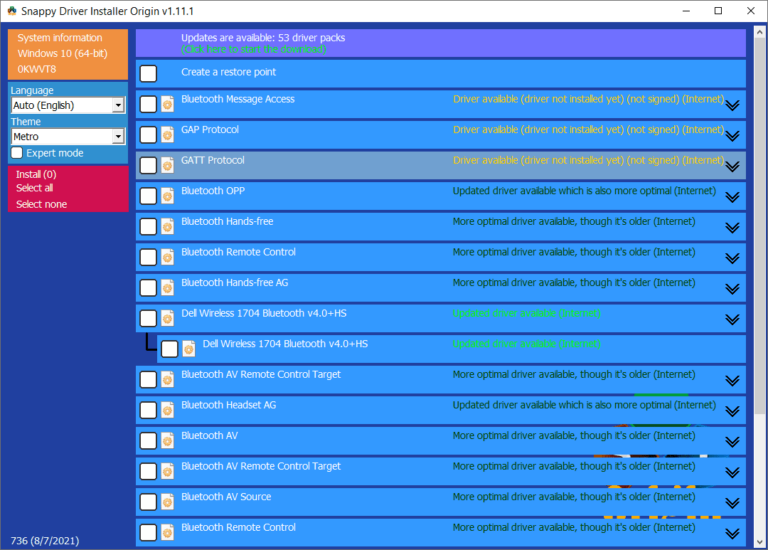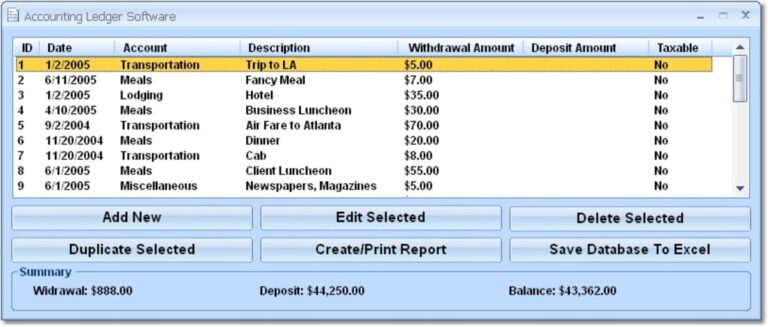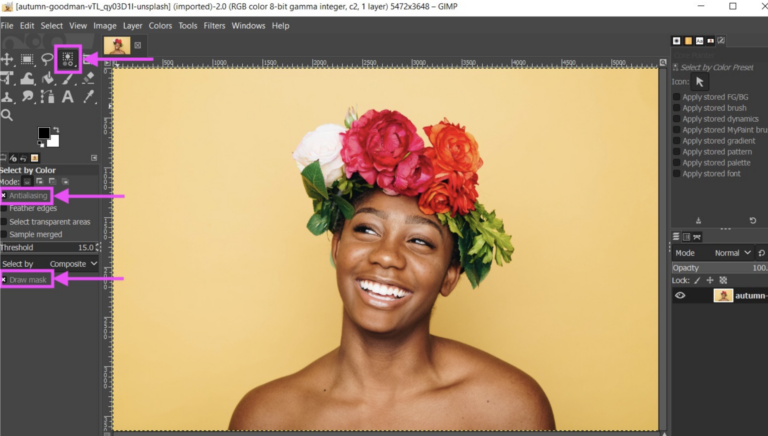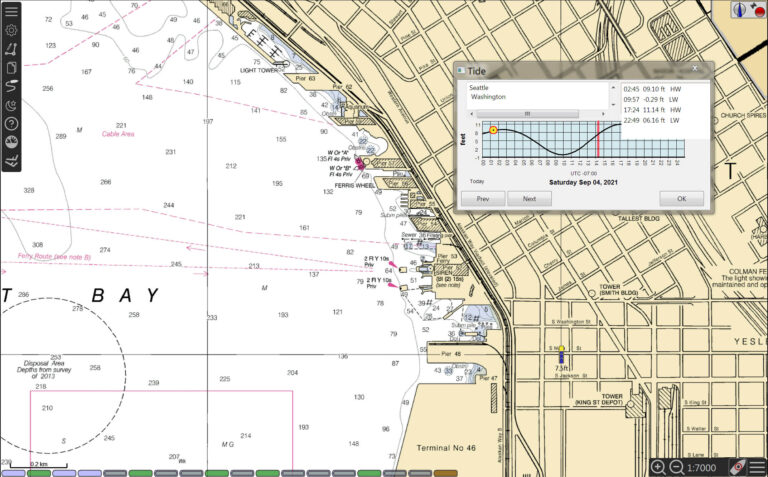The best game recording software for PC is OBS Studio. It’s free, open-source, and highly customizable.
Gamers need reliable recording software to capture and share their gameplay. OBS Studio stands out as a top choice for PC users. It offers a range of features that cater to both beginners and advanced users. The software supports high-quality recording, streaming, and a variety of customization options.
OBS Studio is compatible with Windows, macOS, and Linux, making it versatile. Its open-source nature means constant updates and a strong community. Whether you want to record tutorials, gameplay highlights, or stream live, OBS Studio provides the tools needed. Easy to use and powerful, it remains a favorite among gamers.

Credit: www.mixilab.com
Introduction To Game Recording
Game recording has grown very popular among gamers. Sharing gameplay moments is fun. Recording software helps capture these moments perfectly. Choosing the right software is important.
Capturing Gameplay’s Importance
Why is capturing gameplay important? It helps share exciting moments. Gamers love to showcase their skills. It’s also useful for tutorials. Recorded gameplay helps learn new strategies. It is fun and educational.
Criteria For Selecting Software
Choosing the best game recording software can be challenging. Consider these criteria:
- Quality: Look for high-quality video recording.
- Ease of Use: The software should be user-friendly.
- Performance: It should not lag your game.
- Features: Look for additional features like editing tools.
- Compatibility: Ensure it works with your PC and games.
Some top choices include:
| Software | Key Features |
|---|---|
| OBS Studio | Free, Open Source, High Quality |
| Bandicam | Lightweight, User-friendly, High Compression |
| NVIDIA ShadowPlay | Free, Low Impact, Instant Replay |
These criteria and options help you choose the best software. Happy recording!

Credit: www.xda-developers.com
Top Free Game Recording Tools
Looking for the best free game recording software for PC? You’ve come to the right place. Below, we’ll explore two top free tools that can help you capture your gaming adventures effortlessly. Whether you’re a casual gamer or an aspiring YouTuber, these tools have you covered.
Open Broadcaster Software (obs)
Open Broadcaster Software (OBS) is a powerful and free tool for game recording. It supports high-quality recording and streaming on Windows, Mac, and Linux.
Some key features of OBS include:
- Customizable settings for video and audio quality.
- Support for multiple sources like webcams, game captures, and text.
- Scene transitions and overlays for professional-looking streams.
- Low CPU usage for smooth performance.
OBS is open-source and regularly updated by the community. It’s perfect for gamers who want flexibility and control over their recordings.
Nvidia Shadowplay For Geforce Gpus
NVIDIA ShadowPlay is another excellent option for game recording, especially for users with GeForce GPUs. It offers easy-to-use features and integrates seamlessly with NVIDIA hardware.
Key features of NVIDIA ShadowPlay include:
- Instant replay to capture the last 30 seconds of gameplay.
- High-quality video recording at up to 4K resolution.
- Low performance impact during recording.
- Built-in live streaming to platforms like Twitch and YouTube.
ShadowPlay uses the GPU to handle video encoding, ensuring minimal impact on game performance. It’s an excellent choice for NVIDIA users.
Premium Game Recording Solutions
Choosing the best game recording software for your PC can be challenging. Premium solutions offer advanced features and superior quality. Let’s explore two top options: Bandicam and XSplit Gamecaster.
Bandicam: High-quality Captures
Bandicam stands out for its high-quality captures. It supports recording in 4K UHD resolution. This software is perfect for gamers who want crystal-clear recordings.
Bandicam offers real-time drawing and webcam overlay features. You can draw on your screen while recording. Add your webcam feed to your gameplay videos effortlessly.
Key Features:
- 4K UHD recording
- Real-time drawing
- Webcam overlay
- Scheduled recording
Xsplit Gamecaster: Advanced Features
XSplit Gamecaster is a top choice for advanced features. It offers streaming and recording in one package. You can broadcast your gameplay live to various platforms.
Gamecaster includes in-game annotations and social media integration. Share your highlights instantly on social media. Keep your audience engaged with interactive tools.
Key Features:
- Live streaming and recording
- In-game annotations
- Social media integration
- Green screen support
| Feature | Bandicam | XSplit Gamecaster |
|---|---|---|
| 4K UHD Recording | Yes | No |
| Real-time Drawing | Yes | No |
| Live Streaming | No | Yes |
| Social Media Integration | No | Yes |
Recording Software For Beginners
Recording software for beginners should be simple and intuitive. Many beginners seek a balance between ease of use and functionality. Below are two top picks for beginner-friendly game recording software.
Easeus Recexperts: User-friendly Interface
EaseUS RecExperts offers a clean and easy-to-navigate interface. This makes it perfect for beginners. The software provides various recording options. Users can record full screen, a specific area, or a webcam. It also allows audio recording from both the system and microphone. This flexibility ensures users can create high-quality content effortlessly.
Key Features:
- Simple interface suitable for beginners
- Supports full screen and area-specific recording
- Records system and microphone audio simultaneously
- Offers basic editing tools
Flashback Express: No Watermarks Or Time Limits
Flashback Express is another great option for beginners. It offers unlimited recording time and no watermarks. This is ideal for those who want to create professional-looking videos without any restrictions. The software also includes basic editing tools to refine recordings. Users can add text, images, and sound effects to their videos.
Key Features:
- No watermarks on recorded videos
- No time limits on recording
- Basic editing tools included
- Easy-to-use interface
Both EaseUS RecExperts and Flashback Express are excellent choices for beginners. They offer user-friendly interfaces and essential features without overwhelming new users.
High-performance Recording Software
High-performance recording software is crucial for gamers. It captures gameplay without compromising system performance. This section explores top game recording software for PC. These tools offer seamless recording and high-quality videos.
Fraps: Real-time Video Capture
Fraps is well-known for real-time video capture. It supports high-definition recording up to 120 frames per second (FPS). It works with games using DirectX or OpenGL graphic technology.
Here are some key features of Fraps:
- Benchmarking – Displays FPS, measures performance, and saves statistics.
- Screen Capture – Takes screenshots with a single key press.
- Custom Frame Rate – Adjust frame rate settings for videos.
Fraps is great for users seeking simplicity and high performance.
Dxtory: Lossless Recording At High Bitrates
Dxtory excels in lossless recording at high bitrates. It ensures top-notch video quality without lag.
Key features of Dxtory include:
- Multiple Audio Sources – Records game sounds and microphone input separately.
- Customizable – Provides extensive settings for video and audio quality.
- High Bitrate – Records high-quality videos with minimal compression.
Dxtory is perfect for users needing customizable and high-quality recordings.
| Software | Key Features |
|---|---|
| Fraps | Benchmarking, Screen Capture, Custom Frame Rate |
| Dxtory | Multiple Audio Sources, Customizable Settings, High Bitrate |
Both Fraps and Dxtory offer excellent features for high-performance game recording. Choose the one that fits your needs best.
Software With Integrated Editing Tools
Recording your gaming sessions is exciting. But, editing those recordings makes them shine. Some game recording software comes with integrated editing tools. These tools allow you to trim, add effects, and enhance your videos. Here are two top options.
Action!: Live Streaming And Editing
Action! is a powerful game recording software. It offers live streaming and editing features. You can record high-quality gameplay with ease. The built-in editor lets you cut, trim, and merge clips. Add text, transitions, and special effects quickly.
- Live Streaming: Stream directly to platforms like Twitch and YouTube.
- High Quality: Record in 4K resolution.
- Real-time Editing: Edit while you record.
- User-Friendly: Simple interface for easy use.
Camtasia: Comprehensive Editing Suite
Camtasia is a comprehensive editing suite. It’s known for its robust editing tools. Record your gameplay and edit it all in one place. Camtasia offers a wide range of features.
| Feature | Description |
|---|---|
| Screen Recording | Capture your gameplay in high definition. |
| Editing Tools | Trim, split, and combine clips easily. |
| Special Effects | Add animations, text, and transitions. |
| Audio Editing | Enhance audio quality and add music tracks. |
Camtasia is ideal for gamers who want professional-quality videos. Its editing tools are easy to use. Create polished videos without needing extra software.
Optimizing Pc Settings For Smooth Recording
Optimizing your PC settings is crucial for smooth game recording. This ensures high-quality videos without lag or stuttering. Below are some tips for optimizing your PC settings.
Adjusting Graphics And Processor Settings
Adjusting graphics settings can enhance performance. Lowering the resolution can help. Use medium or low settings for less intensive games. Set your processor affinity to prioritize the recording software. This ensures it gets enough resources.
Here’s a quick table for recommended settings:
| Setting | Recommendation |
|---|---|
| Resolution | 1080p or lower |
| Graphics Quality | Medium or Low |
| Processor Affinity | Prioritize recording software |
Managing Background Applications And Overlays
Background applications can consume valuable resources. Close unnecessary programs before recording. This frees up CPU and RAM for smoother recording.
- Close web browsers
- Exit chat applications
- Disable automatic updates
Overlays can also affect performance. Disable unnecessary overlays like FPS counters or chat windows. This ensures more resources are available for recording.
By optimizing these settings, you can achieve smoother recordings. Your viewers will enjoy high-quality content without interruptions.
Sharing Your Gameplay
Sharing your gameplay moments can be thrilling. The right game recording software can enhance your gaming experience. Once you have recorded your gameplay, the next step is sharing it. This guide will help you with the best practices for uploading videos and engaging with the gaming community.
Best Practices For Uploading Videos
Uploading videos requires attention to detail. Follow these best practices for optimal results:
- Choose the right platform: Select a popular platform like YouTube or Twitch.
- High-quality video: Ensure your video is in HD quality.
- Catchy title: Use an engaging title to attract viewers.
- Thumbnails: Design an attractive thumbnail.
- Tags and keywords: Use relevant tags and keywords for better search visibility.
- Descriptions: Write a detailed and engaging description.
- Consistency: Upload videos regularly to keep your audience engaged.
Engaging With The Gaming Community
Engaging with the gaming community can boost your video’s reach. Here are some tips:
- Respond to comments: Interact with viewers by replying to their comments.
- Join forums: Participate in gaming forums and share your videos.
- Social media: Share your videos on social media platforms.
- Collaborate: Collaborate with other gamers for mutual growth.
- Live streams: Host live streams to interact with your audience in real-time.
Engagement is key to building a loyal viewer base. By following these practices, you can effectively share your gameplay and grow your presence in the gaming community.
Future Of Game Recording Technology
The future of game recording technology is exciting. It holds many advancements. As gaming evolves, so do the tools for capturing gameplay. Innovations in VR and AR and cloud-based recording are transforming the landscape. Let’s explore these breakthroughs.
Impact Of Vr And Ar
Virtual Reality (VR) and Augmented Reality (AR) are game-changers. They offer immersive experiences. With VR, players feel inside the game. AR overlays digital elements on the real world. This creates new recording challenges and opportunities.
Recording VR gameplay requires special tools. These tools capture the 360-degree view. They also need to handle high resolutions. AR recordings must blend real and virtual elements seamlessly. This requires advanced software.
Future software will integrate VR and AR easily. It will offer new features. Users can expect:
- Improved frame rates
- Better resolution
- Seamless integration of real and virtual worlds
Cloud-based Game Recording Potentials
Cloud-based recording is another promising technology. It offers many benefits. Players can store recordings online. This saves local storage space. It also makes sharing easier.
Cloud-based solutions offer flexibility. Players can access recordings from any device. They can edit and share instantly. This is great for content creators.
Future cloud-based tools will be more powerful. They will offer:
- Real-time recording
- Instant editing
- Seamless sharing
Players can expect better integration with gaming platforms. This will enhance the overall experience.
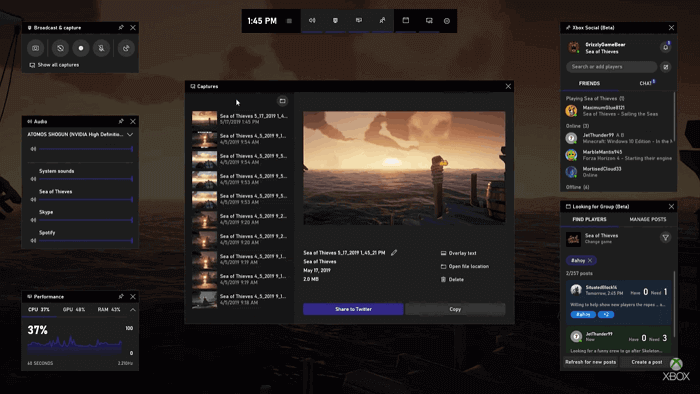
Credit: recorder.easeus.com
Frequently Asked Questions
What Is The Best Game Recording Software?
The best game recording software is OBS Studio. It offers high-quality recording, is free, and supports various formats. It’s popular among gamers for its versatility and ease of use.
What Do Gamers Use To Record Gameplay On Pc?
Gamers use software like OBS Studio, NVIDIA ShadowPlay, and Bandicam to record gameplay on PC. These tools offer high-quality recording and various customization options.
What Is The Best Way To Record Gameplay On Pc For Free?
Use OBS Studio to record gameplay on PC for free. It’s user-friendly, open-source, and offers high-quality recording.
How Do I Record Gameplay Smoothly On My Computer?
Use a powerful GPU and CPU, update drivers, close background applications, and use software like OBS or NVIDIA ShadowPlay. Optimize game settings for better performance.
Conclusion
Choosing the right game recording software can enhance your gaming experience. The options listed provide excellent features and user-friendly interfaces. Whether you’re a beginner or a pro, there’s a perfect fit for you. Experiment with these tools to find the one that meets your needs and start creating amazing game recordings today.