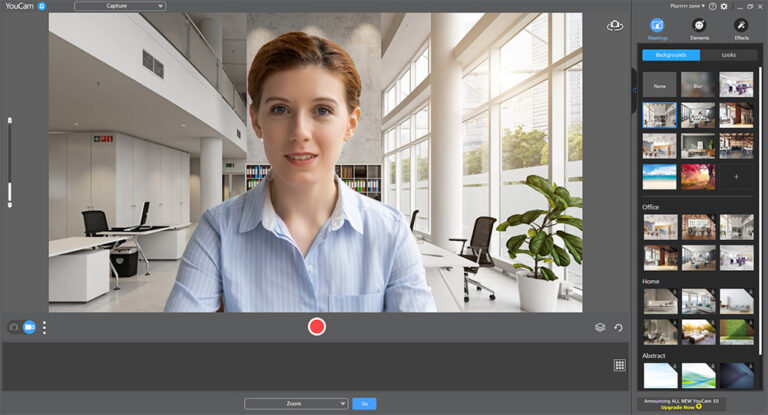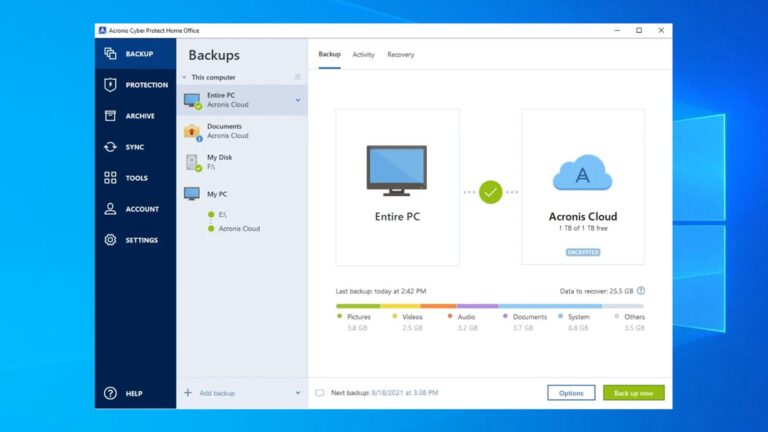The best mixing software for PC includes Ableton Live, FL Studio, and Pro Tools. These programs offer robust features and user-friendly interfaces.
Choosing the right mixing software can significantly enhance your music production experience. Ableton Live is renowned for its versatility and real-time editing capabilities. FL Studio provides a comprehensive suite of tools and a user-friendly layout, making it ideal for beginners and professionals alike.
Pro Tools stands out with its industry-standard audio editing and mixing features, preferred by many top-tier studios. Each of these programs offers unique advantages, ensuring that you find the perfect fit for your specific needs. Whether you are a novice or a seasoned producer, these mixing software options can help you create high-quality music.
Introduction To Audio Mixing Software
Audio mixing software has revolutionized the music industry. These tools help artists mix and produce high-quality tracks. With the right software, you can create professional music on your PC. This blog will guide you through the best mixing software available.
Why Mix Music On A Pc?
Mixing music on a PC offers many advantages. You get access to a wide range of tools and features.
- Affordability: PC-based software is often cheaper than hardware mixers.
- Versatility: You can use plugins to enhance your music.
- Accessibility: You can mix music anytime and anywhere.
These benefits make PC mixing an attractive option for many musicians.
Evolution Of Digital Audio Workstations
Digital Audio Workstations (DAWs) have come a long way. Early DAWs were basic and limited in features.
Today, they offer advanced capabilities and user-friendly interfaces. Here’s a brief timeline:
- 1980s: Basic DAWs with limited tracks and effects.
- 1990s: Introduction of MIDI support and digital recording.
- 2000s: Advanced editing tools and virtual instruments.
- 2010s: Cloud-based collaboration and AI integration.
Modern DAWs provide comprehensive solutions for music production.
These advancements have made audio mixing more accessible and efficient.

Credit: pcdj.com
Key Features Of Top Mixing Software
Choosing the best mixing software for PC can enhance your music production. Understanding the key features of top mixing software helps in making an informed decision. Below, we explore essential attributes that elevate your mixing experience.
User Interface And Usability
A user-friendly interface is crucial for efficient workflow. Top mixing software often features:
- Intuitive layout for easy navigation
- Customizable workspaces to suit individual needs
- Drag-and-drop functionality for quick editing
These elements ensure even beginners can produce quality mixes without steep learning curves.
Plugin Compatibility
Using plugins expands your creative possibilities. Key aspects of plugin compatibility include:
- VST, AU, and AAX support for diverse plugin options
- Seamless integration with third-party plugins
- Automatic plugin detection and management
Ensuring your software supports various plugins is vital for a versatile mixing environment.
Audio Editing Capabilities
Robust audio editing features are essential for professional results. Look for software with:
- Advanced equalization and compression tools
- Multi-track editing for complex projects
- Time-stretching and pitch-shifting capabilities
These features allow for precise control over your audio, ensuring high-quality mixes.
Professional-grade Mixing Software
For serious musicians and producers, professional-grade mixing software is essential. These tools offer advanced features and high-quality sound. Choose the right software to elevate your music production.
Ableton Live: The Live Performance King
Ableton Live is perfect for live performances. It is known for its intuitive interface and real-time capabilities. With Ableton Live, you can create, produce, and perform music all in one place.
Key Features:
- Real-time editing
- Drag-and-drop interface
- Extensive sound library
- Supports VST plugins
Pro Tools: The Industry Standard
Pro Tools is the industry standard for a reason. It offers powerful editing tools and superior sound quality. Many professionals use Pro Tools for their recording and mixing needs.
Key Features:
- Advanced audio editing
- High-quality audio engine
- Supports AAX plugins
- Collaborative cloud features
Logic Pro X: The Creative Powerhouse
Logic Pro X is a favorite among creatives. It combines powerful features with a user-friendly interface. With Logic Pro X, you can unleash your creativity and produce professional-quality music.
Key Features:
- Huge sound library
- Smart controls for quick adjustments
- Advanced MIDI editing
- Seamless integration with other Apple products
Budget-friendly Options
Finding the best mixing software for your PC doesn’t mean breaking the bank. There are plenty of budget-friendly options that deliver professional results. Let’s explore some of the top choices that won’t empty your wallet.
Audacity: The Free Powerhouse
Audacity is a favorite among beginners and professionals. This open-source software offers a range of powerful tools. You can record live audio, edit multi-track projects, and apply various effects. It’s compatible with Windows, macOS, and Linux. You can also extend its capabilities with third-party plugins.
- Open-source and free
- Multi-track editing
- Supports various plugins
Garageband: Apple’s Entry-level Daw
GarageBand is an excellent choice for Mac users. This digital audio workstation (DAW) is free and intuitive. It includes a comprehensive library of sounds, instruments, and loops. Users can create professional-sounding mixes with ease.
- Free for Mac users
- Intuitive interface
- Extensive sound library
Cakewalk By Bandlab: Professional Yet Free
Cakewalk by BandLab offers professional features at no cost. This software provides advanced tools for recording, mixing, and mastering. It includes a full suite of effects and instruments. It’s perfect for both beginners and experienced producers.
| Feature | Description |
|---|---|
| Free to use | Professional-grade tools at no cost |
| Advanced features | Tools for recording, mixing, and mastering |
| Extensive effects | Includes a full suite of effects and instruments |
Software For Electronic Music Producers
Electronic music producers need powerful and efficient tools. The right software can transform sound into vibrant tracks. Here, we review two of the best mixing software for PC.
Fl Studio: The Beat Maker’s Dream
FL Studio is known for its user-friendly interface. It has a variety of features that make it a favorite among electronic music producers.
| Feature | Description |
|---|---|
| Piano Roll | Helps in editing and creating complex beats easily. |
| VST Plugins | Supports a wide range of virtual instruments and effects. |
| Step Sequencer | Makes beat-making intuitive and fast. |
FL Studio also offers lifetime free updates. This ensures you always have the latest tools. Many famous producers use FL Studio. It is a testament to its powerful capabilities.
Reason: Standalone Music Production Studio
Reason is a standalone music production studio. It provides an all-in-one solution for electronic music production.
- Comprehensive Rack: Offers a wide range of instruments and effects.
- Sequencer: Allows for detailed and flexible music arrangement.
- Virtual Studio Rack: Emulates a real-world recording studio setup.
Reason’s interface mimics a real studio. This makes it highly intuitive. You can drag and drop instruments and effects. This visual approach helps in creating complex tracks easily.
Reason also supports VST plugins. This adds to its flexibility. It is ideal for producers who need a complete production environment.
Credit: dj.studio
Mixing Software For Live Performers
Mixing Software for Live Performers offers unique features for live music. These tools are essential for DJs and musicians who perform in front of audiences. Let’s explore two top options: Traktor Pro and Serato DJ.
Traktor Pro: Dj’s Delight
Traktor Pro is a favorite among DJs. Its interface is intuitive and user-friendly. You can easily mix tracks and create loops. It supports various controllers, making it versatile.
Key features include:
- Four Deck Control for mixing multiple tracks.
- Stem Decks to mix different parts of a song.
- Remix Decks for live remixing and sampling.
Traktor Pro also offers Sync features to keep your beats aligned. This is crucial for live performances. The software is compatible with both Windows and Mac.
Serato Dj: For The Scratch Artists
Serato DJ is perfect for scratch artists. Its vinyl-like feel makes it popular among turntablists. It offers a high level of control over your tracks.
Key features include:
- Scratch Live for authentic scratching.
- DJ FX to add effects to your mixes.
- Beat Jump to move around your track seamlessly.
Serato DJ supports various hardware controllers. It ensures you can use your favorite equipment. The software is reliable and performs well in live environments.
Integrating Hardware With Software
Mixing music on a PC requires both software and hardware. Connecting these ensures the best performance. Learn how to integrate hardware with software for a seamless experience.
Midi Controllers And Daws
MIDI controllers give you hands-on control of your Digital Audio Workstation (DAW). They allow you to control volume, pitch, and effects. This makes your music more expressive.
Connect your MIDI controller to your PC using a USB cable. Then, set it up in your DAW’s settings. Here are steps to do this:
- Plug in the MIDI controller.
- Open your DAW.
- Go to the settings menu.
- Select the MIDI device from the list.
- Map the controls to your DAW.
Popular DAWs like FL Studio, Ableton Live, and Logic Pro offer easy integration with MIDI controllers. This setup enhances your workflow and creativity.
Optimizing Audio Interfaces For Low Latency
An audio interface converts analog signals to digital. This is crucial for recording and playback. To achieve low latency, follow these steps:
- Choose an audio interface with low-latency drivers.
- Install the latest drivers from the manufacturer.
- Set the buffer size in your DAW settings. Lower buffer sizes reduce latency.
Low latency ensures that what you play is heard instantly. This is vital for live recording and mixing. Common low-latency audio interfaces include Focusrite Scarlett and PreSonus AudioBox.
Use the table below for a quick comparison of popular audio interfaces:
| Audio Interface | Latency | Price |
|---|---|---|
| Focusrite Scarlett 2i2 | Low | $$ |
| PreSonus AudioBox USB | Low | $ |
| Steinberg UR22C | Very Low | $$ |
Tips For Choosing Your Mixing Software
Choosing the best mixing software for your PC can be overwhelming. With so many options, it’s crucial to focus on your needs. Below are some tips to help you make an informed decision.
Assessing Your Music Production Needs
First, identify your music production goals. Are you a beginner or a pro? Do you need basic features or advanced tools? Make a list of must-have features. This will help narrow down your options.
| Feature | Importance |
|---|---|
| Multi-track editing | High |
| VST plugin support | Medium |
| Auto-tune | Low |
Considering The Learning Curve
Some software is easy to use, others need more time. Choose one that fits your skill level. If you’re a beginner, opt for user-friendly software. If you are experienced, advanced features might be more beneficial.
- Beginner: Simple interface, basic tutorials.
- Intermediate: More features, some tutorials.
- Advanced: Complex tools, minimal tutorials.
Future-proofing Your Choice
Think about your future needs. Will the software grow with you? Look for software that offers updates and new features. This ensures it remains useful as your skills improve.
- Check update frequency.
- Look for community support.
- Consider software that offers scalable features.
By considering these factors, you can choose the best mixing software. Make sure it meets your current and future needs.

Credit: www.youtube.com
Frequently Asked Questions
Which Software Is Best For Mixing?
The best software for mixing is often considered to be Ableton Live, FL Studio, and Logic Pro X. Each offers unique features for music production.
What Is The Easiest Program To Mix Music?
Audacity is one of the easiest programs to mix music. It’s free, user-friendly, and ideal for beginners.
What Is The Best Free Mixer Software For Windows?
The best free mixer software for Windows is Audacity. It offers powerful audio editing and recording features.
Which Daw Is Best For Beginners?
The best DAW for beginners is GarageBand for Mac users. It’s user-friendly and free. For Windows, try FL Studio.
Conclusion
Choosing the right mixing software enhances your music production experience. Each option offers unique features and benefits. Evaluate your needs and budget before making a decision. With the best mixing software, create professional-quality tracks effortlessly. Start your musical journey today with the perfect tool for your PC.