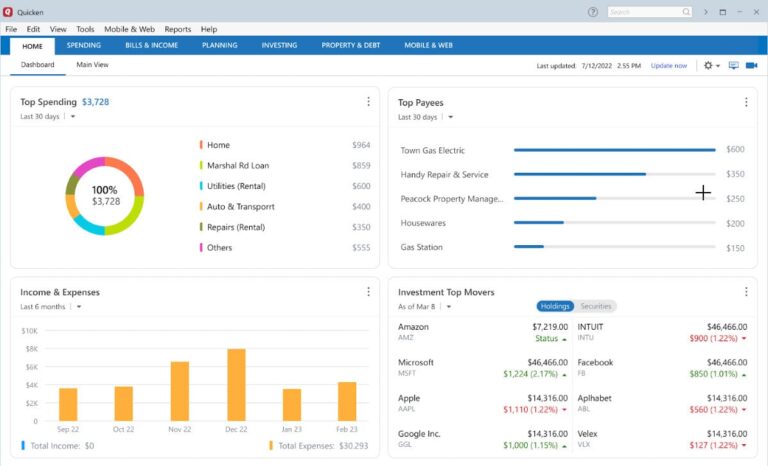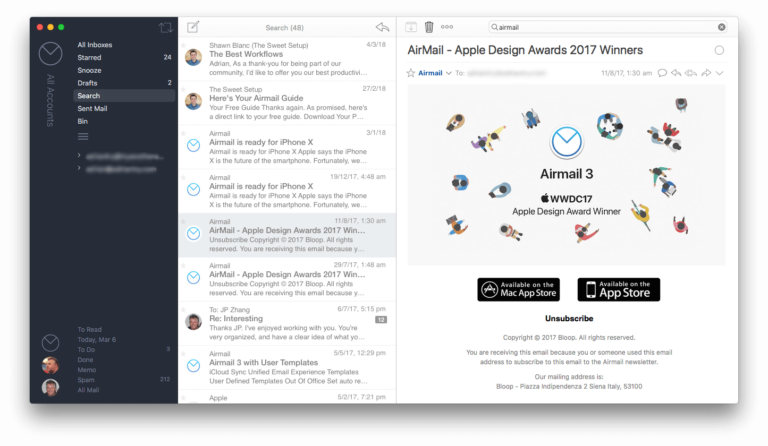The best rendering software for Mac includes Blender, Cinema 4D, and Autodesk Maya. These tools offer powerful features for 3D rendering.
Blender is a free, open-source software popular among artists and animators. Cinema 4D is known for its user-friendly interface and robust feature set, making it ideal for both beginners and professionals. Autodesk Maya offers advanced tools and is widely used in the film and gaming industries.
Each of these programs supports high-quality rendering and has a strong community for support and learning. Choosing the right software depends on your specific needs, budget, and level of expertise. These tools provide excellent options for Mac users looking to create stunning 3D graphics.

Introduction To Rendering Software On Mac
Rendering software transforms 3D models into stunning visuals. Mac computers are popular among artists for this purpose. They offer powerful hardware and a smooth user experience. This makes them ideal for rendering tasks.
Why Mac Is A Popular Choice For Artists
Mac computers have robust hardware. They offer high-resolution screens and color accuracy. These features are crucial for visual artists. The macOS operating system is stable and user-friendly. Artists can focus on their work without technical distractions.
Macs are known for their sleek design. This appeals to many creative professionals. The ecosystem of apps and tools is extensive. Many rendering software options are available for Mac users.
Key Features To Look For In Rendering Software
Choosing the right rendering software is essential. Here are key features to consider:
- Compatibility: Ensure it works well with your Mac.
- Speed: Faster rendering saves time.
- Quality: High-quality output is necessary for professional work.
- User Interface: It should be intuitive and easy to use.
- Support: Look for good customer support and community help.
Some software offers GPU acceleration. This can greatly enhance rendering speed. Others provide advanced lighting and shading options. These features can improve the realism of your renders.
Here is a quick comparison of some popular rendering software:
| Software | Compatibility | Speed | Quality | User Interface |
|---|---|---|---|---|
| Blender | High | Fast | Excellent | Intuitive |
| Autodesk Maya | High | Moderate | Excellent | Advanced |
| KeyShot | High | Very Fast | Excellent | User-friendly |
Selecting the best rendering software for Mac depends on your needs. Consider the features that matter most to you.
Industry Leaders In Mac Rendering Software
Rendering software is essential for creating stunning visuals on a Mac. Many professionals rely on these tools to bring their designs to life. Below are some of the industry leaders in Mac rendering software.
Blender: Open Source Powerhouse
Blender is a highly popular, open-source rendering software. It is free to use and offers a wide range of features.
- 3D Modeling: Create intricate 3D models with ease.
- Animation: Bring your models to life with powerful animation tools.
- Rendering: Produce high-quality renders with advanced options.
Blender supports various file formats, making it versatile. It is constantly updated by a large community of developers. This ensures it stays cutting-edge. Blender is perfect for beginners and professionals alike.
Cinema 4d: Seamless Integration For Professionals
Cinema 4D is renowned for its seamless integration with other software. It offers a user-friendly interface and robust features.
- Ease of Use: Intuitive controls make it easy for new users.
- Professional Tools: Advanced features for expert users.
- Integration: Works well with Adobe products and other software.
Cinema 4D is ideal for professional designers and studios. It offers excellent customer support and regular updates. This makes it a reliable choice for long-term projects.
| Feature | Blender | Cinema 4D |
|---|---|---|
| Cost | Free | Paid |
| Ease of Use | Moderate | High |
| Integration | Limited | Seamless |
| Community Support | Large | Moderate |
Both Blender and Cinema 4D are top choices for Mac users. Each has unique strengths, catering to different needs.
Affordable Options For Beginners
Finding the best rendering software for Mac can be challenging. Beginners often need affordable and easy-to-use options. Here are some great choices for those starting out:
Sketchup: User-friendly Interface
SketchUp is perfect for beginners. It offers a user-friendly interface that simplifies the rendering process. This software is intuitive, making it easy to learn. Beginners can create detailed 3D models without feeling overwhelmed. SketchUp provides many tutorials and resources. This helps users get up to speed quickly.
Key features of SketchUp include:
- Simple and clean interface
- Extensive library of models and textures
- Integration with various plugins
SketchUp also offers a free version called SketchUp Free. This version is web-based and accessible from any Mac device. For those needing more features, SketchUp Pro is available. It offers more advanced tools and options.
Kerkythea: Free And Easy To Learn
Kerkythea is another excellent choice for beginners. This rendering software is free and easy to learn. It provides powerful tools without the high cost. Kerkythea supports many 3D formats, making it versatile.
Some benefits of Kerkythea include:
- Completely free to use
- Supports various 3D model formats
- High-quality rendering output
Kerkythea also offers extensive documentation and tutorials. This helps beginners get started quickly. The software is lightweight and runs smoothly on most Mac devices. With Kerkythea, users can produce professional-quality renders without spending a dime.

High-end Choices For Advanced Projects
For advanced rendering projects on Mac, high-end software is essential. These tools offer powerful features and exceptional performance. Let’s explore two top choices: Autodesk Maya and Maxon Redshift.
Autodesk Maya: Robust And Versatile
Autodesk Maya stands out for its robust capabilities. It’s ideal for complex animations and 3D modeling.
- Advanced animation tools
- Comprehensive modeling features
- High-quality rendering
Maya supports a wide range of file formats. This makes it versatile for various projects. Its tools are perfect for character animation and visual effects.
| Feature | Benefit |
|---|---|
| Animation | Smooth and detailed animations |
| Modeling | Extensive modeling options |
| Rendering | High-quality output |
Maxon Redshift: Cutting-edge Performance
Maxon Redshift is known for its cutting-edge performance. It’s a GPU-accelerated renderer built for speed.
- Fast rendering times
- Efficient memory usage
- Highly customizable shaders
Redshift handles large scenes with ease. It offers powerful tools for texture mapping and lighting. This software is perfect for high-end visual effects and detailed architectural renders.
| Feature | Benefit |
|---|---|
| Speed | Quick rendering results |
| Memory | Handles large scenes efficiently |
| Customization | Advanced shader options |
Real-time Rendering Revolution
The real-time rendering revolution transforms how we create digital art. With advanced software, Mac users can render stunning visuals instantly. Real-time rendering saves time and boosts creativity. This technology is vital for game developers, designers, and artists.
Discover the best rendering software for Mac. Learn how these tools enhance your projects.
Unity: More Than Just A Game Engine
Unity is a powerful tool for real-time rendering. It’s not just for games. Many industries use Unity for various projects.
Unity offers a user-friendly interface. This makes it easy for beginners. Even experts appreciate its advanced features.
Here are some key features:
- Cross-platform support: Create once, deploy anywhere.
- Asset Store: Access thousands of assets and tools.
- Visual scripting: Code visually without writing code.
Unreal Engine: Real-time Rendering Excellence
Unreal Engine sets the standard for real-time rendering. It’s known for its high-quality graphics.
Unreal Engine is perfect for creating realistic scenes. Its powerful tools make it a favorite among professionals.
Highlighted features include:
- Photorealism: Achieve stunning, lifelike visuals.
- Blueprint system: Visual scripting for non-programmers.
- VR and AR support: Build immersive experiences.
Both Unity and Unreal Engine are excellent for real-time rendering. Choose the one that fits your needs. Start creating amazing visuals on your Mac today.
Software For Specific Artistic Needs
Choosing the right rendering software can be challenging. Each artist has unique needs. Mac users are no exception. Whether you need texturing tools or sculpting capabilities, specific software can help. Let’s explore two excellent options for specialized artistic needs.
Substance Painter: Texturing Specialists
Substance Painter is a top choice for texturing. This software excels in creating detailed textures. With its intuitive interface, artists can easily apply materials and effects. It supports real-time 3D painting, making the process smooth.
Key features include:
- Real-time viewport
- Advanced material creation
- Non-destructive workflow
- Integration with other 3D tools
For Mac users, Substance Painter offers seamless performance. The software’s powerful engine ensures high-quality results. Artists can export textures in various formats. This flexibility aids in achieving the desired look for any project.
Zbrush: Sculpting In A Digital World
ZBrush is renowned for digital sculpting. It allows artists to create intricate 3D models. The software mimics traditional sculpting techniques. This makes it a favorite among professional sculptors.
Notable features include:
- Dynamic brush system
- Advanced polygon modeling
- Customizable interface
- High-resolution details
ZBrush performs exceptionally well on Mac. Its powerful tools handle complex models with ease. Artists can sculpt, paint, and render all in one place. This integrated approach saves time and enhances creativity.
Both Substance Painter and ZBrush serve distinct artistic needs. Choosing the right one depends on your specific requirements. For texturing, Substance Painter stands out. For sculpting, ZBrush is unparalleled. Embrace these tools to elevate your creative projects on Mac.
Optimizing Workflow With Plug-ins And Add-ons
Rendering software for Mac can be powerful and complex. Using plug-ins and add-ons enhances your workflow. These tools can save time and improve results. Learn how to make the most of these enhancements.
The Role Of Plug-ins In Rendering
Plug-ins are essential tools for rendering software. They add specialized features and functions. Plug-ins can automate tasks that are hard to do manually. They also provide extra effects and tools. This improves the overall quality of your work.
Using plug-ins can speed up your workflow. They reduce the need to switch between different software. This makes the process more efficient. Plug-ins can also be customized to fit your specific needs.
Top Add-ons For Enhanced Functionality
Add-ons are similar to plug-ins but often offer broader features. They integrate seamlessly with your rendering software. Below is a table of some of the top add-ons for Mac rendering software.
| Add-On | Functionality | Software Compatibility |
|---|---|---|
| Red Giant Universe | Visual effects and transitions | Final Cut Pro |
| OctaneRender | Real-time rendering | Cinema 4D |
| V-Ray | High-quality rendering | SketchUp |
These add-ons can enhance your software’s capabilities. They bring new tools and features. They are easy to install and use. Use them to improve your rendering projects.
- Red Giant Universe: Adds visual effects and transitions to Final Cut Pro.
- OctaneRender: Provides real-time rendering for Cinema 4D.
- V-Ray: Offers high-quality rendering for SketchUp.
Explore these add-ons to elevate your work. They can make your rendering tasks easier and faster. Using the right tools can make a big difference.

Community Support And Resources
Rendering software for Mac is powerful. But mastering it can be tough. Luckily, strong community support and resources can help. These resources aid beginners and pros alike. Below are key aspects of community support for rendering software users.
Forums And Online Communities For Peer Support
Forums are great for peer support. Users share tips, solve problems, and discuss updates.
- Blender Artists: A forum for Blender users. Find tutorials, art, and technical help.
- CGTalk: Covers multiple software. Get advice on rendering issues.
- Reddit: Subreddits like r/3Dmodeling and r/Blender. Discuss and share work.
Joining these forums can be very helpful. You get answers quickly. You also build connections with other users.
Tutorials And Learning Platforms For Skill Enhancement
Learning platforms help you improve your skills. They offer courses, tutorials, and guides.
| Platform | Features |
|---|---|
| Udemy | Courses on Blender, Maya, and other software. Affordable and detailed. |
| LinkedIn Learning | Professional courses. Covers basics to advanced levels. |
| CGCookie | Blender-focused tutorials. Great for all skill levels. |
These platforms offer extensive learning resources. They help you master rendering software. You can learn at your own pace.
Concluding Thoughts
Choosing the best rendering software for Mac can be challenging. There are many options available. Each software has unique strengths and features. It is crucial to pick the right one for your needs.
Choosing The Right Software For Your Art
Consider your project type. Some software excels in animations. Others might be better for static images. Understand your project’s requirements. Look at the software’s compatibility with your Mac. Check the system requirements before purchasing.
Another key factor is ease of use. A user-friendly interface can save you time. If you are new to rendering, choose a software with good tutorials. Many applications offer free trials. Take advantage of these to find the best fit. Here are some important features to consider:
- Rendering Speed: Faster render times can enhance productivity.
- Quality: High-quality output is essential for professional work.
- Support and Community: Active communities can provide valuable assistance.
- Cost: Ensure the software fits your budget.
Future Trends In Mac Rendering Software
Rendering technology is always evolving. New trends are emerging in the industry. One major trend is the use of AI in rendering. AI can significantly speed up the rendering process. It can also enhance the quality of the rendered images.
Another trend is cloud rendering. Cloud services offer scalable resources. This makes it easier to handle complex projects. Many software providers are integrating cloud options. It allows users to render projects without local hardware constraints.
Real-time rendering is also gaining popularity. This technology allows artists to see changes instantly. It reduces the iteration time and helps in making quick adjustments. Stay updated with these trends to keep your work competitive.
| Feature | Description |
|---|---|
| AI Integration | Speeds up rendering and improves quality. |
| Cloud Rendering | Provides scalable resources for complex projects. |
| Real-time Rendering | Allows instant feedback and adjustments. |
Choose software that aligns with these future trends. It will ensure that your tools remain relevant in the years to come.
Frequently Asked Questions
Can Mac Be Used For Rendering?
Yes, Macs can be used for rendering. They offer powerful hardware and software, ideal for creative professionals.
Is Mac Pro Good For Rendering?
Yes, the Mac Pro is excellent for rendering. It offers powerful processors and high-end graphics, ensuring fast and efficient performance.
What Is The Most Realistic Render Software?
The most realistic render software is V-Ray. It provides high-quality, photorealistic images and integrates with popular 3D modeling programs.
Is Apple Good For Rendering?
Yes, Apple devices are excellent for rendering. They offer high performance, powerful GPUs, and optimized software. Many professionals use Macs for rendering tasks.
Conclusion
Choosing the right rendering software for Mac can elevate your creative projects. The options we’ve discussed offer unique features to meet diverse needs. Make your pick based on your specific requirements and workflow. Enhance your designs and animations with the best tools available for Mac users.
Happy rendering!