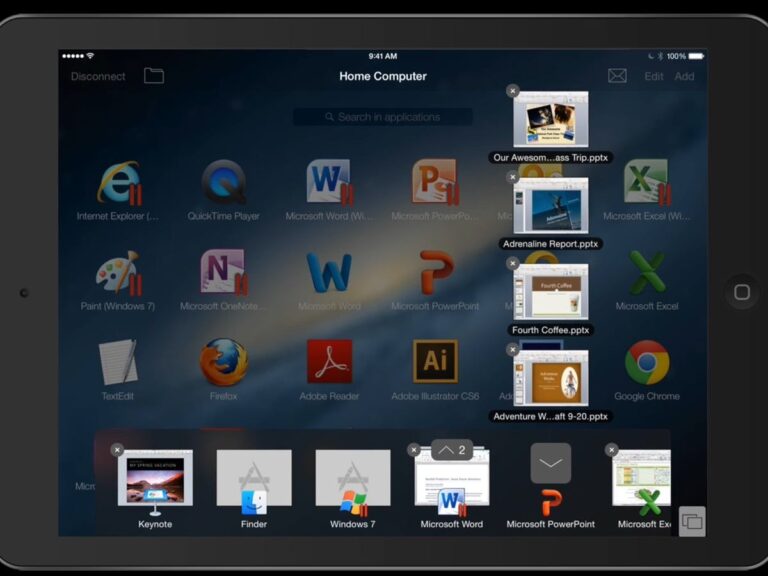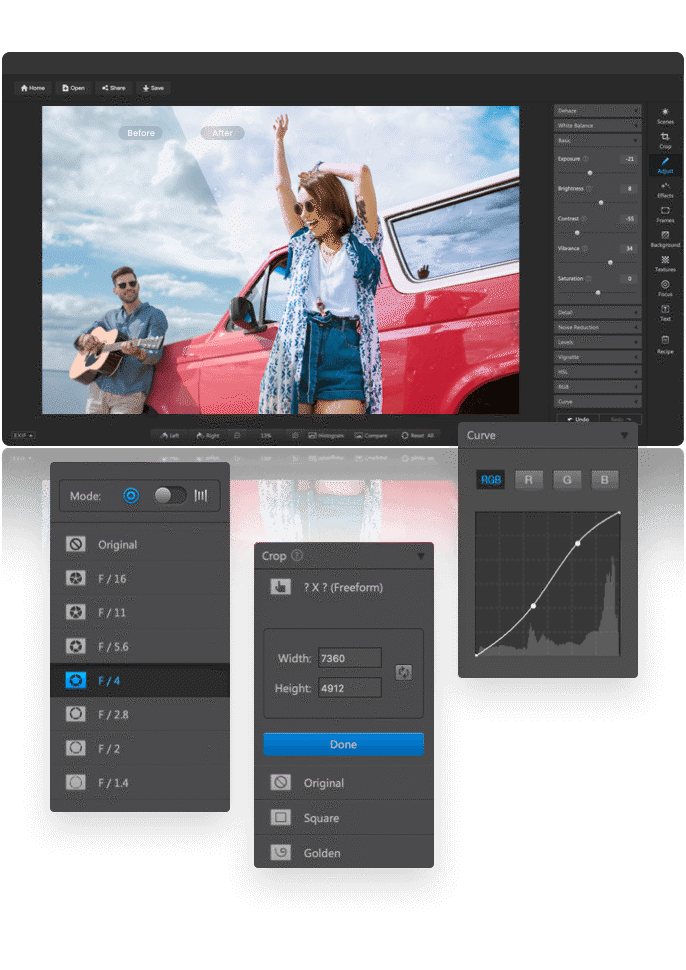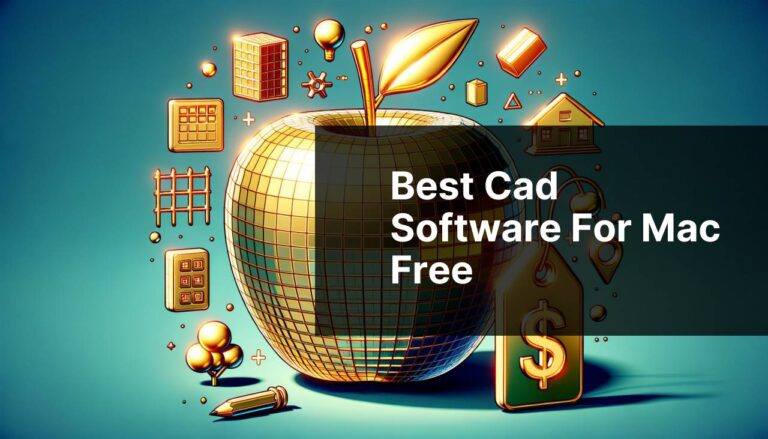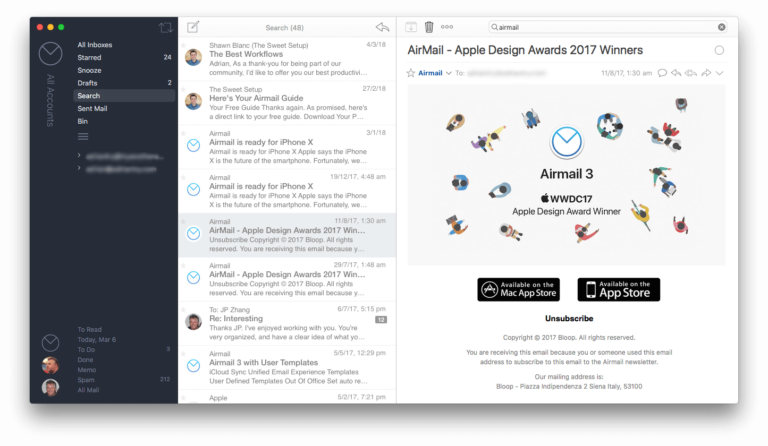The best graphing software for Mac is GraphPad Prism. It excels in data analysis and scientific graphing.
GraphPad Prism offers an intuitive interface, making data visualization easy for users. Its powerful statistical tools and comprehensive graphing options cater to scientists, researchers, and students. The software supports a wide range of graph types, from simple bar charts to complex 3D plots.
With its built-in templates and customization features, users can create publication-quality graphs quickly. Prism also integrates seamlessly with other software, enhancing workflow efficiency. Whether you are conducting biomedical research or analyzing large datasets, GraphPad Prism provides the necessary tools to visualize and interpret data accurately. Its user-friendly design and robust capabilities make it the top choice for Mac users seeking advanced graphing software.
Introduction To Graphing Software For Mac
Graphing software helps users create visual representations of data. These tools are essential for students, professionals, and researchers. Understanding how to use graphing software on a Mac can enhance your data analysis skills.
The Importance Of Data Visualization
Data visualization transforms data into visual graphs. This makes complex data easier to understand. Visual tools help reveal patterns, trends, and outliers in data.
Charts and graphs make information more accessible. They help in making informed decisions quickly. Effective visualization can communicate ideas clearly.
Why Mac Users Need Dedicated Graphing Tools
Mac users need specialized graphing tools for several reasons. Dedicated software is optimized for macOS, ensuring smooth performance. These tools offer a range of features tailored to the Mac environment.
Dedicated graphing tools provide better integration with other Mac applications. They often have user-friendly interfaces that match the Mac aesthetic. This makes them easier to learn and use.
| Feature | Description |
|---|---|
| Ease of Use | User-friendly interface with drag-and-drop functionality. |
| Customization Options | Ability to customize graphs with colors, labels, and styles. |
| Data Import | Supports importing data from various sources like Excel, CSV. |
| Compatibility | Works seamlessly with other macOS applications. |
| Graph Types | Offers a variety of graph types like bar, line, and pie charts. |
- Improved data analysis
- Enhanced presentation of data
- Faster decision-making process
- Better understanding of complex data

Key Features Of Top Graphing Software
The best graphing software for Mac should offer a range of key features. These features ensure efficiency, ease of use, and powerful data visualization.
User Interface And Experience
A clean and intuitive user interface is crucial. Users should be able to navigate the software easily. The design should be user-friendly and clutter-free. A responsive interface enhances the overall experience. Shortcuts and tooltips can further improve usability.
Variety Of Chart Types
The top graphing software offers a wide variety of chart types. This includes bar charts, line graphs, pie charts, scatter plots, and more. Users should have the flexibility to choose the best chart for their data. Diverse chart options help in better data visualization and interpretation.
Customization And Flexibility
Customization allows users to tweak charts to meet specific needs. The software should offer options to change colors, fonts, and sizes. Flexibility in adjusting axes and labels is vital. Users should be able to add annotations and legends. Customization ensures that the charts are both functional and visually appealing.
Data Import And Management Capabilities
Efficient data import and management capabilities are essential. The software should support various data formats like CSV, Excel, and databases. Users should be able to import data seamlessly. Good graphing software also offers robust data management tools. This includes sorting, filtering, and data cleaning features.
Popular Graphing Software For Mac Users
Mac users have access to a variety of graphing software. Each program caters to different needs. Whether for scientific research, business intelligence, or simple sketching, there is a tool available.
Omnigraphsketcher And Its Intuitive Approach
OmniGraphSketcher is known for its easy-to-use interface. It allows users to draw graphs quickly. The software offers a drag-and-drop feature. This makes creating charts and graphs a breeze.
Key Features:
- Drag-and-drop functionality
- Simple data input
- Customizable graph styles
Numbers For Spreadsheet Integration
Numbers is Apple’s own spreadsheet application. It seamlessly integrates with macOS. Users can create detailed graphs from their data. The software offers a wide range of chart styles. This includes bar charts, pie charts, and scatter plots.
Key Features:
- Seamless macOS integration
- Variety of chart styles
- Easy data import from spreadsheets
Graphpad Prism For Scientific Work
GraphPad Prism is a favorite among scientists. It combines data organization with graphing. The software supports complex statistical analysis. It also provides advanced graphing tools. This makes it ideal for scientific research.
Key Features:
- Advanced statistical analysis
- High-quality graphing tools
- User-friendly interface
Tableau For Business Intelligence
Tableau is a powerful tool for business intelligence. It helps users visualize data with ease. The software offers interactive dashboards. This allows for deep data analysis. Tableau is perfect for business professionals.
Key Features:
- Interactive dashboards
- Deep data analysis
- Wide range of visualization options
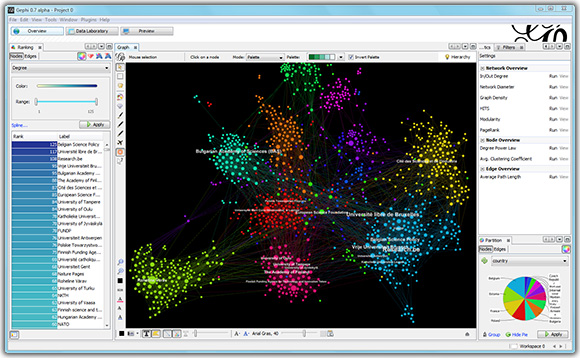
Free Vs. Paid Graphing Solutions
Choosing the best graphing software for your Mac can be tricky. You often face the choice between free and paid solutions. This decision depends on your unique needs and budget. Let’s explore what each option offers.
What Free Software Can Offer
Free graphing software provides basic tools for simple tasks. These programs often have user-friendly interfaces. They are ideal for beginners or students.
- Cost-Effective: No initial investment required.
- Easy to Use: Simple, intuitive interfaces for quick learning.
- Basic Features: Essential tools for basic graphing needs.
Common free options include GeoGebra and Desmos. These tools are excellent for simple graphs and educational purposes.
Advantages Of Investing In Paid Software
Paid graphing software offers advanced features and support. These tools suit professionals who need more robust functionality.
- Advanced Features: More tools for complex graphing tasks.
- Customer Support: Access to professional help and updates.
- Customization: More options to customize graphs and charts.
Popular paid options include GraphPad Prism and Matplotlib. These programs offer enhanced capabilities for detailed analysis and presentations.
How To Choose Based On Your Needs
Consider your specific requirements and budget when deciding.
| Feature | Free Software | Paid Software |
|---|---|---|
| Cost | Free | Varies |
| Features | Basic | Advanced |
| Support | Community-Based | Professional |
If you need simple graphs, free software is enough. For complex tasks, invest in paid solutions.
Integration With Other Mac Applications
Choosing the best graphing software for Mac means finding one that integrates seamlessly with other Mac applications. This integration ensures a smooth workflow and enhances productivity.
Syncing With Icloud
Many graphing software options for Mac offer iCloud syncing. This feature allows users to store their projects in the cloud. Access your work from any device with ease.
Syncing with iCloud also provides real-time updates. This means your graphs are always up-to-date, no matter where you access them. This feature is especially useful for team projects and collaborations.
Compatibility With Office Suite
Graphing software often needs to work with Office Suite applications. This includes programs like Microsoft Word and Excel. Compatibility ensures you can easily import and export data between these programs.
Some graphing software even offers direct plugins for Office Suite. This allows you to create and edit graphs within your documents. It saves time and maintains the consistency of your work.
Data Sharing With Collaboration Tools
Sharing data is crucial in today’s collaborative work environment. The best graphing software for Mac integrates with popular collaboration tools like Slack and Trello.
These tools allow team members to share graphs and data easily. This integration promotes real-time collaboration and efficient workflow. Everyone stays on the same page, and projects move forward smoothly.
Below is a table summarizing the integration features:
| Feature | Description |
|---|---|
| iCloud Syncing | Store and access projects from any device. |
| Office Suite Compatibility | Import and export data with Office programs. |
| Collaboration Tool Integration | Share data and graphs with team members. |
These integration features make graphing software a powerful tool for Mac users. They ensure your work is accessible, consistent, and collaborative.
Advanced Features For Power Users
Graphing software on Mac offers powerful features. These features help power users in many ways. Let’s dive into some advanced features.
Scripting And Automation
Power users love scripting and automation. These features save time and reduce manual work. You can write scripts to automate tasks. This allows for quick data processing.
Automation helps in creating repetitive graphs. You can also integrate these scripts with other software. This adds flexibility and boosts productivity.
| Feature | Benefit |
|---|---|
| Scripting | Automate repetitive tasks |
| Integration | Works with other software |
3d Graphing Capabilities
3D graphing capabilities are essential for power users. These tools help visualize complex data. They provide a deeper understanding of data trends.
Users can rotate and zoom in on 3D graphs. This interactive approach makes data analysis easier. It also helps in presenting data more effectively.
- Interactive 3D graphs
- Better data visualization
- Enhanced presentation
Large Data Set Handling
Handling large data sets is crucial. Power users need software that can manage big data. This software must be fast and efficient.
Graphing software on Mac often supports large data sets. It processes data quickly. Users can generate graphs without delays.
- Support for large data sets
- Quick data processing
- Efficient graph generation
These features make graphing software invaluable. They cater to the needs of power users. Choose software with these advanced features for the best experience.
Support And Resources
Finding the best graphing software for Mac is essential. The right software should offer robust support and resources. This ensures users can maximize the software’s potential and solve any issues that arise.
Community Forums And User Groups
Many graphing software programs have active community forums. These forums are invaluable. Users share tips, ask questions, and solve problems together. Engaging in these forums can enhance your experience. Additionally, user groups on platforms like Facebook and Reddit offer insights. These groups are a great place to find real-world solutions.
Tutorials And Learning Materials
Good software comes with comprehensive tutorials and learning materials. These resources help users understand the software’s features. Video tutorials are especially helpful. They provide step-by-step instructions. Many software providers offer written guides and FAQs. These documents are searchable and easy to follow. Access to a variety of learning materials ensures users can get the most out of the software.
Customer Support Services
Reliable customer support services are crucial. Most top graphing software providers offer multiple support channels. These include email, phone, and live chat. Some also offer remote assistance. Quick response times and knowledgeable staff make a big difference. Users should feel confident they can resolve issues efficiently.

Making The Decision
Choosing the best graphing software for Mac can be daunting. Many options exist, each with unique features. This section will help you compare top contenders, explore trial periods, and offer final thoughts on selecting the right tool.
Comparing Top Contenders
| Software | Key Features | Pricing |
|---|---|---|
| Graphical |
|
Free |
| MathGraph |
|
$29.99 |
| PlotPro |
|
$19.99 |
Trial Periods And Demos
Most graphing software offers trial periods or demos. These trials let you explore features before committing. Here are some options:
- Graphical: Free forever, no trial needed.
- MathGraph: 14-day trial, access all features.
- PlotPro: 7-day trial, limited features.
Using trials, you can test software without risk. Explore each tool to find the best fit for your needs.
Final Thoughts On Selecting The Right Tool
Choosing the right graphing software depends on your needs. Consider your budget, required features, and ease of use. Check out trials to get a feel for each tool. Think about what features are most important to you.
Graphical may be best if you need a free, intuitive tool. MathGraph could be ideal for advanced 3D graphing. PlotPro might suit those who prefer drag-and-drop functionality.
Ultimately, the best graphing software is the one that meets your specific needs and preferences.
Frequently Asked Questions
What Is The Best Graph App For Mac?
The best graph app for Mac is OmniGraffle. It offers advanced features, user-friendly interface, and excellent design tools.
Which Software Is Best For Plotting Graphs?
The best software for plotting graphs includes Microsoft Excel, MATLAB, Python with Matplotlib, and R with ggplot2.
What Is Grapher Used For On Mac?
Grapher on Mac is used to create and visualize mathematical equations and graphs. It’s ideal for plotting functions, analyzing data, and creating 2D and 3D graphs. This tool is helpful for students, educators, and professionals who need to visualize complex mathematical concepts easily.
What Is A Datagraph?
A DataGraph is a structured representation of data using nodes, edges, and properties. It helps visualize relationships between data points.
Conclusion
Choosing the best graphing software for Mac can enhance productivity and creativity. Each option offers unique features tailored to different needs. Evaluate your requirements and pick the one that suits you best. Investing in quality graphing software will streamline your tasks and elevate your projects.
Happy graphing!