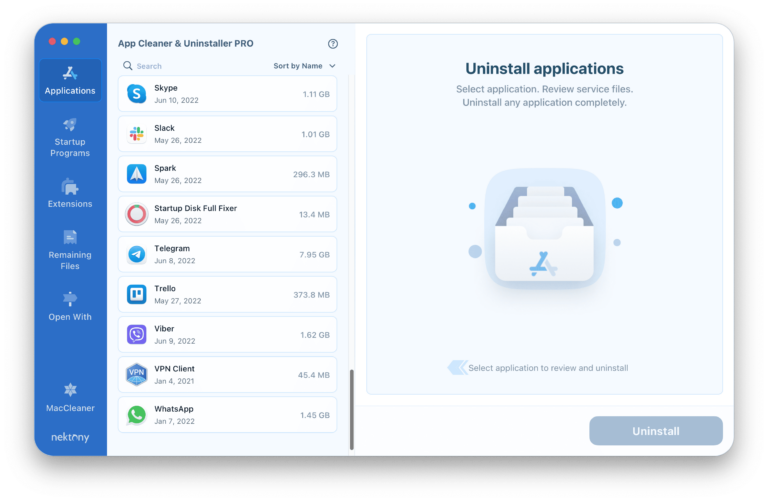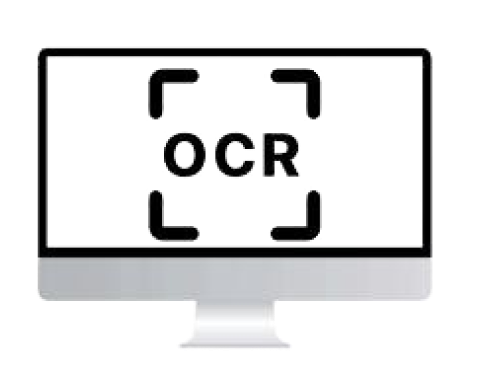The best video podcast software for Mac includes GarageBand, Adobe Audition, and Logic Pro. These tools offer professional features for podcast production.
Creating a successful video podcast requires reliable software. Mac users have several top-notch options to choose from. GarageBand is user-friendly and ideal for beginners. Adobe Audition offers advanced editing features suitable for professionals. Logic Pro provides comprehensive tools for high-quality audio production.
Each of these programs supports video podcasting with ease. They offer various features like multi-track editing, sound effects, and seamless integration with other Apple products. Selecting the right software can elevate your podcast’s production value, ensuring a professional and engaging listener experience.
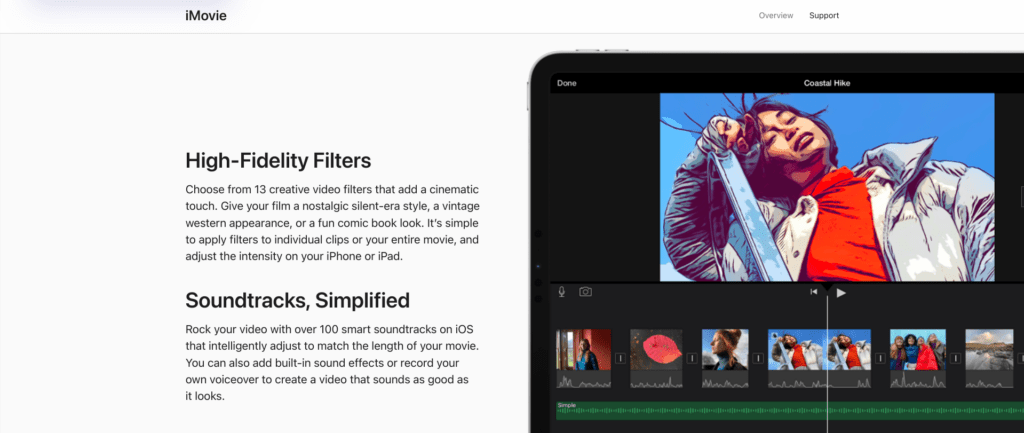
Introduction To Video Podcasting On Mac
Video podcasting is growing fast. It’s a great way to share ideas, stories, and more. Mac computers are perfect for video podcasting. They are reliable and powerful. But, you need the right software.
Rise Of Video Podcasts
Video podcasts are taking over the internet. People love watching and listening. They are more engaging than audio podcasts. Video podcasts let you connect better with your audience. You can show your face, gestures, and visuals. This makes your content more personal and relatable.
Video podcasts also offer new opportunities. You can share tutorials, interviews, and live events. They are great for education and entertainment. With video, your message is clearer and stronger.
Why Mac Users Need Specialized Software
Mac users need specialized software for video podcasting. Macs have unique features and capabilities. Specialized software uses these features. This results in better performance and quality.
Here are some reasons why specialized software is important:
- Optimized performance: Specialized software runs smoothly on Mac. It uses the full power of your Mac’s hardware.
- Better integration: These tools work well with other Mac apps. This makes your workflow seamless and efficient.
- High-quality output: Specialized software ensures your video podcasts look and sound great. It supports high-resolution formats and advanced editing features.
- User-friendly interface: These tools are designed for Mac users. They are easy to use and navigate.
Using the right software makes a big difference. It saves time and effort. Plus, it ensures your video podcasts are professional and engaging.
Key Features To Look For In Video Podcast Software
Choosing the right video podcast software for Mac can be challenging. To simplify your decision, focus on key features that enhance your podcasting experience. Below are the most important features to consider.
High-quality Recording Capabilities
High-quality recording is essential for professional podcasts. Look for software that offers:
- High-definition video recording to ensure clarity.
- Support for multiple audio and video inputs.
- Noise reduction features to improve sound quality.
Editing And Post-production Tools
Effective editing tools are vital for producing polished episodes. Key tools include:
- Multi-track editing to manage different audio and video layers.
- Easy-to-use trimming and cutting options.
- Special effects, such as transitions and filters.
- Audio enhancements like equalization and normalization.
Live Streaming Options
Live streaming can engage your audience in real-time. Essential live streaming features include:
- Integration with popular platforms like YouTube and Facebook Live.
- Real-time chat functionality.
- Customizable streaming settings for quality and resolution.
Ease Of Use And User Interface
A user-friendly interface makes the software more accessible. Important aspects to consider are:
- Intuitive navigation and layout.
- Comprehensive tutorials and help resources.
- Drag-and-drop functionality for ease of use.
- Customizable settings to suit your workflow.
| Feature | Importance |
|---|---|
| High-Quality Recording | Very High |
| Editing Tools | High |
| Live Streaming | Moderate |
| Ease of Use | Very High |
Ecamm Live: Streamlined Live Broadcasting
Ecamm Live is a powerful tool for live broadcasting on Mac. This software offers various features for seamless video podcasting. It is user-friendly and packed with features.
Integration With Skype And Zoom
Ecamm Live integrates smoothly with Skype and Zoom. This feature allows easy video calls and interviews. Connect with guests without hassle. Your audience will enjoy a seamless experience.
You can bring in guests from Skype or Zoom. This makes remote interviews easy. Your podcast will have a professional touch. Integration saves time and improves quality.
Customizable Overlays And Scenes
Ecamm Live offers customizable overlays and scenes. Personalize your podcast with unique graphics. Use text overlays to highlight key points. Add images, logos, and more.
Switch between scenes effortlessly. Create different scenes for intros, interviews, and outros. These features make your podcast dynamic. Your audience will stay engaged.
| Feature | Description |
|---|---|
| Text Overlays | Highlight key points with text |
| Image Overlays | Add logos and pictures |
| Scene Switching | Change scenes smoothly during the broadcast |
Ecamm Live makes your podcasting experience smooth and professional. Enjoy the robust features and create engaging content.
Adobe Audition: Precision Editing And Mastering
Adobe Audition offers top-tier tools for video podcast editing on Mac. It excels in precision editing and audio mastering. This software ensures your podcast sounds professional. Let’s explore its standout features.
Advanced Audio Restoration
Adobe Audition includes powerful audio restoration tools. These tools help you remove unwanted noise and clicks. Use the DeNoise and DeReverb effects for cleaner audio. The Spectral Frequency Display reveals audio imperfections.
- DeNoise: Reduces background noise effectively.
- DeReverb: Minimizes room echo and reverb.
- Click/Pop Eliminator: Removes clicks and pops from audio.
- Adaptive Noise Reduction: Automatically adjusts noise reduction.
These tools ensure your podcast audio is clear and crisp. Even in challenging recording environments, you get professional results.
Multitrack Editing Environment
The Multitrack Editing Environment in Adobe Audition is powerful. You can work with multiple audio tracks simultaneously. This feature is ideal for podcast production.
Here’s what you can do:
- Mix different audio sources seamlessly.
- Apply effects and transitions to individual tracks.
- Use automation to control volume and effects over time.
- Sync audio with video for flawless integration.
The interface is user-friendly and intuitive. It allows for precise control over every aspect of your audio.
| Feature | Description |
|---|---|
| Track Mixer | Blend multiple tracks easily. |
| Waveform Editor | Edit audio at the sample level. |
| Batch Processing | Apply changes to multiple files at once. |
| Clip Grouping | Group clips for easier editing. |
Adobe Audition’s multitrack capabilities make it an excellent choice for video podcast production on Mac.
Camtasia: Comprehensive Screen Recording
Camtasia is a powerful tool for video podcast creators on Mac. It offers comprehensive screen recording capabilities with a user-friendly interface. This software provides multiple features that enhance the video creation process.
Interactive Video Creation
Camtasia allows you to create interactive videos easily. You can add clickable links, quizzes, and callouts. These elements make your videos more engaging. Interactive videos keep your audience involved and interested.
Pre-built Video Templates
Camtasia provides a variety of pre-built video templates. These templates help you start your video projects quickly. You can customize these templates to fit your needs. This feature saves time and ensures professional-quality videos.
Garageband: Ideal For Beginners
GarageBand is a powerful tool for beginners starting video podcasts. It offers easy-to-use features for creating high-quality audio content. Apple designed GarageBand to be intuitive and straightforward.
User-friendly Audio Recording
GarageBand provides a user-friendly audio recording experience. The interface is clean and simple, perfect for new users. You can easily record your voice with just a few clicks.
- Simple and intuitive layout
- High-quality audio recording
- Easy to edit and mix tracks
Recording audio on GarageBand is straightforward. You can start recording with one button. Adjusting volume and other settings is also simple.
Built-in Music Creation
GarageBand includes built-in music creation tools. These tools help you add background music to your podcast. You can choose from a wide range of loops and instruments.
| Feature | Description |
|---|---|
| Loops | Choose from thousands of loops |
| Instruments | Virtual instruments for creating music |
| Effects | Apply various sound effects |
Adding music to your podcast enhances its appeal. GarageBand makes this process easy. You can drag and drop loops into your project. Adjusting the tempo and key is also simple.
Final Cut Pro X: Professional-grade Video Editing
Final Cut Pro X is a top choice for video podcast creators using Mac. It offers advanced features and a user-friendly interface. This makes it perfect for both beginners and pros.
Magnetic Timeline Feature
The Magnetic Timeline is a standout feature in Final Cut Pro X. It helps you organize clips easily. Clips automatically snap into place. This saves time and keeps your timeline neat.
With the Magnetic Timeline, you can avoid gaps. Clips move together as you edit. This feature reduces the risk of errors. It is especially useful for complex projects.
360-degree Vr Editing Support
Final Cut Pro X supports 360-degree VR editing. This allows you to create immersive video podcasts. You can edit VR content with ease.
There are tools for adding effects, titles, and transitions in VR. You can preview your work in real-time. This ensures your VR content looks perfect. VR editing in Final Cut Pro X opens new creative possibilities.
Comparative Analysis Of Top Mac Video Podcast Software
Choosing the right video podcast software for Mac can be tough. Each software offers unique features, prices, and performance. This section compares the top Mac video podcast software to help you decide.
Price Comparison
| Software | Free Version | Monthly Subscription | One-time Purchase |
|---|---|---|---|
| OBS Studio | Yes | Free | Free |
| ScreenFlow | No | $10 | $129 |
| Camtasia | No | $50 | $249 |
| Ecamm Live | No | $20 | Not Available |
Performance Benchmarks
- OBS Studio: High performance, low system resource usage.
- ScreenFlow: Excellent video editing, smooth user experience.
- Camtasia: Powerful, but can be resource-heavy.
- Ecamm Live: Great for live streaming, reliable performance.
User Reviews And Ratings
- OBS Studio: Rated 4.5/5 by users. Praised for being free and versatile.
- ScreenFlow: Rated 4.7/5 by users. Loved for its easy editing tools.
- Camtasia: Rated 4.3/5 by users. Appreciated for its powerful features.
- Ecamm Live: Rated 4.6/5 by users. Known for its live streaming capabilities.
Each software has its strengths and weaknesses. Consider your needs before choosing.
Enhancing Your Podcast With Additional Tools
Creating a video podcast is more than just recording. Enhance your podcast with additional tools. Use graphic design software and royalty-free music libraries. These tools can make your podcast shine.
Graphic Design Software Recommendations
Visuals are key. They draw in your audience. Here are some top graphic design software for Mac:
- Adobe Photoshop: Ideal for detailed image editing. Offers a wide range of features.
- Canva: Perfect for beginners. It has many templates and is easy to use.
- Affinity Designer: Great for vector graphics. It’s a one-time purchase, no subscription needed.
Royalty-free Music Libraries
Music sets the mood for your podcast. Here are some excellent royalty-free music libraries:
- Artlist: Offers high-quality tracks. The subscription is affordable.
- Epidemic Sound: Has a vast collection. It’s perfect for any podcast genre.
- Free Music Archive: Free to use. It has a wide range of music styles.

Tips For A Successful Video Podcast
Creating a video podcast can be rewarding. It needs the right tools and techniques. Here are some tips to make your video podcast successful on a Mac.
Engaging Your Audience Visually
Visuals are key to a successful video podcast. Ensure your background is clean and relevant. Use good lighting to enhance your appearance. Add graphics and text overlays to highlight key points. Keep your video segments short and engaging. This maintains viewer interest and prevents boredom.
Balancing Audio With Video Elements
Good audio quality is crucial. Use a high-quality microphone. Ensure the audio is clear and free of background noise. Sync your audio with video perfectly. Test your audio levels before recording. This helps maintain a balanced experience for your audience. Use background music sparingly to enhance the mood.
Promoting Your Podcast
Promotion is essential for your podcast’s success. Share your podcast on social media platforms. Engage with your audience through comments and feedback. Use SEO-friendly titles and descriptions. This helps your podcast rank higher in search results. Collaborate with other podcasters for cross-promotion. This expands your reach to new audiences.
| Tip | Action |
|---|---|
| Visual Engagement | Use good lighting and clean background |
| Audio Quality | Use a high-quality microphone |
| Promotion | Share on social media and use SEO |
Conclusion: Choosing The Right Software
Deciding on the best video podcast software for Mac can feel overwhelming. Each software offers unique features that cater to different needs. Let’s break down the key takeaways and help you make an informed decision.
Summarizing Key Takeaways
- Ease of Use: Look for software that is user-friendly and intuitive.
- Editing Features: Ensure robust editing tools for professional quality.
- Compatibility: Check if it integrates well with your existing tools.
- Cost: Compare prices to find software that fits your budget.
Making An Informed Decision
Weighing your options helps in making the right choice. Consider what features are most important to you.
| Software | Key Features | Price |
|---|---|---|
| Software A | Easy to use, great editing tools | $50/month |
| Software B | Advanced features, seamless integration | $30/month |
| Software C | Budget-friendly, basic features | $15/month |
Choose software that aligns with your podcast goals. A simple interface might be best for beginners. Advanced features suit experienced podcasters.
Keep in mind your budget and compatibility with your current setup. The right software will enhance your podcasting experience.
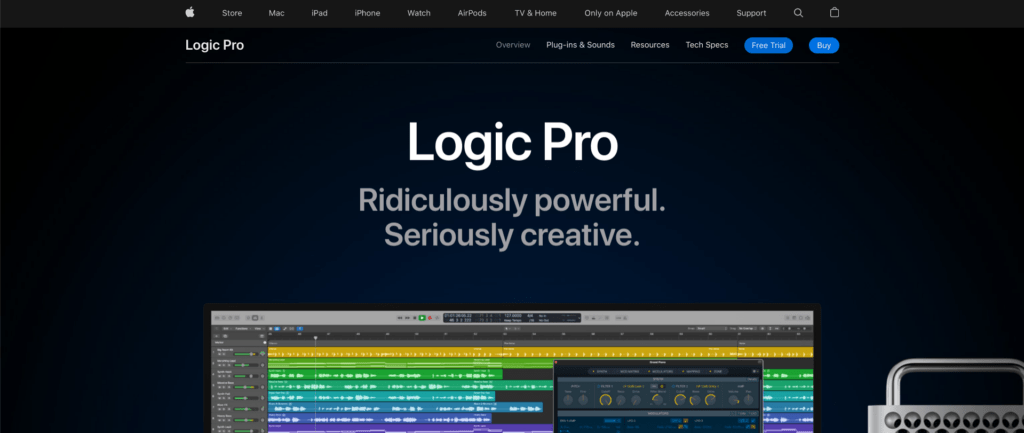
Frequently Asked Questions
How To Record A Video Podcast On Mac?
To record a video podcast on Mac, use QuickTime Player or GarageBand. Connect your microphone and camera. Open the chosen app, select “New Recording,” and start recording your podcast. Save and edit as needed.
What Software To Use To Record Video Podcasts?
Use software like OBS Studio, Riverside. fm, or Adobe Premiere Pro to record high-quality video podcasts. These tools offer easy-to-use features for beginners and pros.
How To Record A Video Podcast For Free?
Use free software like OBS Studio. Connect a webcam and microphone. Record your podcast in a quiet space. Edit with free tools like Shotcut. Publish on platforms like YouTube or Anchor.
Is Garageband Good For Podcasts?
Yes, GarageBand is good for podcasts. It offers user-friendly tools for recording, editing, and mixing audio. Ideal for beginners.
Conclusion
Choosing the best video podcast software for Mac can significantly enhance your content creation. With the right tools, you’ll produce high-quality podcasts that engage your audience. Explore the options mentioned and find the one that fits your needs. Happy podcasting!